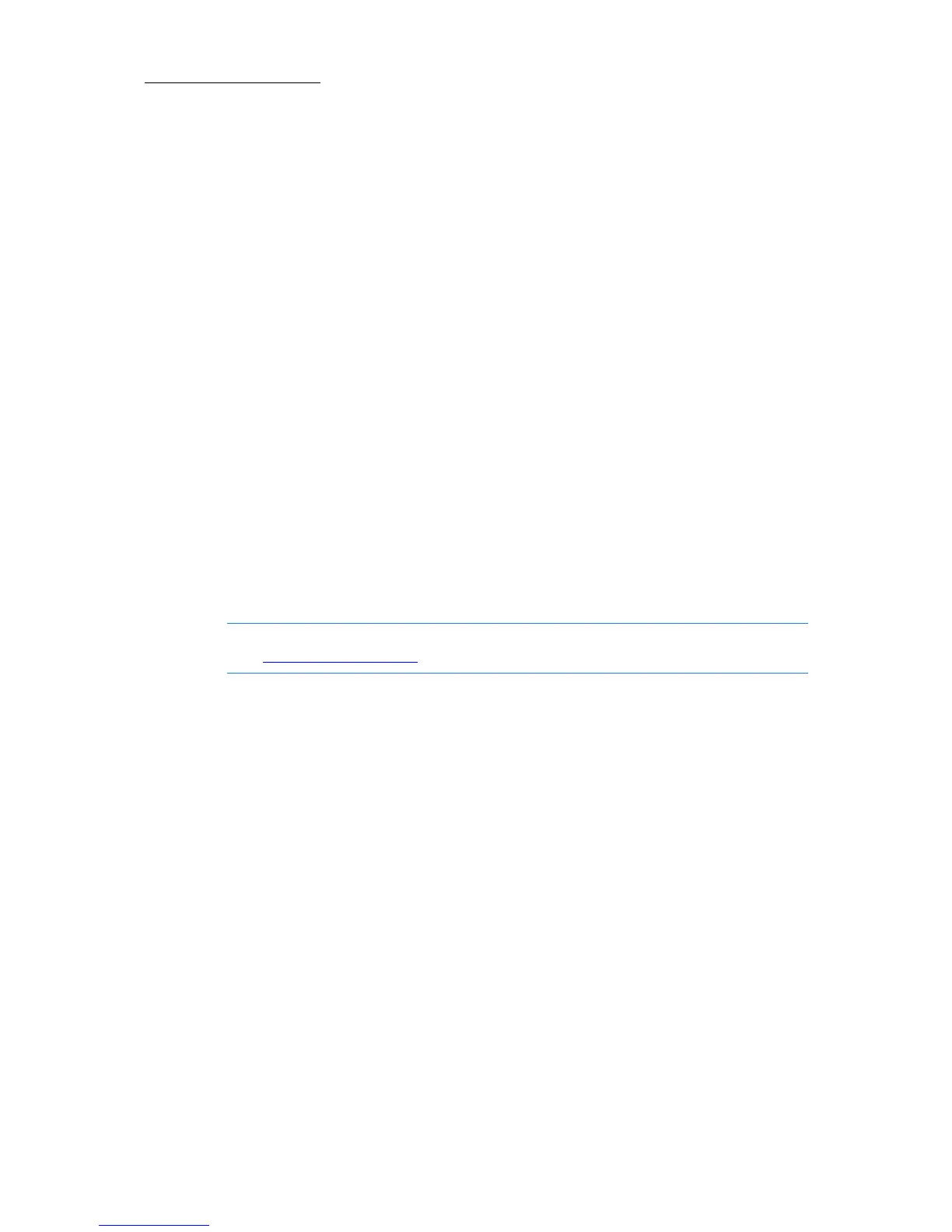56
Compulite
Chapter 3
To switch parameter banks
Press one of the parameter type keys: INTENSITY, POSITION, COLOR, BEAM,
IMAGE, or SHAPE.
To set intensity
1. Select the fixtures.
2. Use the vertical wheel.
Or
When the wheels are set to the intensity bank, use the flat encoder
that shows
Dimmer on its local display.
To set position
1. Select the fixtures.
2.
Use the trackball to set pan and tilt.
Or
When the wheels are set to the position bank, use the flat encoders
that show
Pan or Tilt on its local display.
Note: Keys for locking pan or tilt are adjacent to the trackball.
See ƒigure 15, page 54.
To set color, image, beam, and shape values
Parameters are pre-defined as either continuous parameters or step
parameters:
Continuous parameters wheel up from 0 (zr) to 100% (FL) with no
internal divisions.
Step parameters are defined with internal divisions. There can be
continuous control between steps or a step can transmit a preset
value. Steps are commonly used for parameters controlling both
dimmer intensity and strobe and with gobo wheels and color
wheels.
Continued on next page...