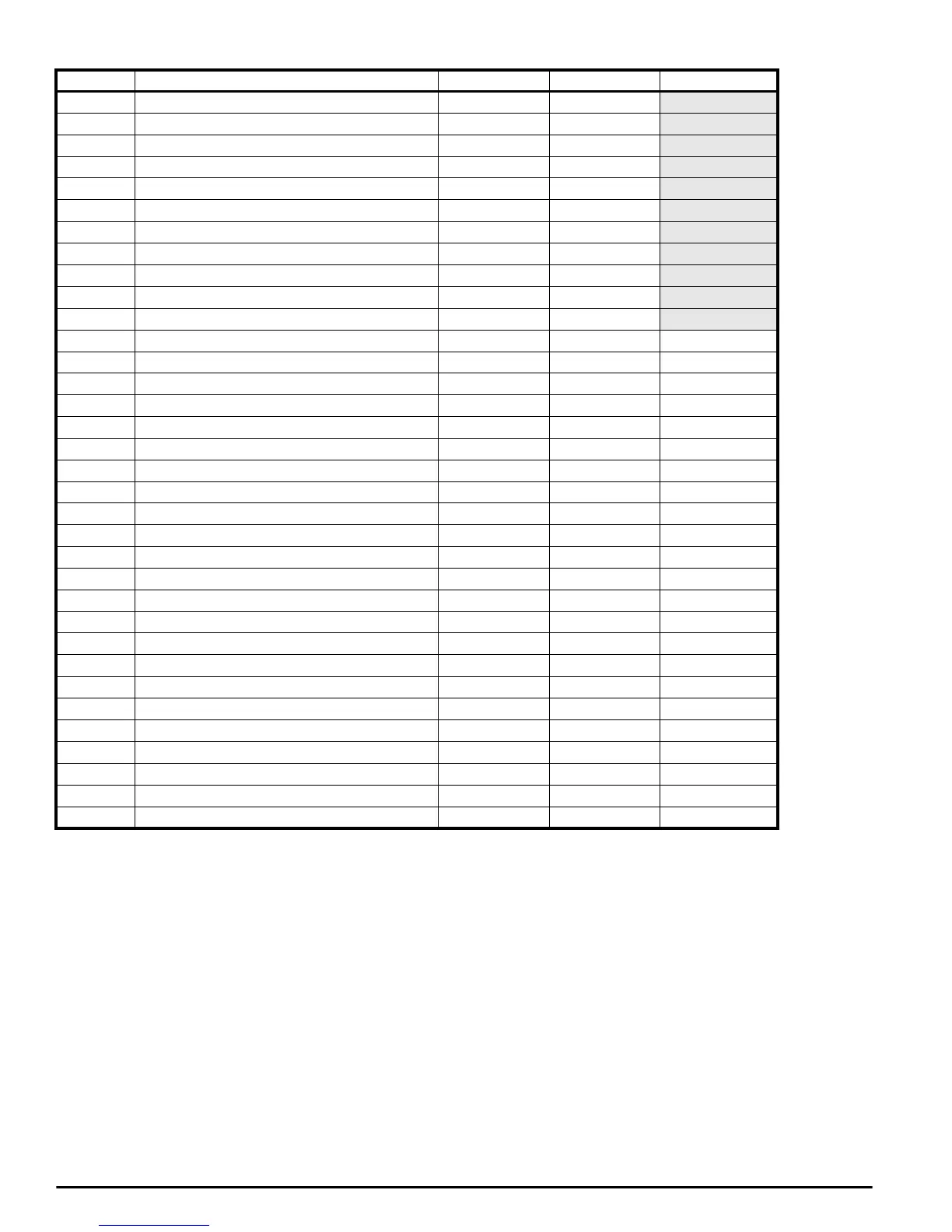34 Mentor ll User Guide
www.controltechniques.com Issue Number: 12
Menu 08 Logic Inputs
Number Description Range Type Default
08.01 F1 input run permit 0 or 1 RO
08.02 F2 input inch reverse 0 or 1 RO
08.03 F3 input inch forward 0 or 1 RO
08.04 F4 input run reverse 0 or 1 RO
08.05 F5 input run forward 0 or 1 RO
08.06 F6 input 0 or 1 RO
08.07 F7 input 0 or 1 RO
08.08 F8 input 0 or 1 RO
08.09 F9 input 0 or 1 RO
08.10 F10 input 0 or 1 RO
08.11 Enable input 0 or 1 RO
08.12 F2 destination 0 ~ 1999 RW + 000
08.13 F3 destination 0 ~ 1999 RW + 000
08.14 F4 destination 0 ~ 1999 RW + 000
08.15 F5 destination 0 ~ 1999 RW + 000
08.16 F6 destination 0 ~ 1999 RW + 000
08.17 F7 destination 0 ~ 1999 RW + 000
08.18 F8 destination 0 ~ 1999 RW + 000
08.19 F9 destination 0 ~ 1999 RW + 000
08.20 F10 destination 0 ~ 1999 RW + 000
08.21 Disable normal logic functions 0 or 1 RW 0
08.22 Invert F2 input 0 or 1 RW 0
08.23 Invert F3 input 0 or 1 RW 0
08.24 Invert F4 input 0 or 1 RW 0
08.25 Invert F5 input 0 or 1 RW 0
08.26 Invert F6 input 0 or 1 RW 0
08.27 Invert F7 input 0 or 1 RW 0
08.28 Invert F8 input 0 or 1 RW 0
08.29 Invert F9 input 0 or 1 RW 0
08.30 Invert F10 input 0 or 1 RW 0
08.31 Enable Inch Reverse 0 or 1 RW 0
08.32 Enable Inch Forward 0 or 1 RW 0
08.33 Enable Run Reverse 0 or 1 RW 0
08.34 Enable Run Forward 0 or 1 RW 0