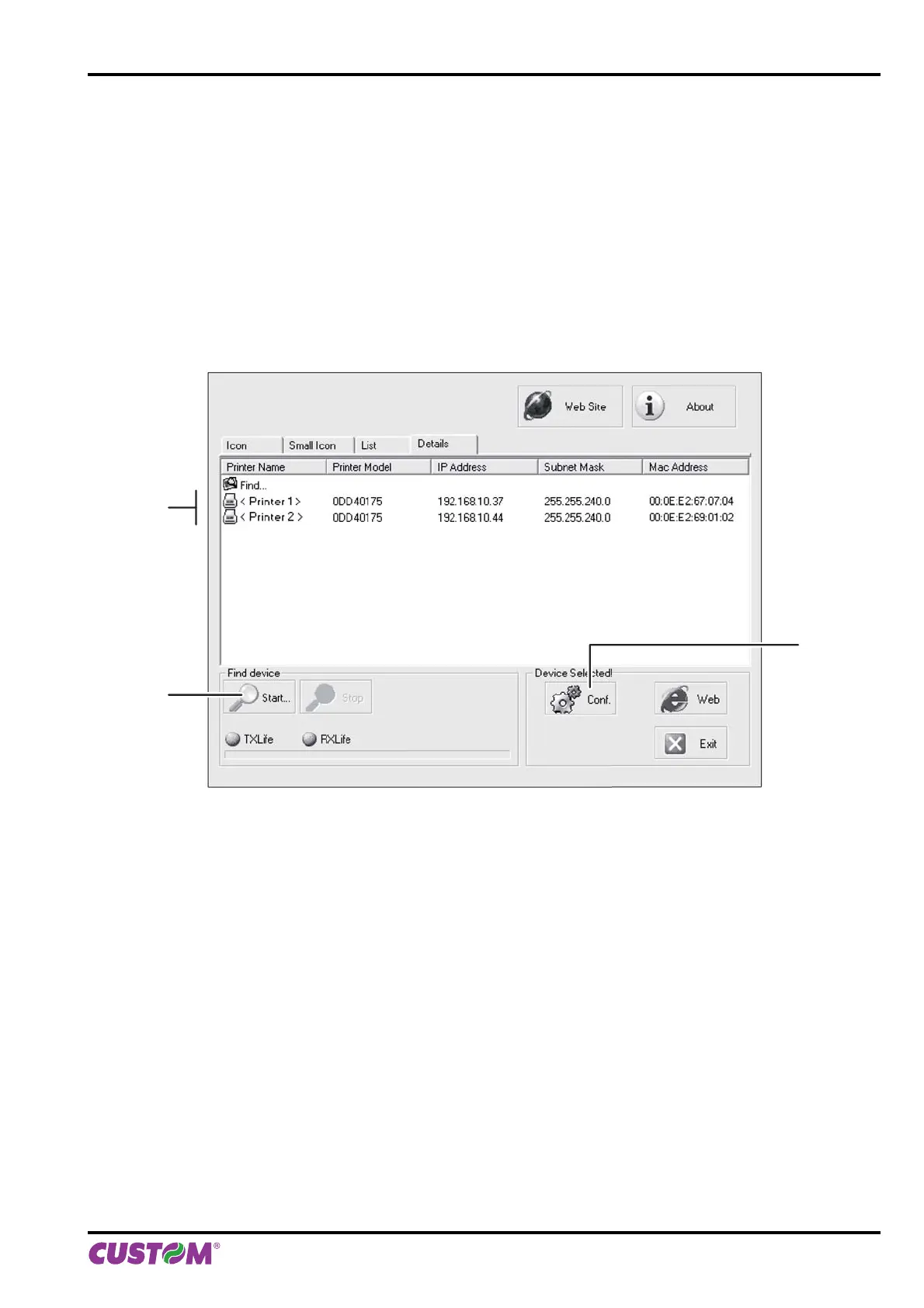12.5 Locator
With the printers it is possible to use an external software to perform a search for printers connected to the network
with Ethernet cable, even without knowing the IP addresses of individual printers
The following fi gure shows the software interface:
1. DEVICES: Displays the list of the connected printers.
2. “START...” Stars a new search.
3. “CONF.” Enters the confi guration window of the network parameters of the selected printer.
2
3
1
12. ADVANCED FUNCTIONS
User manual KPM216HII ETH 101