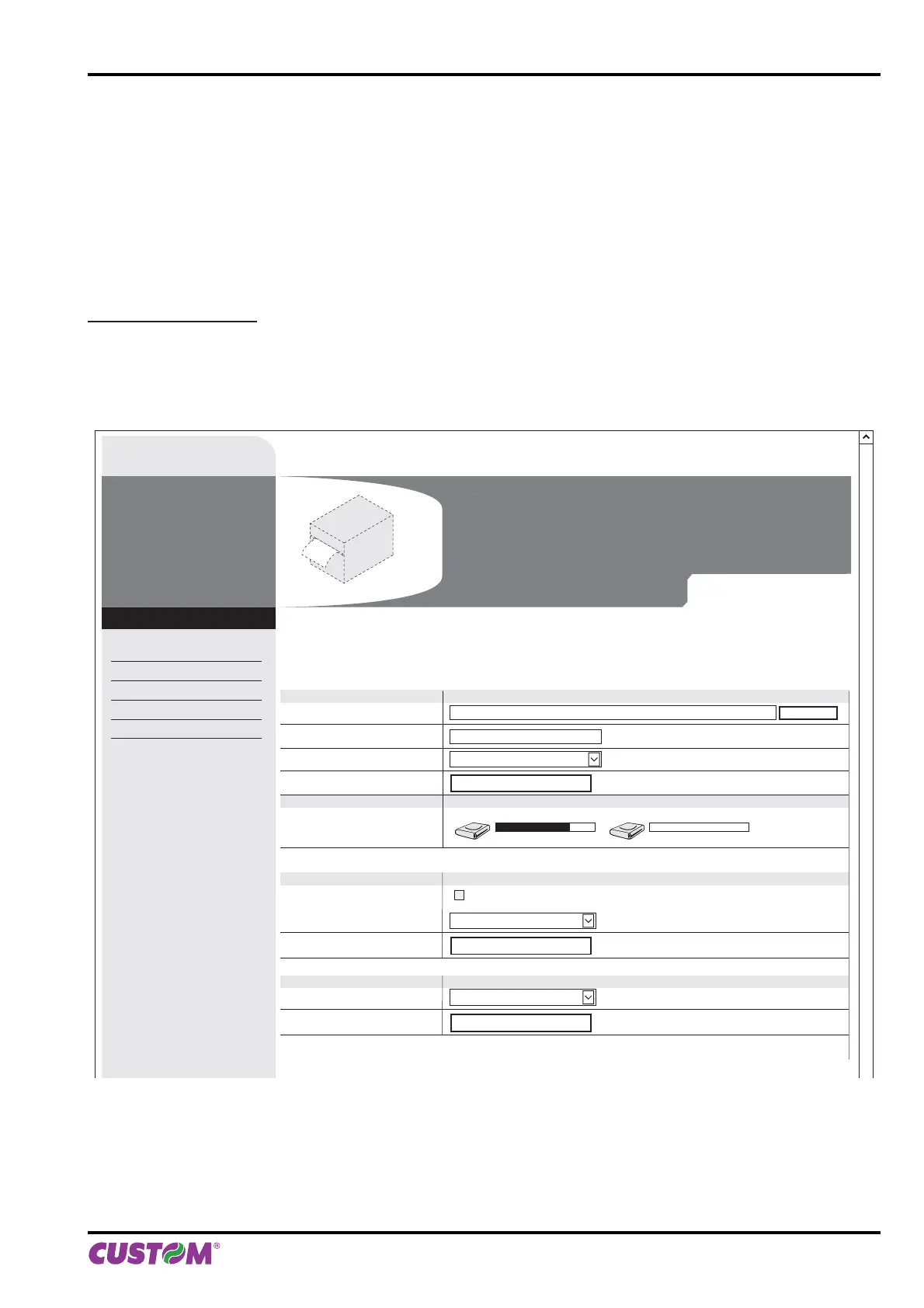12.7 Logos management
It is possible to store new logos in addition to default logos stored on Flash Disk. The printer automatically provides
to convert BMP image to the error-diffusion format in black and white.
Logos may be stored both on Flash Disk and on the Memory Card. The use of the Memory Card allows to handle more
logos (however, the max number of manageable logos is limited by the RAM memory reserved for logos management).
Embedded Web Server
To add a new logo to the printer enter the “PICTURE SETTINGS” page of the “PRINTER SUPPORT” section of the
embedded Web Server (see the following fi gure).
Advanced Function
Picture Settings
Download Driver
Font Settings
Firmware Upgrade
Web Site
PRINTER SUPPORT
< Device name >
< PRINTER >
'(9,&(,1)2Ň35,17(56(77,1*6Ň35,17(56833257
Picture Settings
File System Free Space
Add New Logo
3LFWXUHWR$GG
/RJR1XPEHU
/RJR'HVWLQDWLRQ
/RJR'HVFULSWLRQ
/RJR7HVW
3ULQWDOO/RJRV
([HF/RJR7HVW
6HQG7HVW
$GG1HZ/RJR
6IRJOLD
Logo Test
3LFWEPS
)ODVK'LVN
Flash Drive Memory Card
)UHH0E 'LVN1RW)RXQG
/RJR'HVFULSWLRQ
'HOHWH/RJR
'HOHWH6HOHFWHG/RJR
Logo Test
3LFWEPS
Warning : 8VHWKHVHIXQFWLRQRQO\ZKHQWKHSULQWHULVLQVWDQGE\
$OOIXQFWLRQVEHORZLIXVHGZKLOHWKHSULQWHULVH[HFXWLQJDSULQWMREIURPFRPPXQLFDWLRQSRUWPD\FRUUXSWWKHSULQWRXW
12. ADVANCED FUNCTIONS
User manual KPM216HII ETH 103