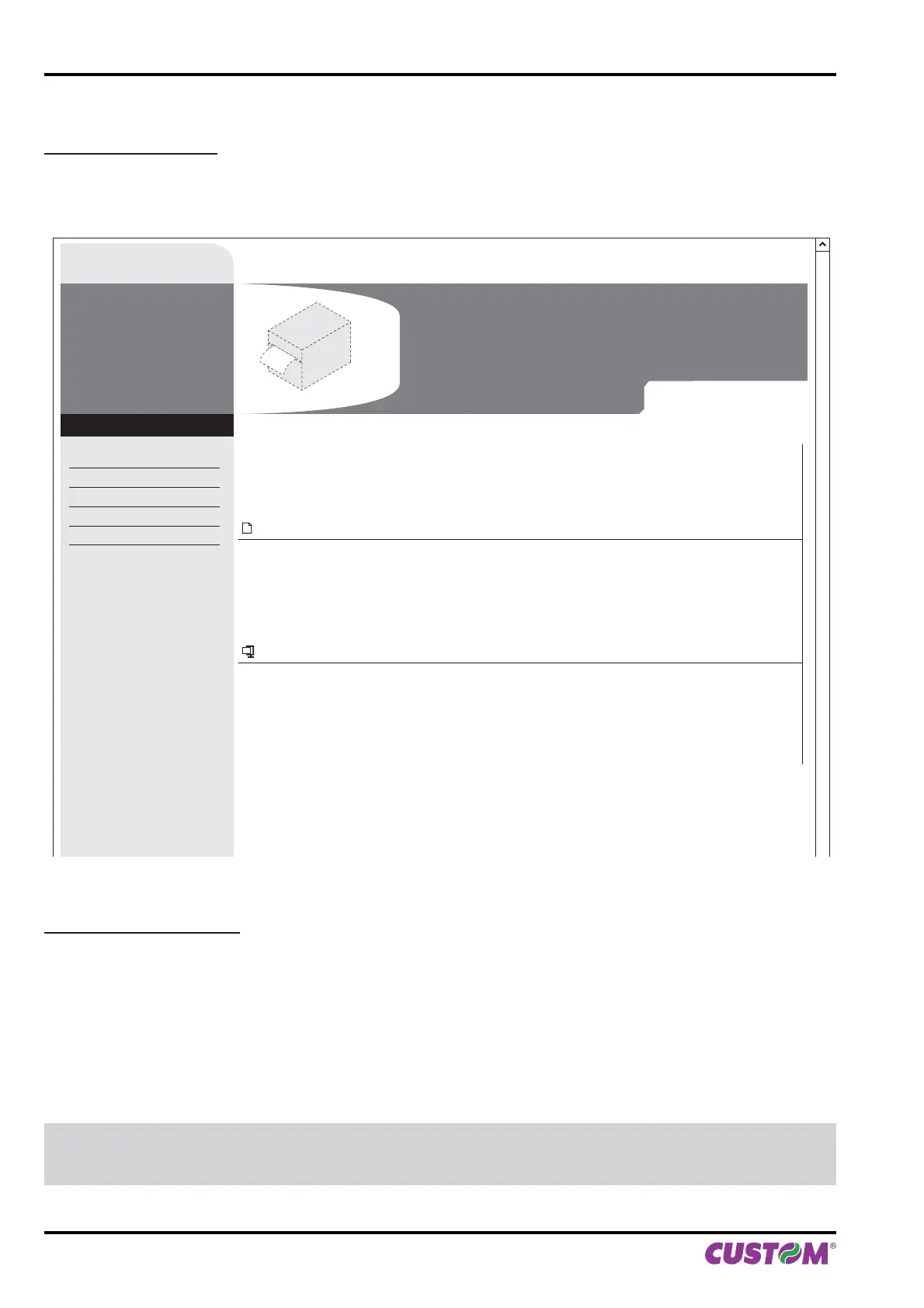12.6 Drivers installation
Embedded Web Server
To install a new driver update for the printer, enter the “DRIVER” page of the “PRINTER SUPPORT” section of the
embedded Web Server (see the following fi gure).
Advanced Function
Picture Settings
Download Driver
Font Settings
Firmware Upgrade
Web Site
PRINTER SUPPORT
< Device name >
< PRINTER >
'(9,&(,1)2Ň35,17(56(77,1*6Ň35,17(56833257
Download Driver
<Printer>_rel_111_Win2K_2K3_XP.exe | | Release : 1.11 | | File Size : 37 KB
<Printer>_cupsdrv-1.00.tar.gz | | Release : 1.00 | | File Size : 12 KB
You can find on this section the printer drivers.
7KHGULYHUVDUHVWRUHGLQVLGHWKHSULQWHUPHPRU\LVQRWQHHGHGDQDFWLYHLQWHUQHWFRQQHFWLRQ
Related product(s) : <PRINTER>
Category : Drivers
Operative system(s) : :LQGRZV;39LVWD
0LFURVRIW:LQGRZV*3''ULYHU
Related product(s) : <PRINTER>
Category : Drivers
Operative system(s) : Linux
&836&RPPRQ8QL[3ULQWHU6\VWHPEDVHGSULQWHUGULYHUV
Download file >>
Download file >>
Mass Storage / FTP Server
It is possible to install the new driver update directly into the folder “DRIVER” on the Flash Drive of the printer.
You can enter the Flash Drive by fi les sharing from Mass Storage or by fi les sharing from FTP Server connection
(see par.12.1).
In both cases, the relative parameter should be enabled during the confi guration process (see chapter 5).
NOTE:
To know the IP address of the printer, print the Set-up report of the printer (see chapter 5) or use “Locator”. Type in
the address bar “ftp://” followed by the IP address of the printer.
12. ADVANCED FUNCTIONS
102 KPM216HII ETH User manual