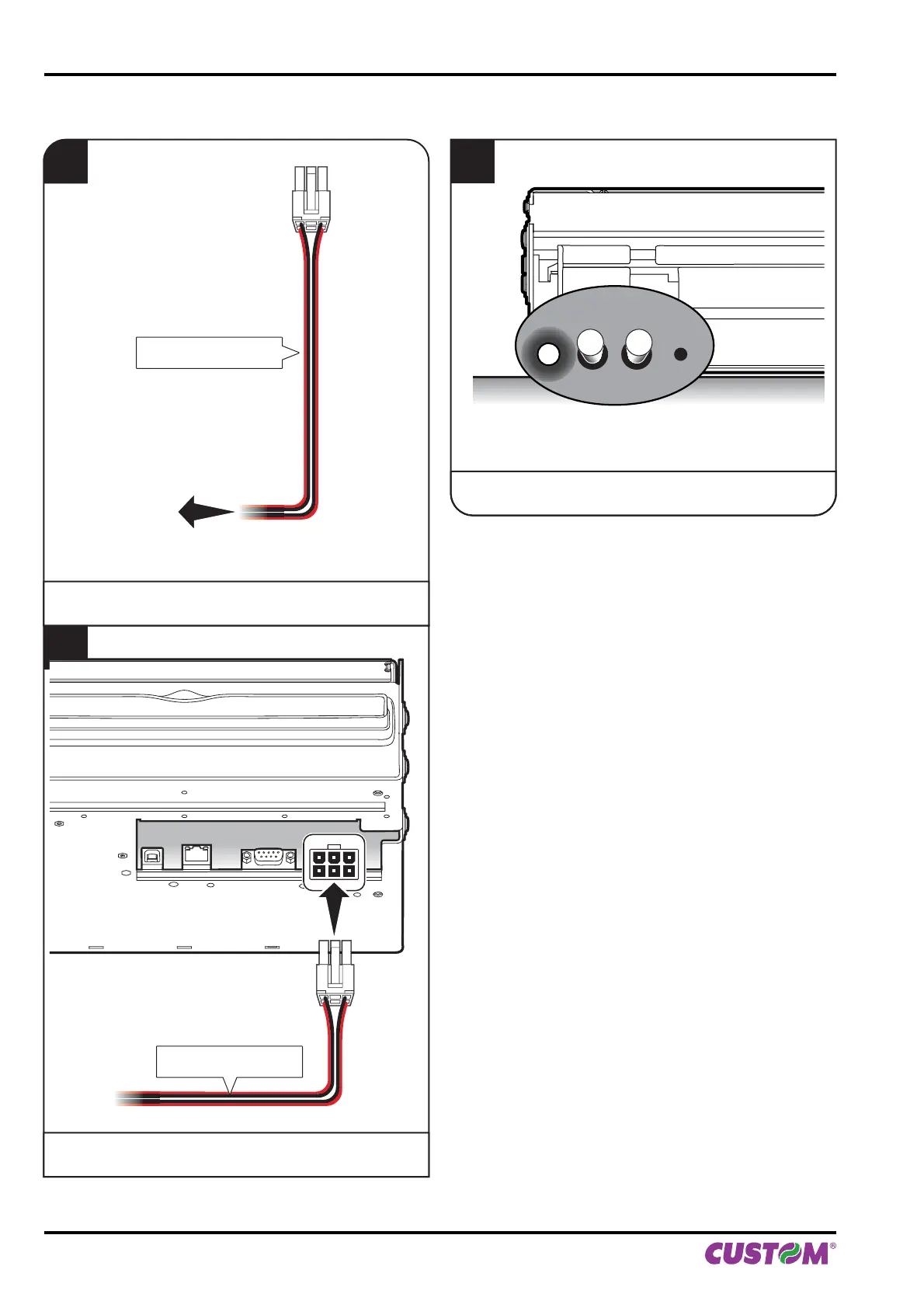4.2 Turning on the device
2
Connect the power supply cable
to the connector of the printer (see par.3.6).
1
Connect the power supply cable (supplied)
to an external power supply unit (optional).
3
The green led turns on
and the printer is ready.
Power Supply cable
(supplied)
EXTERNAL
POWER SUPPLY
UNIT (OPTIONAL)
LFStatus FF Reset
Power Supply cable
(supplied)
4. OPERATION
28 KPM216HII ETH User manual