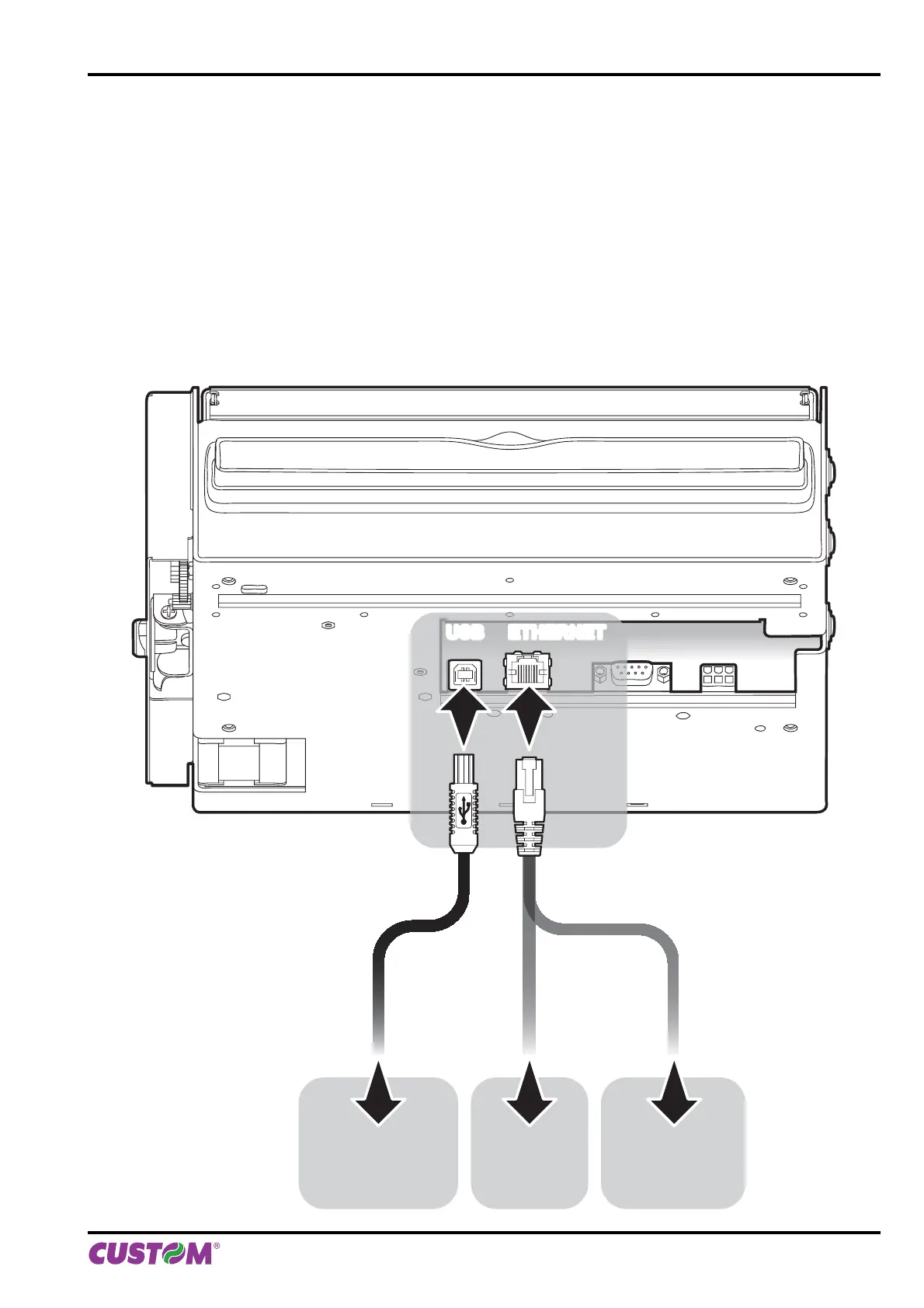12 ADVANCED FUNCTIONS
12.1 File sharing
The printers can be connected to a PC through two types of connections (see par.3.5):
1. with USB cable
2. with Ethernet cable.
According to the connection made, it is possible to manage drivers, fonts and logos of the printer and confi gure the
operating parameters in three different ways
1. by fi les sharing from Mass Storage, in case of USB connection
2. by fi les sharing from FTP Server connection, in case of Ethernet connection
3. by entering the Embedded Web Server, in case of Ethernet connection.
FILE SHARING
FROM
MASS STORAGE
USBUSB
FTP
SERVER
CONNECTION
EMBEDDED
WEB
SERVER
ETHERNETETHERNET
12. ADVANCED FUNCTIONS
User manual KPM216HII ETH 95
