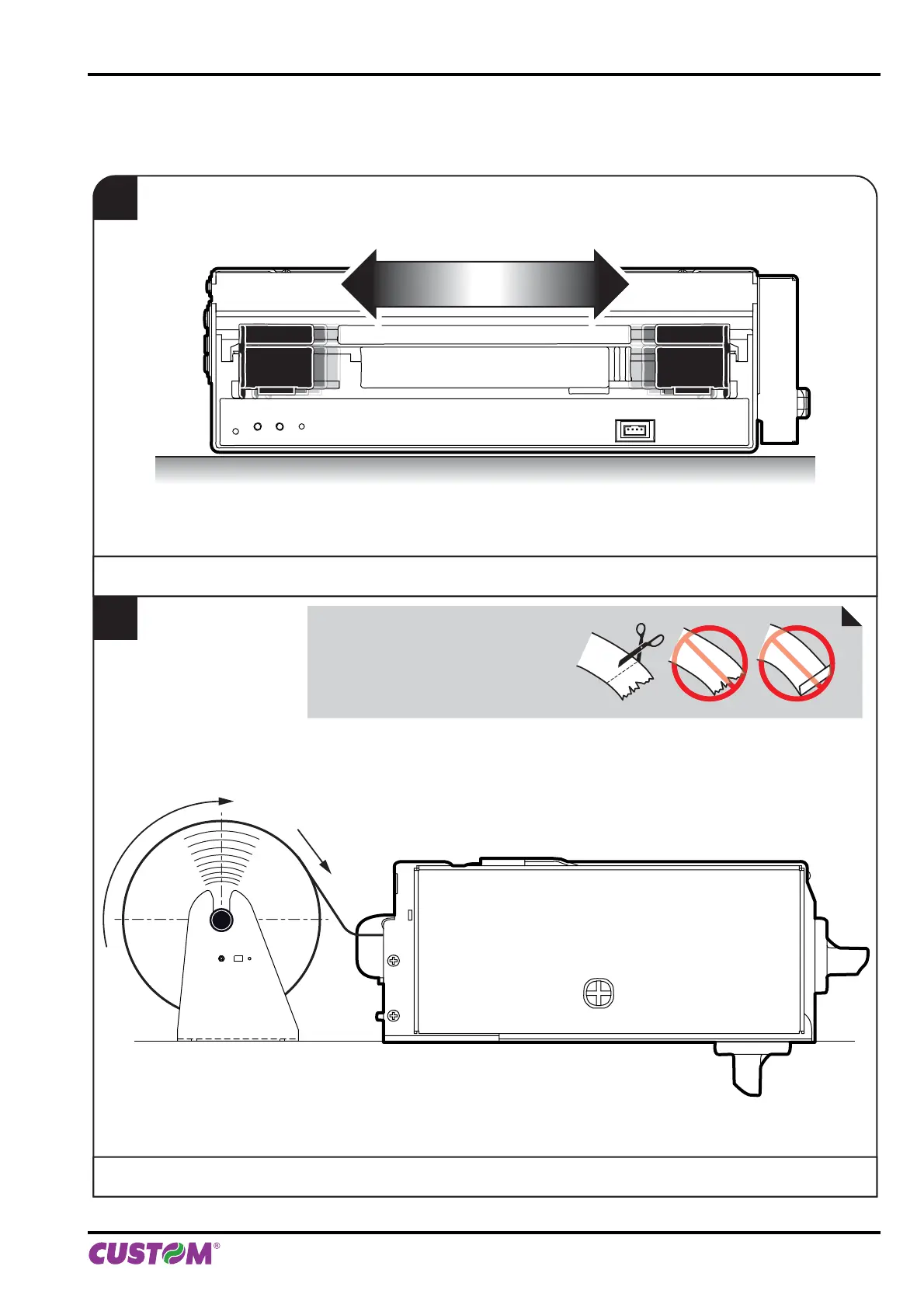4.3 Paper insertion
Each time you change the paper, check inside the printer. To change the paper proceed as follows:
1
Adjust the paper width (see previous paragraphs).
2
Place the paper roll, so that it unrolls in the direction shown in figure.
ATTENTION:
Make sure the cut is straight.
4. OPERATION
User manual KPM216HII ETH 29