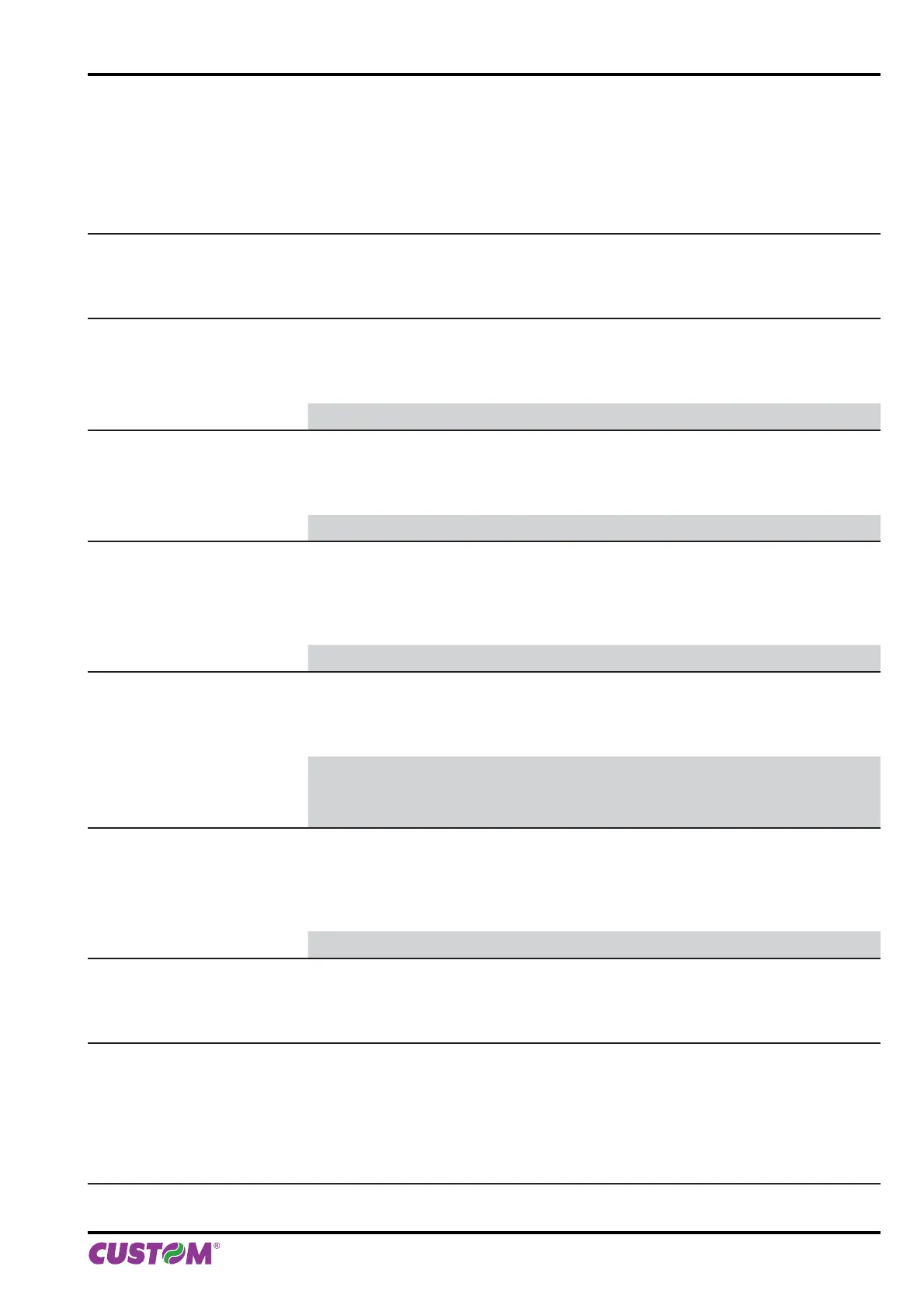5.4 Printer parameters
This printer allows the confi guration of the parameters listed in the following table.
The parameters marked with the symbol
D
are the default values.
Settings remain active even after the printer has been turned off and they are stored in non-volatile memory.
PRINTER EMULATION
Available emulations for the device:
SVELTA
ESC/POS
TM
D
RS232 BAUD RATE
Communication speed of the serial interface:
115200
D
38400 9600 2400
57600 19200 4800 1200
NOTE: Parameter valid only with serial interface.
RS232 DATA LENGTH
Number of bit used for characters encoding:
7 bits/car
8 bits/car
D
NOTE: Parameter valid only with serial interface.
RS232 PARITY
Bit for the parity control of the serial interface:
None
D
= parity bit omitted
Even = even value for parity bit
Odd = odd value for parity bit
NOTE: Parameter valid only with serial interface.
RS232 HANDSHAKING
Handshaking:
XON/XOFF
D
= software handshaking
Hardware = hardware handshaking (CTS/RTS)
NOTE: Parameter valid only with serial interface.
NOTE: When the receive buffer is full, if handshaking is set to XON/XOFF, the printer sends the XOFF
($13) on the serial port. When the receive buffer has cleared once again, if handshaking is set to XON/
XOFF, the printer sends the XON ($11) on the serial port.
BUSY CONDITION
Activation mode for Busy signal:
OffLine/ RXFull = Busy signal is activated when the printer is both in OffLine status
and the buffer is full
RXFull
D
= Busy signal is activated when the buffer is full
NOTE: Parameter valid only with serial interface.
USB MASS STORAGE
Sharing mode from Mass Storage:
Disabled
D
= sharing mode disabled
Enabled = sharing mode enabled
USB ADDRESS NUMBER
Numerical address code for the univocal identifi cation of the USB device (in case of
more than a USB device connected with the same PC):
0
D
4 8
1 5 9
2 6
3 7
5. CONFIGURATION
User manual KPM216HII ETH 43