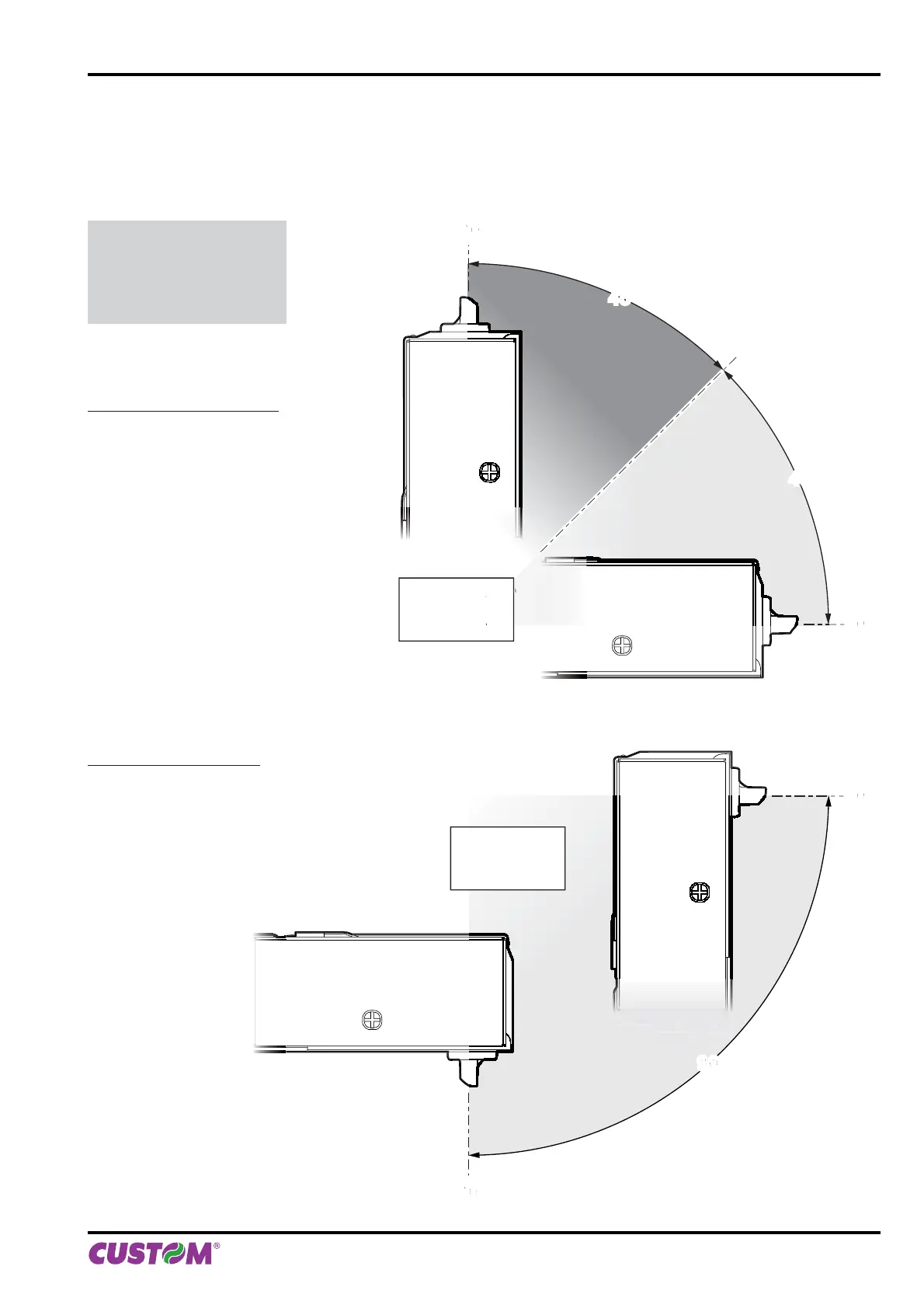3 INSTALLATION
3.1 Mounting specifi cations
The printer is designed for the following positions:
WARNING
Respect the mounting
specifications to guar-
antee the right ticket
emission.
0°0°
90°90°
0°0°
Disable the parameter
‘Automatic ejecting’
(see par.5.4)
45°45°
45°45°
horizontal
paper
out model
vertical
paper
out model
+90°+90°
-90°
-90°
Horizontal paper out model:
• Horizontal (0°)
• Vertical (+90°)
• All the positions between
horizontal and vertical po-
sitions.
Vertical paper out model:
• Horizontal (0°)
• Vertical (-90°)
• All the positions between
horizontal and vertical po-
sitions.
3. INSTALLATION
User manual KPM216HII ETH 15
