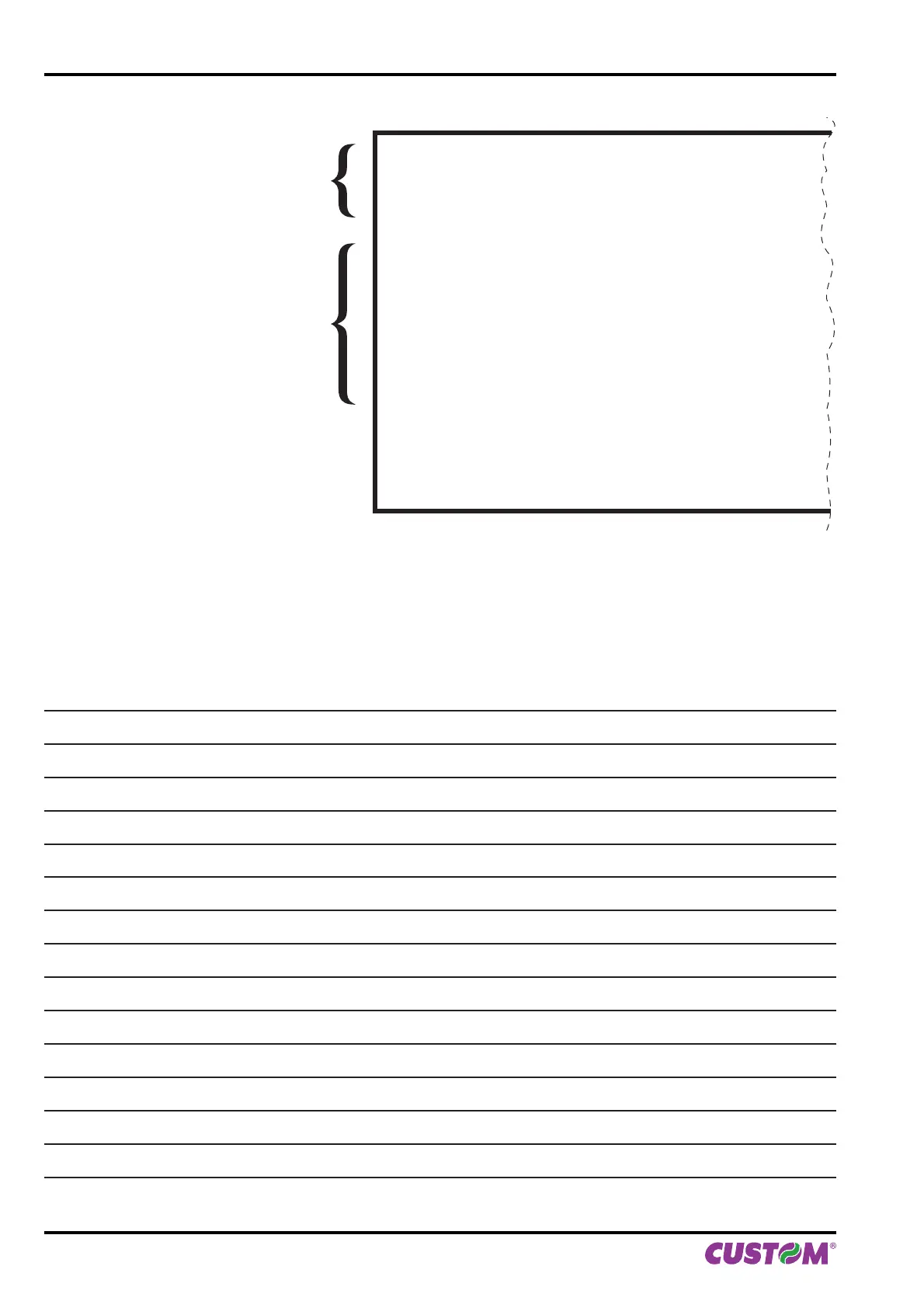KEYS FUNCTIONS
(see paragraph 2.4)
ETHERNET PARAMETERS
(see paragraph 5.5)
[LF] enter Printer Setup
[FF] enter Ethernet Setup
[LF + FF] skip Setup
DHCP Client................................. : Disabled
FTP Server................................... : Disabled
IP Address.................................... : 192.168. 0. 1
Subnet Mask ................................ : 255.255.240. 0
Default Gateway........................... : 192.168. 0. 5
MAC Address ............................... : 00-0E-E2-02-0B-0D
For advanced printer setup please connect to the site
http://192.168.0.1
5.3 Printer status
Printer operating status is indicated in the confi guration print-out in which, next to the name of the components dis-
played, the following information is given:
PRINTER TYPE is given the device model.
PRINTING HEAD TYPE is given the printing head model.
INTERFACE is given the interface present.
PROGRAM MEMORY TEST the message OK appears if functioning and NOT OK if faulty.
DYNAMIC RAM TEST the message OK appears if functioning and NOT OK if faulty.
EEPROM TEST the message OK appears if functioning and NOT OK if faulty.
CUTTER TEST the message OK appears if functioning and NOT OK if faulty.
PRINTER HEAD Rav is given the resistance of a dot head.
HEAD VOLTAGE is given the voltage of the head.
HEAD TEMPERATURE is given the temperature of the head.
PAPER PRINTED is given the number of centimeters of paper printed.
CUT COUNTER is given the number of cuts made.
RETRACT COUNTER is given the number of retract made.
POWER ON COUNTER is given the number of power-ups made.
5. CONFIGURATION
42 KPM216HII ETH User manual