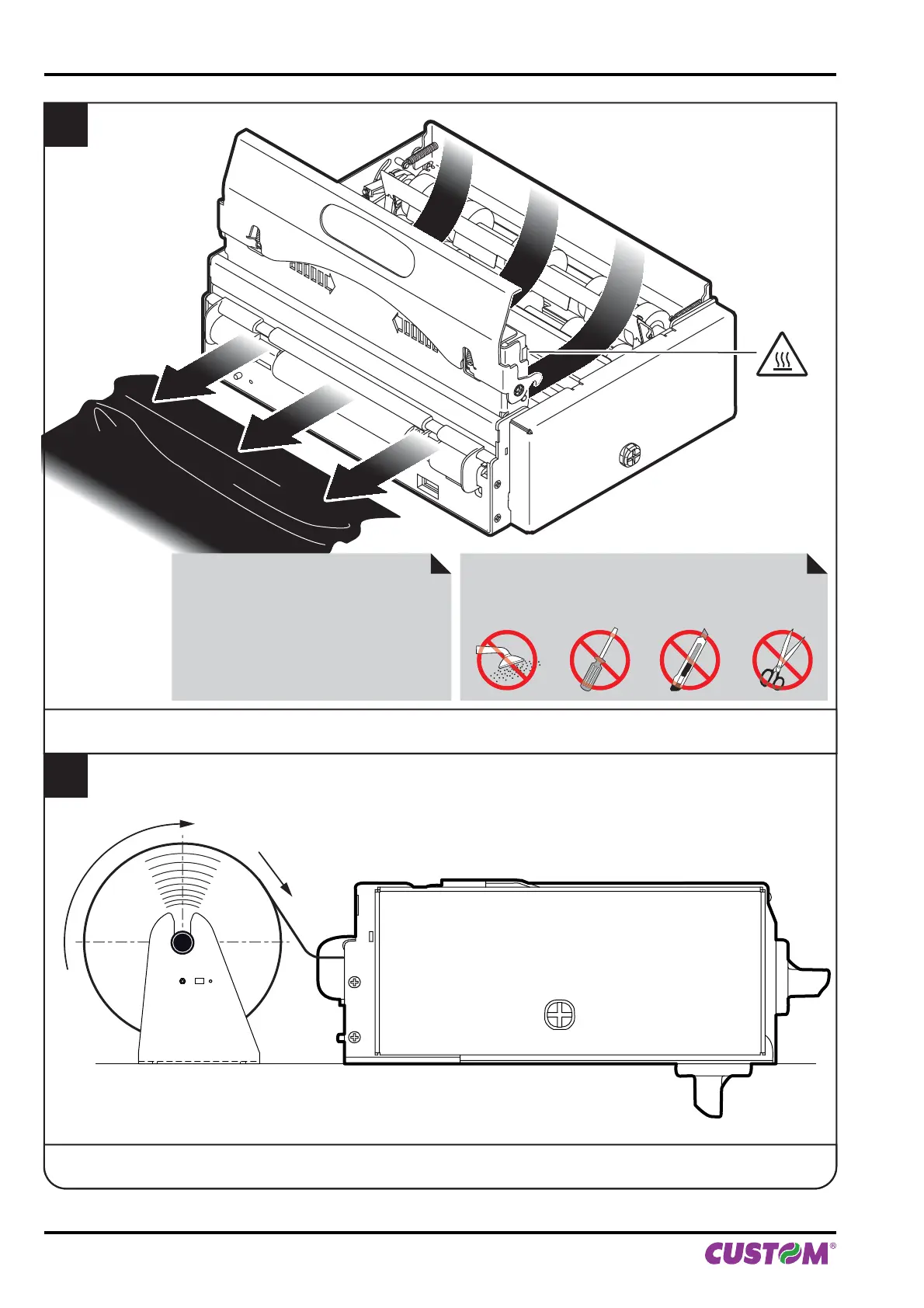3
Remove the damaged paper by pulling it in the direction shown in figure.
4
Insert the new paper
(see previous paragraphs).
ATTENTION:
Do not touch the head heating line with
bare hands or metal objects.
Do not perform any operation inside the
printer immediately after printing because
the head and motor tend to become very
hot.
ATTENTION:
Do not let water or other liquids get inside the device.
Do not insert any kind of object inside the device.
6. MAINTENANCE
50 KPM216HII ETH User manual