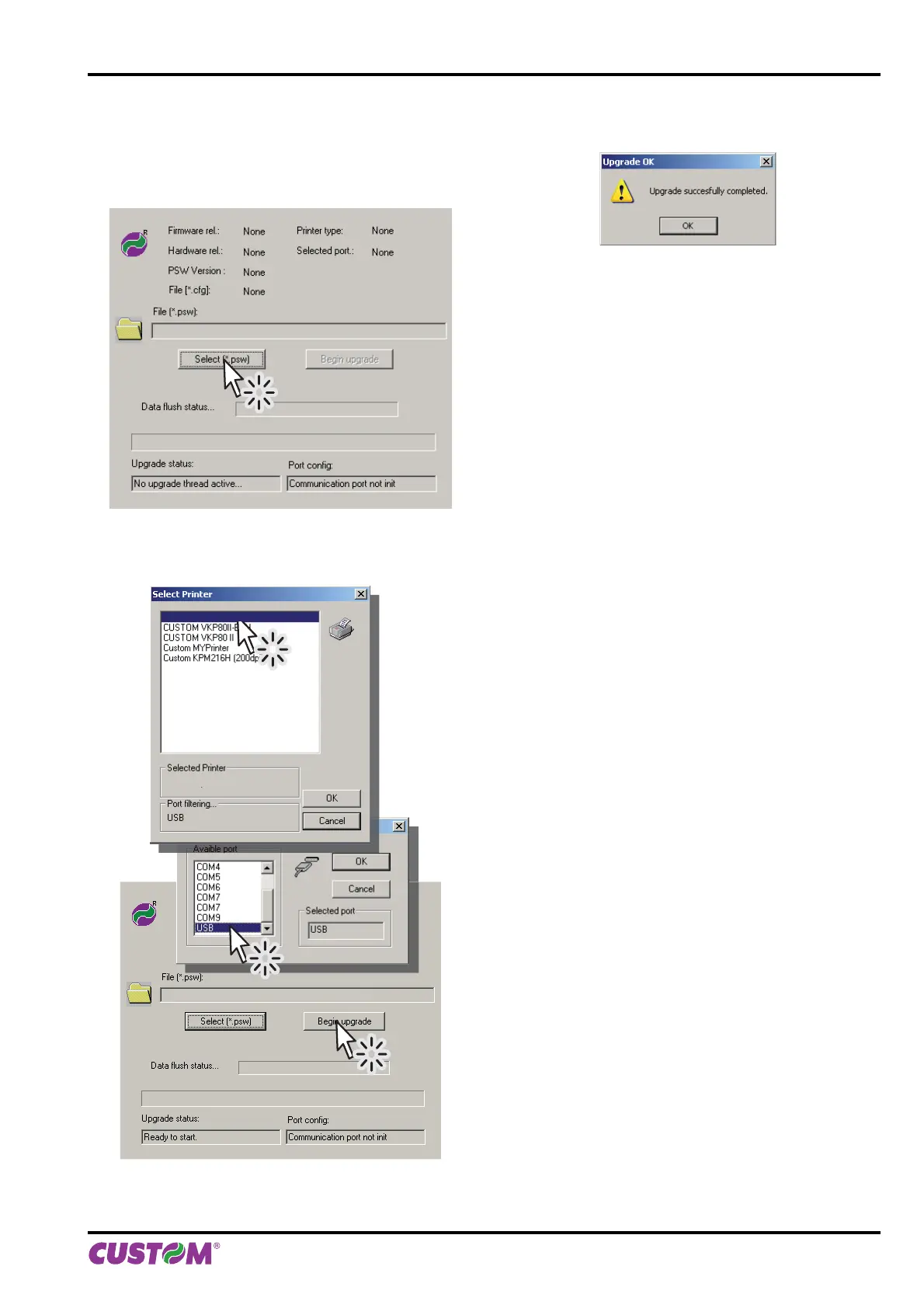3. Connect the printer to the PC using a USB cable (see
paragraph 3.5).
4. Switch ON the printer.
5. Start the software UPGCEPRN.
6. Select the update fi le .PSW location :
7. Select item USB and then select the USB device
among those proposed (ex. KPM216H2):
C:\VKP80III.PSW
Custom KPM216H2
Custom KPM216H2
C:\KPM216H2.PSW
8. After a few minutes a message on the screen warns
that the update is completed.
9. Print a new SETUP report to verify the new fi rmware
release (see chapter 5).
6. MAINTENANCE
User manual KPM216HII ETH 63