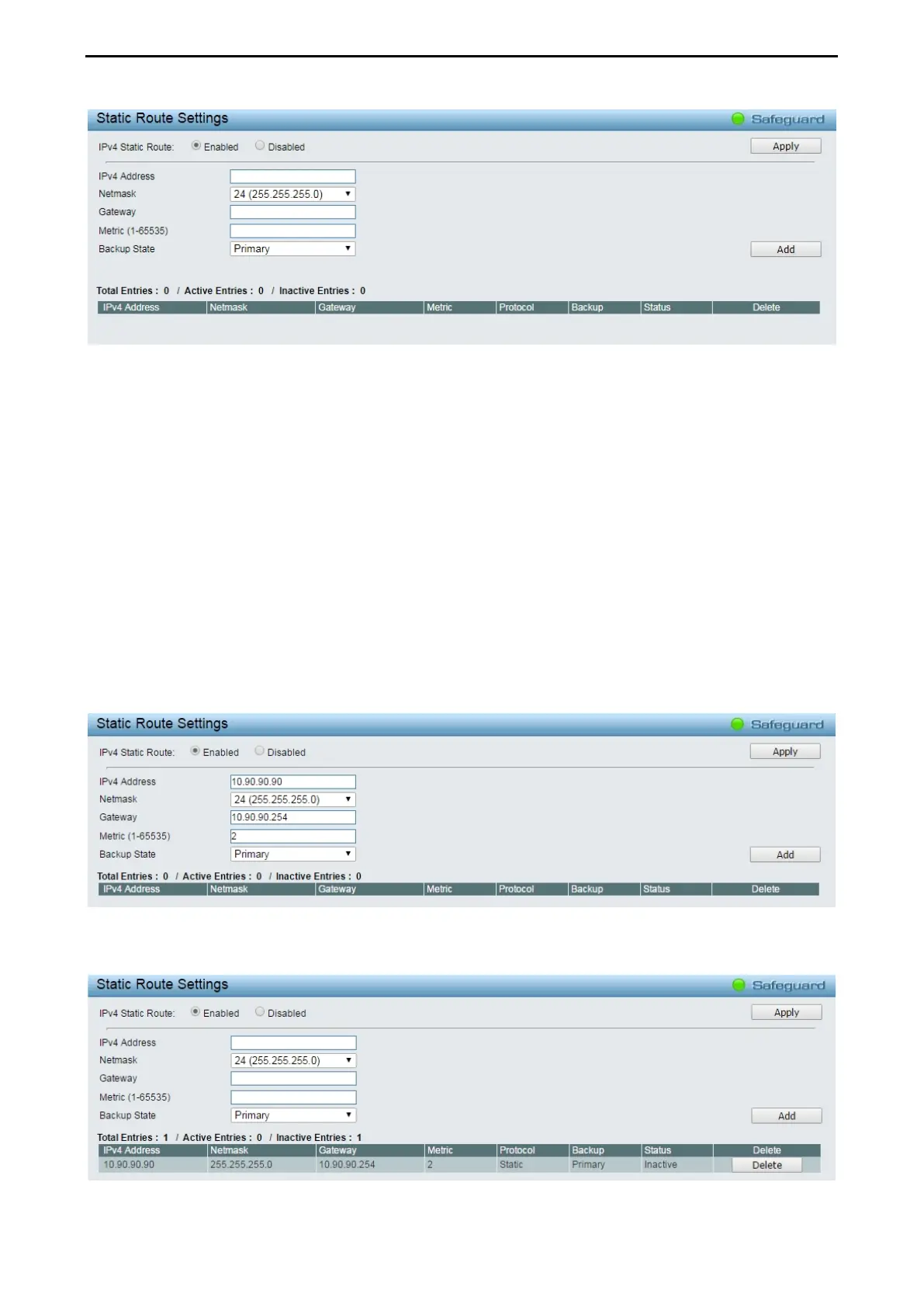4 Web-based Switch Configuration D-Link Smart Managed Switch User Manual
84
Figure 4.99 – L3 Functions > IPv4 Static Route
IPv4 Static Route: Specifies to enable or disable the IPv4 static route feature on the Switch.
Click the Apply button to implement changes made.
IPv4 Address: Specifies an IPv4 address to be assigned to the static route.
Netmask: Specifies a subnet mask to be applied to the corresponding subnet mask of the IPv4 address.
Gateway: The corresponding IPv4 address for the next hop Gateway address in IPv4 format.
Metric: Represents the metric value of the IP interface entered into the table. This field may read a number
between 1 and 65535.
Backup State: The user may choose between Primary and Backup. If the Primary Static Route fails, the
Backup Route will support the entry. Please take note that the Primary and Backup entries cannot have the
same Gateway.
Click Add to create a static route.
To create a new IPv4 static route entry for example, enter the configuration displayed below then click Add:
Figure 4.100 – L3 Functions > IPv4 Static Route – Add
The new entry will be displayed in the IPv4 static route table:
Figure 4.101 – L3 Functions > IPv4 Static Route – Static Route Table
