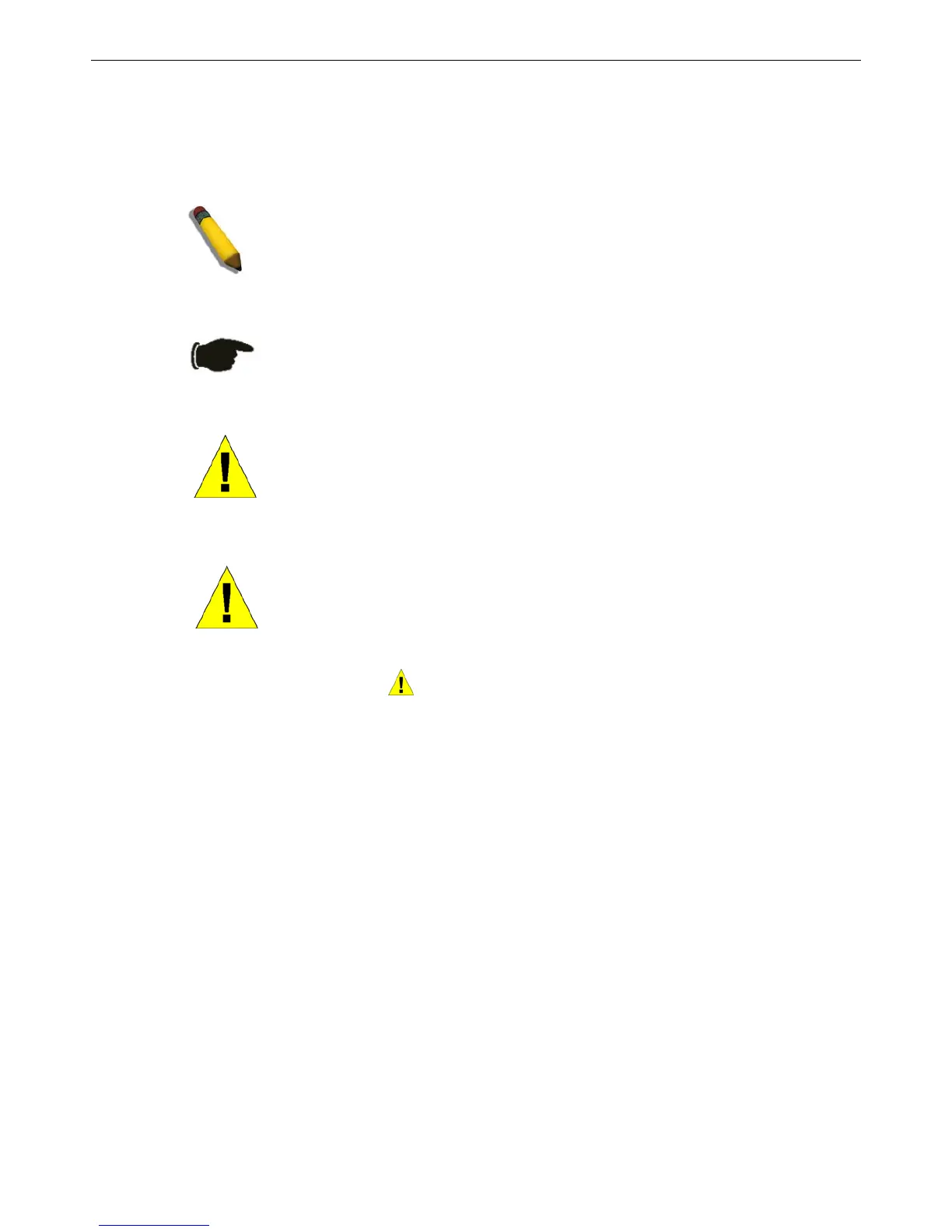xStack
®
DGS-3200 Series Layer 2 Gigabit Ethernet Managed Switch
x
Notes, Notices, and Cautions
A NOTE indicates important information that helps make better use of the
device.
A NOTICE indicates either potential damage to hardware or loss of data
and tells how to avoid the problem.
A CAUTION indicates a potential for property damage, personal injury, or
death.
Safety Cautions
Use the following safety guidelines to ensure your own personal safety and to help protect your system from potential damage.
Throughout this safety section, the caution icon (
) is used to indicate ca utions and precautions that need to be reviewed and
followed.
To reduce the risk of bodily injury, electrical shock, fire, and damage to the equipment observe the following precautions.
Observe and follow service markings.
Do not service any product except as explained in the system documentation.
Opening or removing covers that are marked with the triangular symbol with a l ightning bolt may expose the user to
electrical shock.
Only a trained service technician should service components inside these compartments.
If any of the following conditions occur, unplug the product from the electrical outlet a nd replace the part or contact your
trained service provider:
Damage to the power cable, extension cable, or plug.
An object has fallen into the product.
The product has been exposed to water.
The product has been dropped or damaged.
The product does not operate correctly when the operating instructions are correctly followed.
Keep your system away from radiators and heat sources. Also, do not block cooling vents.
Do not spill food or liquids on system components, and never operate the product i n a wet environment. If the system gets
wet, see the appropriate section in the troubleshooting guide or contact your trained service provider.