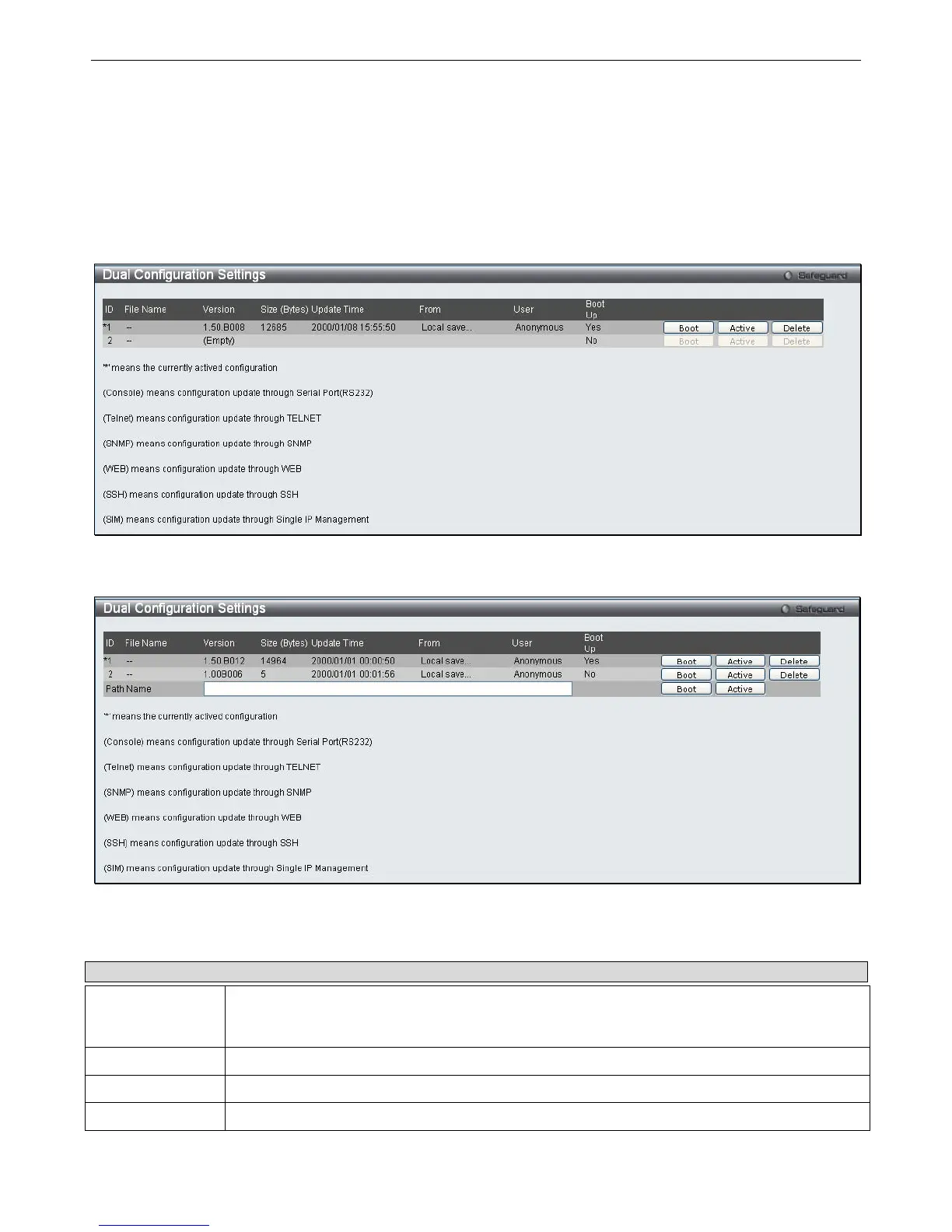xStack
®
DGS-3200 Series Layer 2 Gigabit Ethernet Managed Switch
31
Dual Configuration Settings
Users can display dual configuration settings on the Switch. The Switch allows two configurations to be stored in its memory and
either can be configured as the boot-up configuration for the Switch (the DGS-3200-24 also allows configurations to be stored on
an SD-card). The user may select a boot-up configuration for the Switch by clicking the Boot button to select it. This will instruct
the Switch to use th is newly selected con figuration th e next ti me th e Switch is restarted . To d elete a co nfiguration, click t he
adjacent Delete button. To set a configuration as the active configuration, click the adjacent Active button.
To view the following window, click Configuration > Dual Configuration Settings:
Figure 2 - 31. Dual Configuration Settings window (DGS-3200-10 and DGS-3200-16 models)
Figure 2 - 32. Dual Configuration Settings window (DGS-3200-24 model)
The following parameters may be configured or viewed:
Parameter Description
ID
States the configuation ID number of the configuaration in the Switch’s memory. The Switch can
store 2 configurations for use. Configuration ID 1 will be the default boot-up configuration for the
Switch unless otherwise configured by the user.
File Name
States the file name.
Version
States the configuration version.
Size (Bytes)
States the size of the corresponding configuration, in bytes.