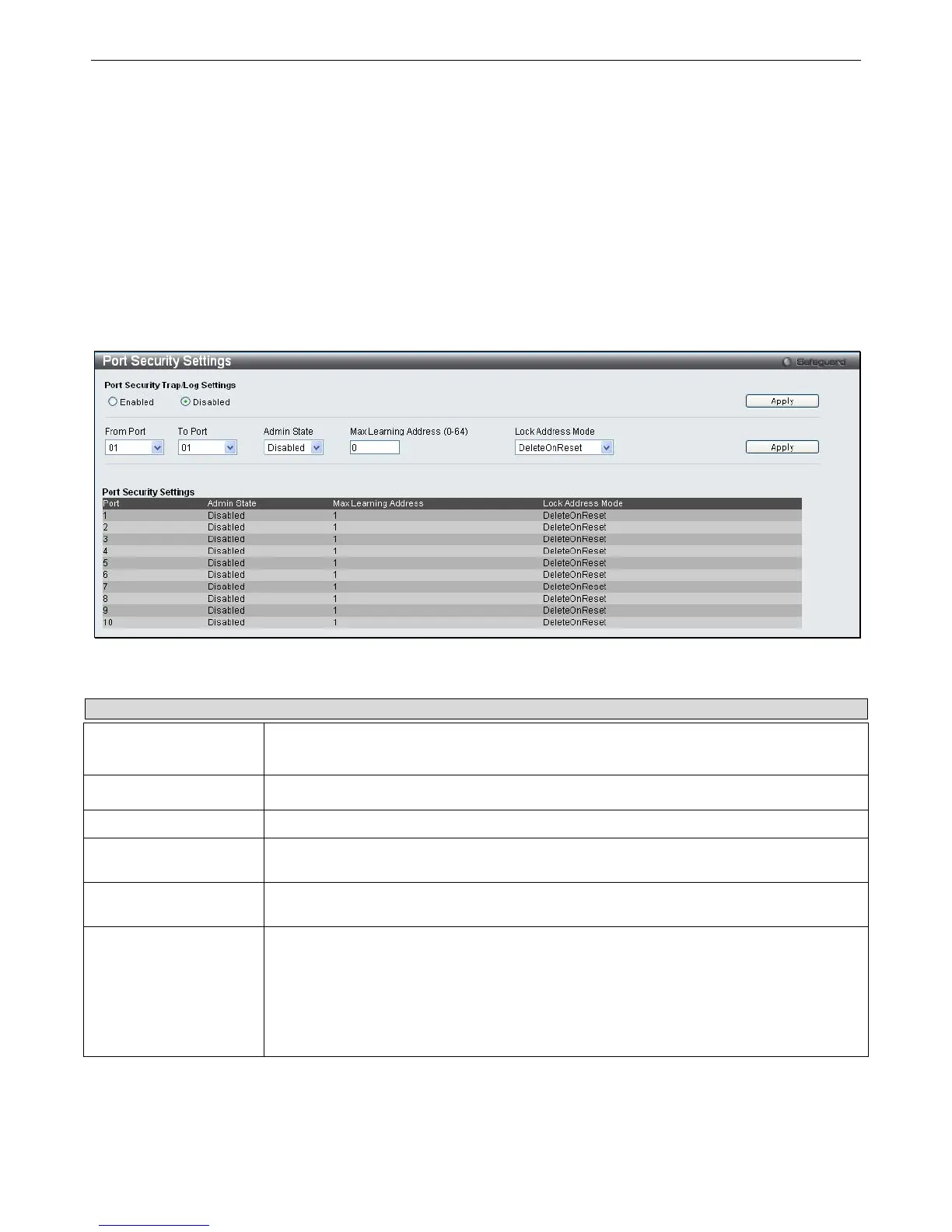xStack
®
DGS-3200 Series Layer 2 Gigabit Ethernet Managed Switch
131
Port Security
The Port Security folder contains two windows: Port Security Settings and Port Lock Entries.
Port Security Settings
A given port’s (or a range of ports') dynamic MAC address learning can be l ocked such that the current source MAC addresses
entered i nto t he MAC a ddress f orwarding t able ca n not b e changed once th e port lo ck is en abled. The port c an be lo cked by
changing the Admin State drop-down menu to Enabled and clicking Apply.
Port Secu rity i s a security featu re th at prevents unauthorized co mputers (w ith sour ce MAC ad dresses) unknown to th e Sw itch
prior to locking the port (or ports) from connecting to the Switch's locked ports and gaining access to the network.
To view the following window, click Security > Port Security > Port Security Settings:
Figure 5 - 11. Port Security Settings window
The following parameters can be set:
Parameter Description
Port Security Trap/
Log Settings
Use the radio button to enable or disable Port Security Traps and Log Settings on the
Switch.
From Port
The beginning port of a consecutive group of ports to be configured.
To Port
The ending port of a consecutive group of ports to be configured.
Admin State
This drop-down menu allows the user to enable or disable Port Security (locked MAC
address table for the selected ports).
Max Learning Address
(0-64)
The number of MAC addresses that will be in the MAC address forwarding table for the
selected switch and group of ports.
Lock Address Mode
This drop-down menu allows the option of how the MAC address table locking will be
implemented on the Switch, for the selected group of ports. The options are:
Permanent – The locked addresses will only age out after the Switch has been reset.
DeleteOnTimeout – The locked addresses will age out after the aging timer expires.
DeleteOnReset – The locked addresses will not age out until the Switch has been reset or
rebooted.
Click Apply to implement changes made.