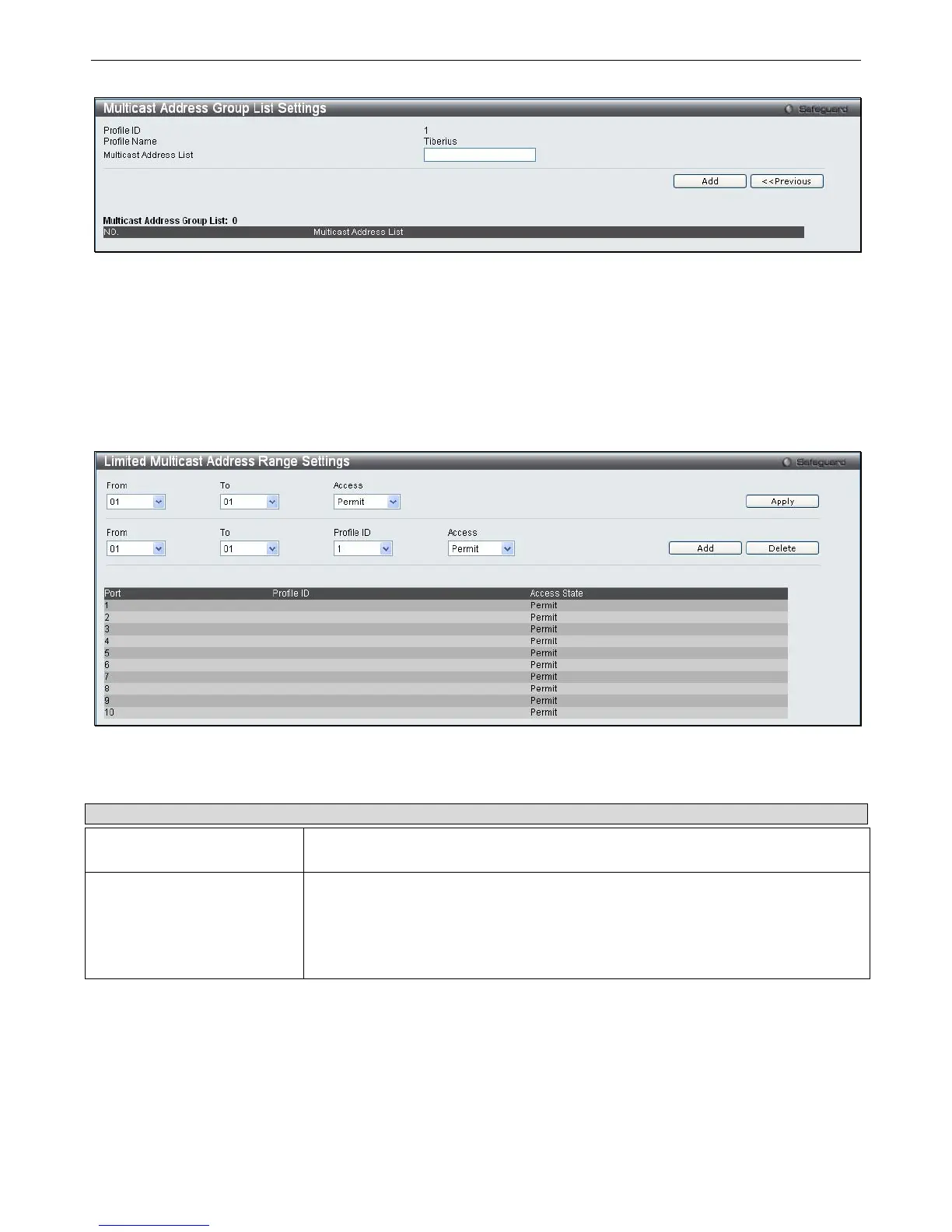xStack
®
DGS-3200 Series Layer 2 Gigabit Ethernet Managed Switch
95
Figure 3 - 34. Multicast Address Group List Settings window
Enter the multicast IP address list, starting with the lowest in the range, and then click Add. To return to the IP Multicast Profile
Settings window, click the <<Previous button.
Limited Multicast Address Range Settings
Users can config ure the ports on the Switch that will b e involved in the Limited IP Multicast Ran ge. The user can co nfigure the
range of multicast ports that will be accepted by the source ports to be forwarded to the receiver ports.
To view the following window, click L2 Features > IGMP Snooping > Limited Multicast Address Range Settings:
Figure 3 - 35. Limited Multicast Address Range Settings window
To configure the Multicast Address Filtering function on a port, configure the parameters at th e top of the window as d escribed
below:
Parameter Description
From / To
Use the drop-down menus to specify the range of ports that need to have the
multicast address filtering function added/removed.
Access
Use the drop-down menu to choose one of the following options:
Choose Permit from the drop-down menus to specify that packets matching the ports
specified in the From/To drop-down menu will be permitted.
Choose Deny from the drop-down menu to specify that packets matching the ports
specified in the From/To drop-down menu will be denied.
Click the Apply button to implement the configuration.