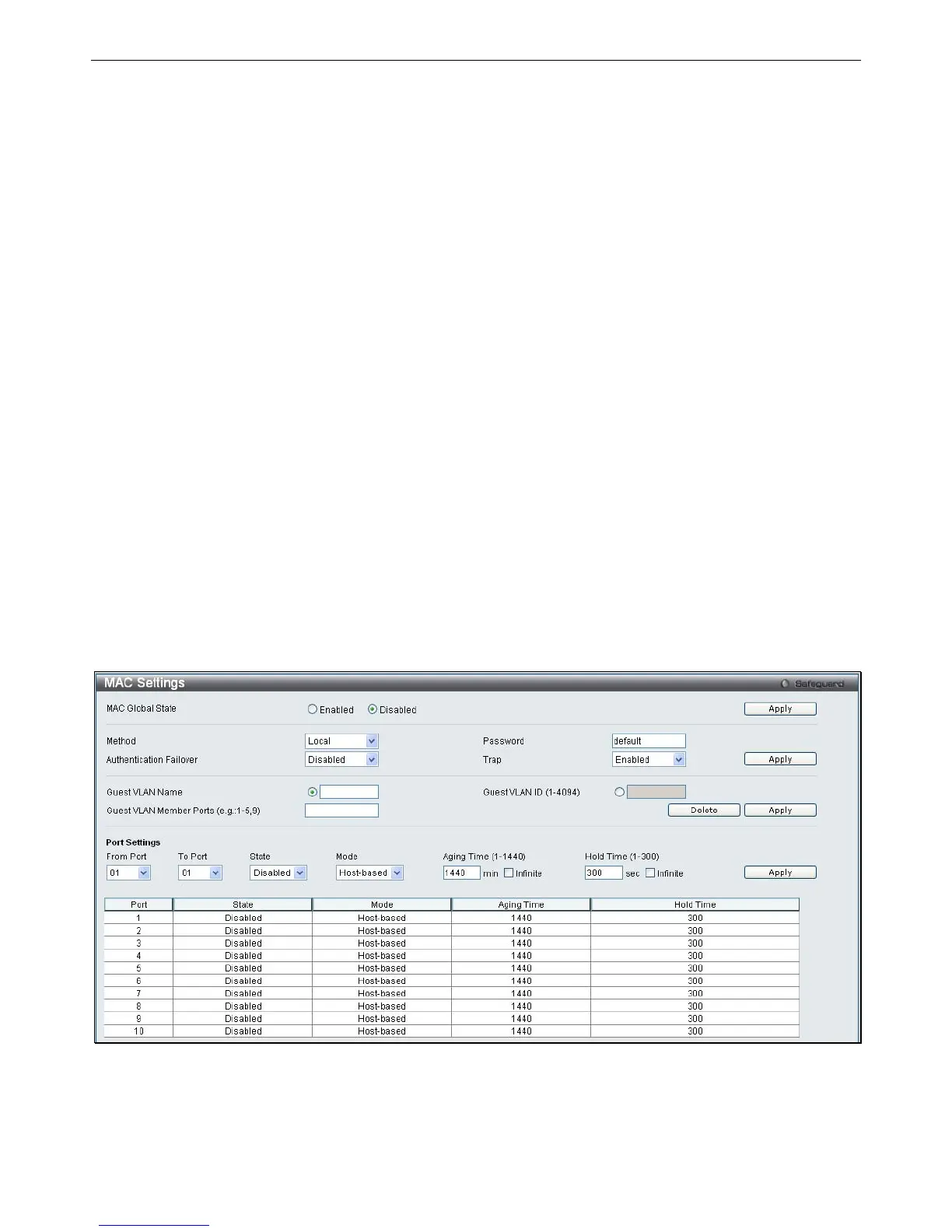xStack
®
DGS-3200 Series Layer 2 Gigabit Ethernet Managed Switch
161
MAC-based Access Control (MAC)
MAC-based Access Control is a method to authenticate and authorize access using either a port or host. For port-based MAC, the
method decides port access rights, while for host-based MAC, the method determines the MAC access rights.
A MAC user must be authe nticated before being granted access to a network. Bot h local aut hentication a nd remote RADIUS
server a uthentication m ethods are s upported. In M AC-based Access C ontrol, M AC user i nformation i n a l ocal dat abase or a
RADIUS server data base is searche d for authentication. Fo llowing the au thentication result, use rs achi eve different l evels o f
authorization.
Notes about MAC-based Access Control
There are certain limitations and regulations regarding MAC-based Access Control:
1. Once this feature is enabled for a port, the Switch will clear the FDB of that port.
2. If a port is granted clearance for a MAC address in a VLAN that is not a Guest VLAN, other MAC addresses on that port
must be authenticated for access and otherwise will be blocked by the Switch.
3. A port accepts a m aximum of t wo hundred au thenticated MAC addresses per physical port of a VLAN t hat is not a Guest
VLAN. Other M AC ad dresses at tempting aut hentication on a port with t he m aximum num ber of a uthenticated M AC
addresses will be blocked.
4. Ports that have been enabled for Link Aggregation, Port Security, or GVRP authentication cannot be enabled for MAC-based
Authentication.
MAC Settings
This window is used to configure the MAC Settings for the MAC-based Access Control function on the Switch. The user can set
the running state, method of aut hentication, RA DIUS password, v iew the Gu est VLAN configuration to be ass ociated with the
MAC-based Access Control function of t he Sw itch, a nd configure ports to be ena bled or disa bled for the MAC-based Access
Control feature of the Switch. Please remember, ports enabled for certain other features, listed previously, can not be enabled for
MAC-based Access Control.
To view the following window, click Security > MAC-based Access Control (MAC) > MAC Settings:
Figure 5 - 45. MAC Settings window