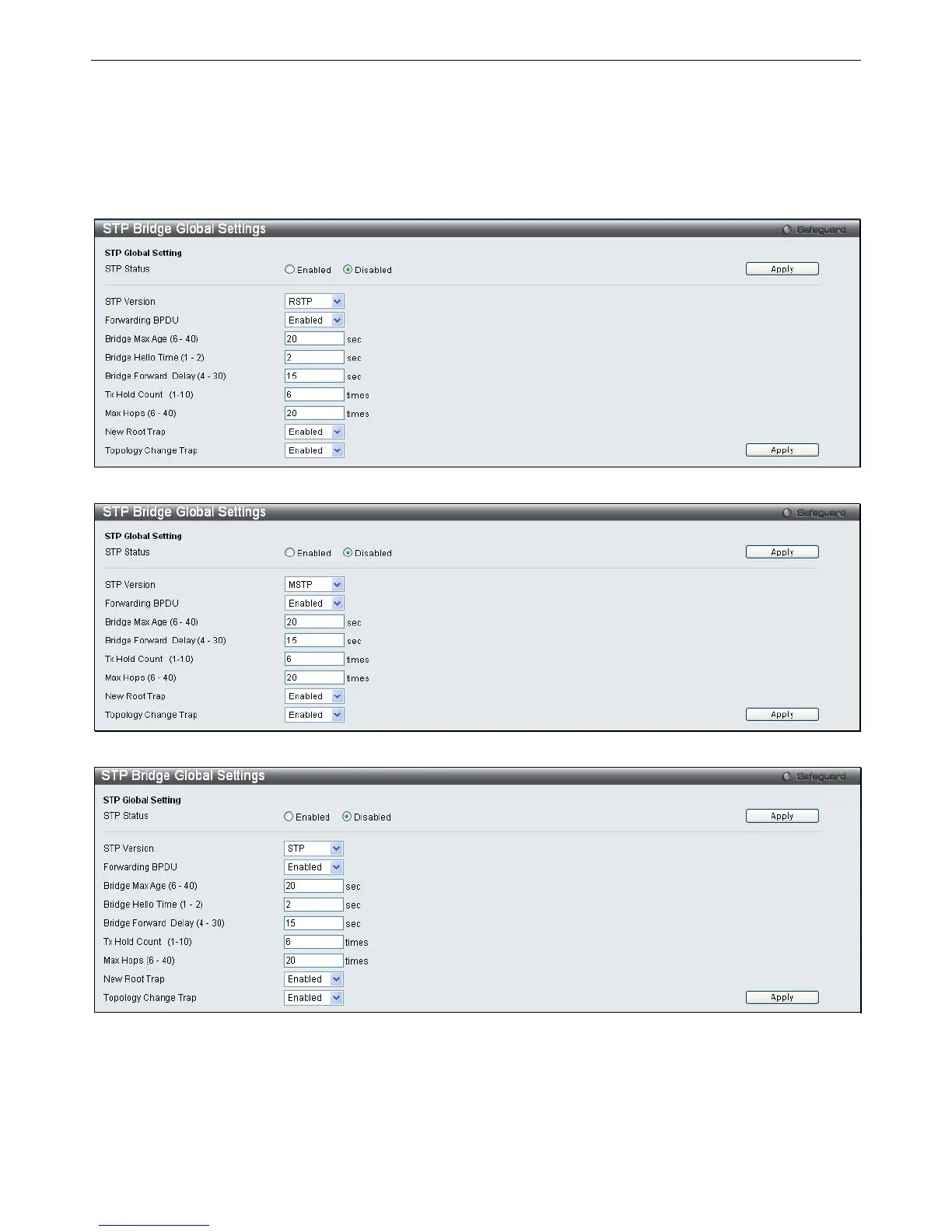xStack
®
DGS-3200 Series Layer 2 Gigabit Ethernet Managed Switch
105
STP Bridge Global Settings
Use the STP Status radio buttons to enable or disable STP globally, and use the STP Version drop-down menu to choose the STP
method.
To view the following windows, click L2 Features > Spanning Tree > STP Bridge Global Settings:
Figure 3 - 42. STP Bridge Global Settings window – RSTP (default)
Figure 3 - 43. STP Bridge Global Settings window – MSTP
Figure 3 - 44. STP Bridge Global Settings window – STP Compatible