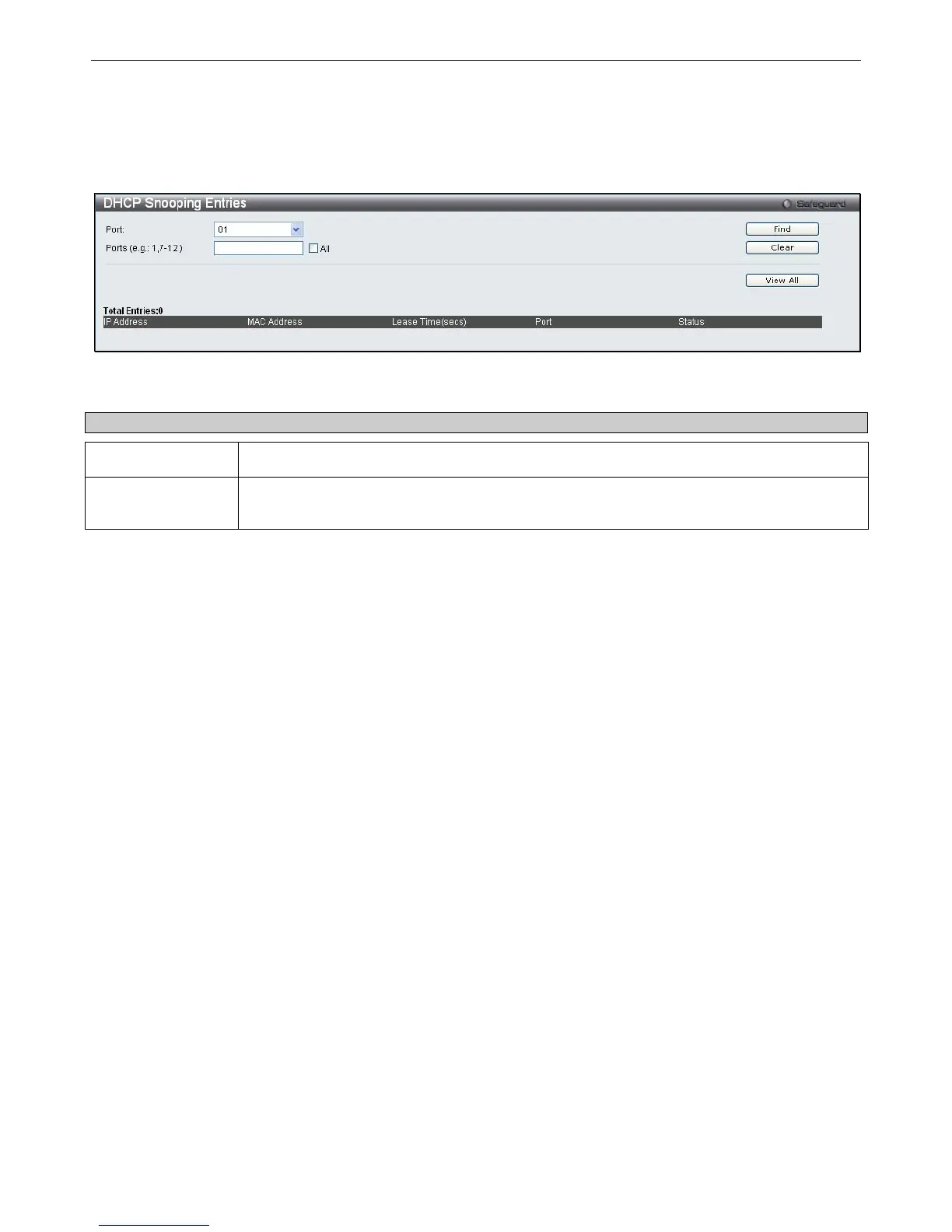xStack
®
DGS-3200 Series Layer 2 Gigabit Ethernet Managed Switch
129
DHCP Snooping Entries
This table is used to view DHCP snooping entries on specific ports.
To view the following window, click Security > IP-MAC-Port Binding (IMPB) > DHCP Snooping Entries:
Figure 5 - 9. DHCP Snooping Entries window
The following fields can be set or modified:
Parameter Description
Port
Use the drop-down menu to select the desired port.
Ports (e.g.: 1, 7-12)
Specify the ports for which to view DHCP snooping entries. Tick the All check box to view all
DHCP snooping ports on the Switch.
To view particular port settings, select the port number and click Find. To v iew all en tries click View All . To d elete an entry,
click Clear. Click Apply to implement changes.