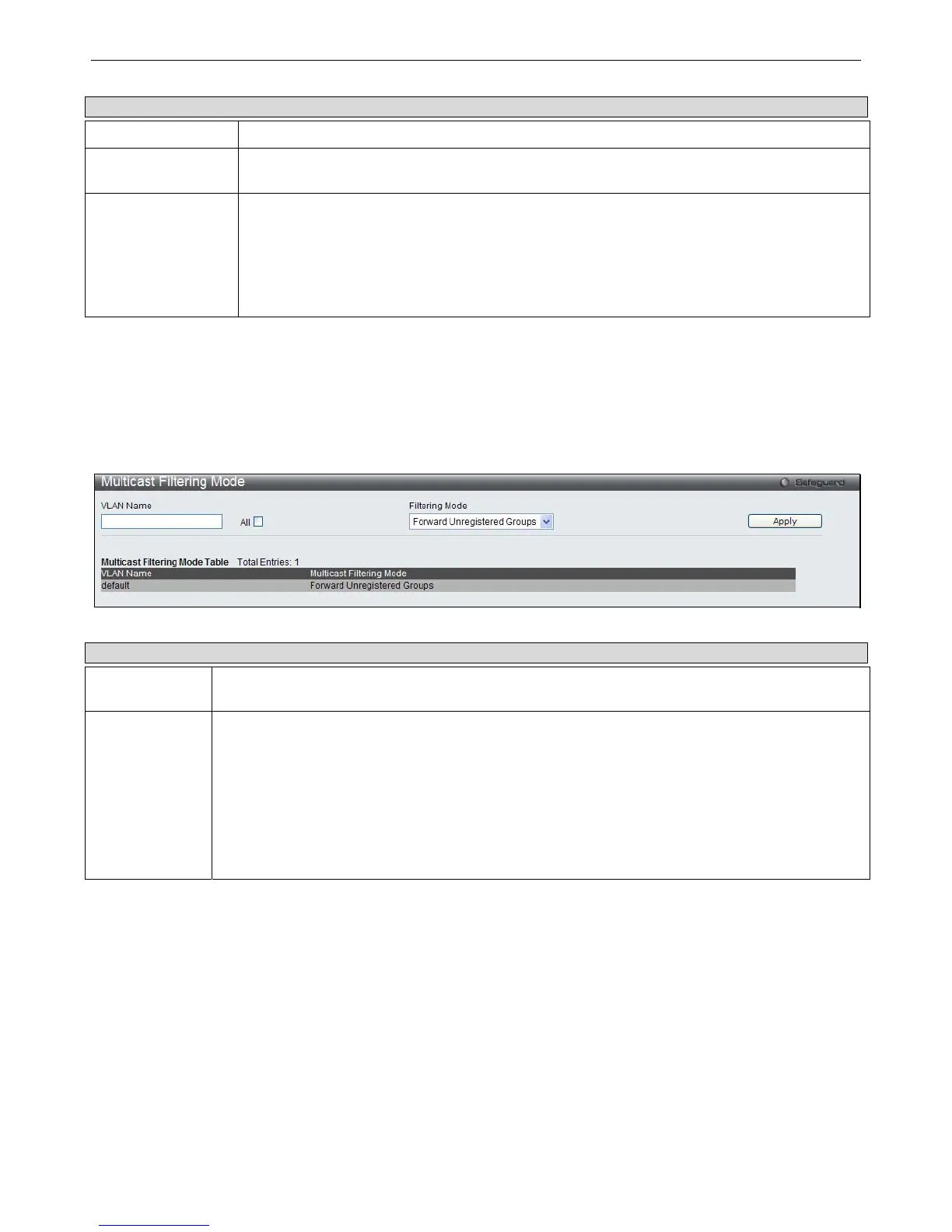xStack
®
DGS-3200 Series Layer 2 Gigabit Ethernet Managed Switch
112
Parameter Description
VID
The VLAN ID of the VLAN the corresponding MAC address belongs to.
Multicast MAC
Address
The static destination MAC address of the multicast packets. This must be a multicast MAC
address.
Port
Allows the selection of ports that will be members of the static multicast group and ports that
are either forbidden from joining dynamically, or that can join the multicast group dynamically,
using GMRP. The options are:
None - No restrictions on the port dynamically joining the multicast group. When None is
chosen, the port will not be a member of the Static Multicast Group.
Egress - The port is a static member of the multicast group.
Click Apply to implement the changes made. To delete an entry in the Static Multicast Forwarding Table, click the corresponding
Delete button.
Multicast Filtering Mode
Users can configure the multicast filtering mode.
To view the following window, click L2 Features > Forwarding & Filtering > Multicast Filtering Mode:
Figure 3 - 51. Multicast Filtering Mode window
Parameter Description
VLAN Name
The VLAN to which the specified filtering action applies. Select the All option to apply the action to
all VLANs on the Switch.
Filtering Mode
This drop-down menu allows you to select the action the Switch will take when it receives a
multicast packet that requires forwarding to a port in the specified VLAN.
Forward Unregistered Groups – This will instruct the Switch to forward a multicast packet
whose destination is an unregistered multicast group residing within the range of ports
specified above.
Filter Unregistered Groups – This will instruct the Switch to filter any multicast packets
whose destination is an unregistered multicast group residing within the range of ports
specified above.
Click Apply to implement changes made.