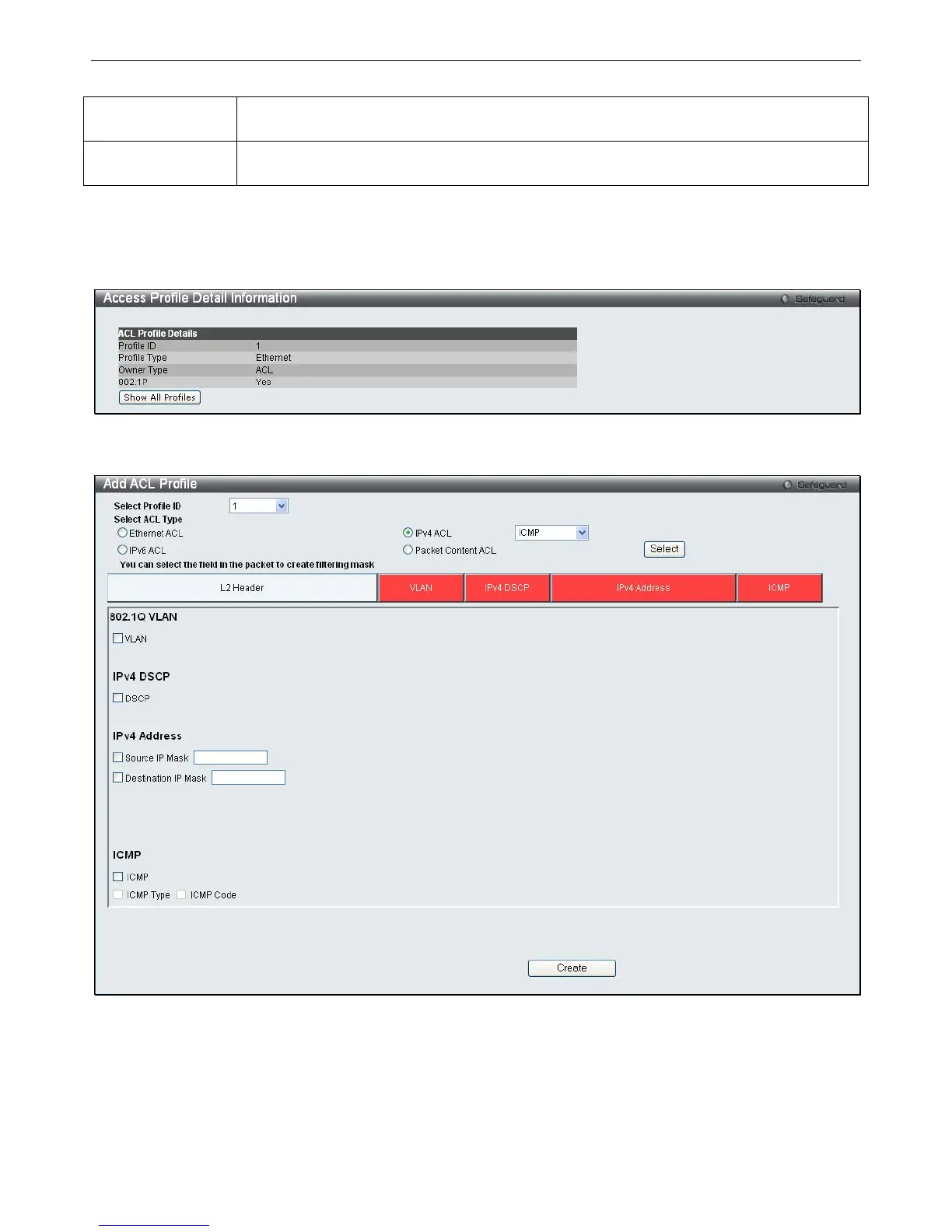xStack
®
DGS-3200 Series Layer 2 Gigabit Ethernet Managed Switch
184
802.1p
Selecting this option instructs the Switch to examine the 802.1p priority value of each packet
header and use this as the, or part of the criterion for forwarding.
Ethernet Type
Selecting this option instructs the Switch to examine the Ethernet type value in each frame's
header.
Click Create to create the new ACL Profile..
To view the setting details for a created profile, click th e Show Details button for the corresponding entry on the Access Profile
List window, revealing the following window:
Figure 6 - 4. Access Profile Detail Information window for Ethernet
The window shown below is the Add ACL Profile window for IPv4:
Figure 6 - 5. Add ACL Profile window for IPv4 ACL