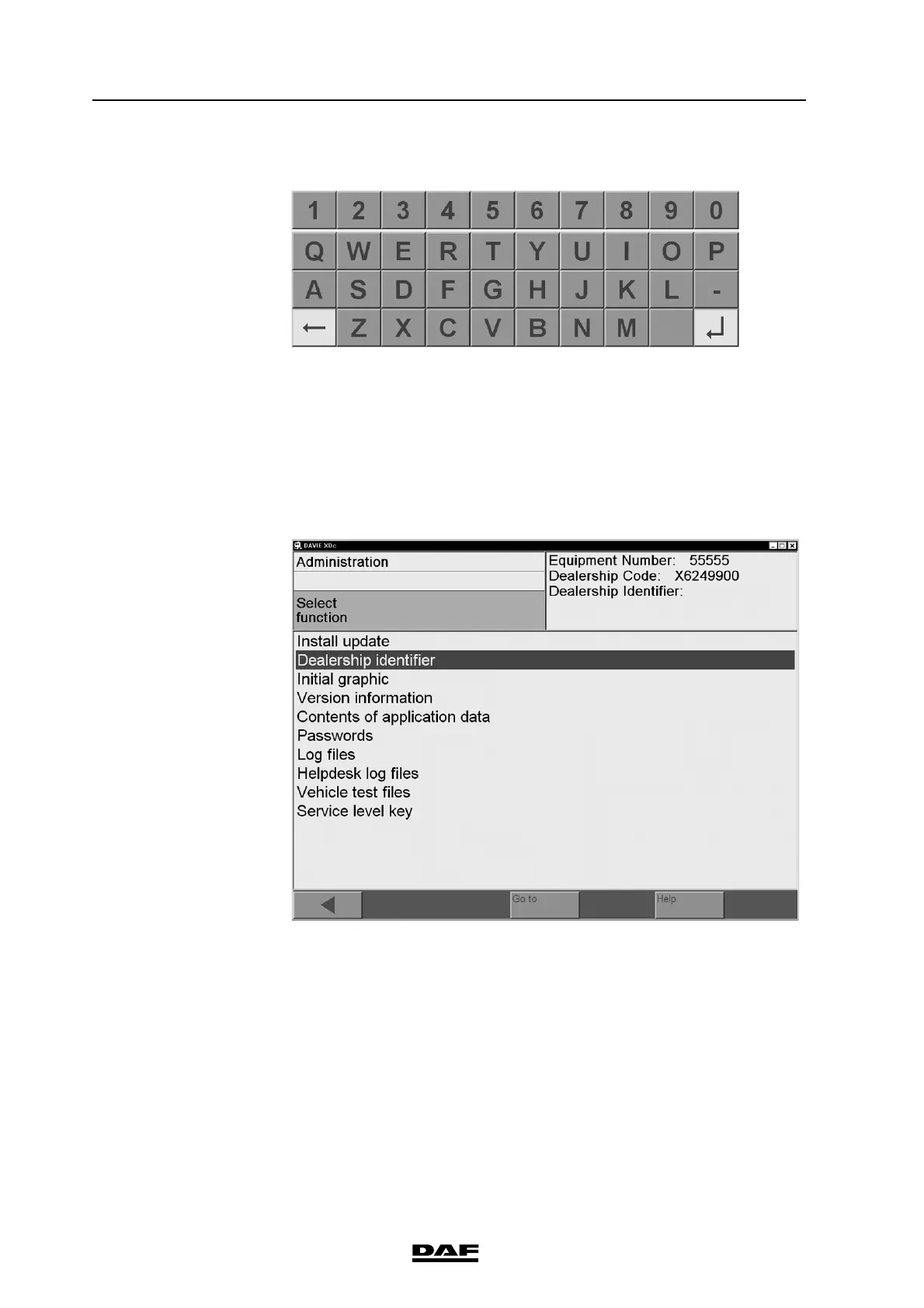4-6
©
200706
DAVIE XDc II
Operation
Figure 4-8 Keyboard
10.Enter the User Level of "Senior Technician" or "Master Technician" and
usernames including the passwords.
11.When all required users are entered, exit the function by pressing the
"Back / <" button to return to the "Administration" screen.
12.In the "Administration" screen, select "Dealership Identifier".
Figure 4-9 Administration screen, select function "Dealership Identifier"
13.If selected the function, a keyboard will be displayed and type in a new
"Dealership Identifier" or change it.
Use the "SH" button of the keyboard to switch between upper and lower
case letters.
Press the "Back / <" button to return to the "Administration" screen.
