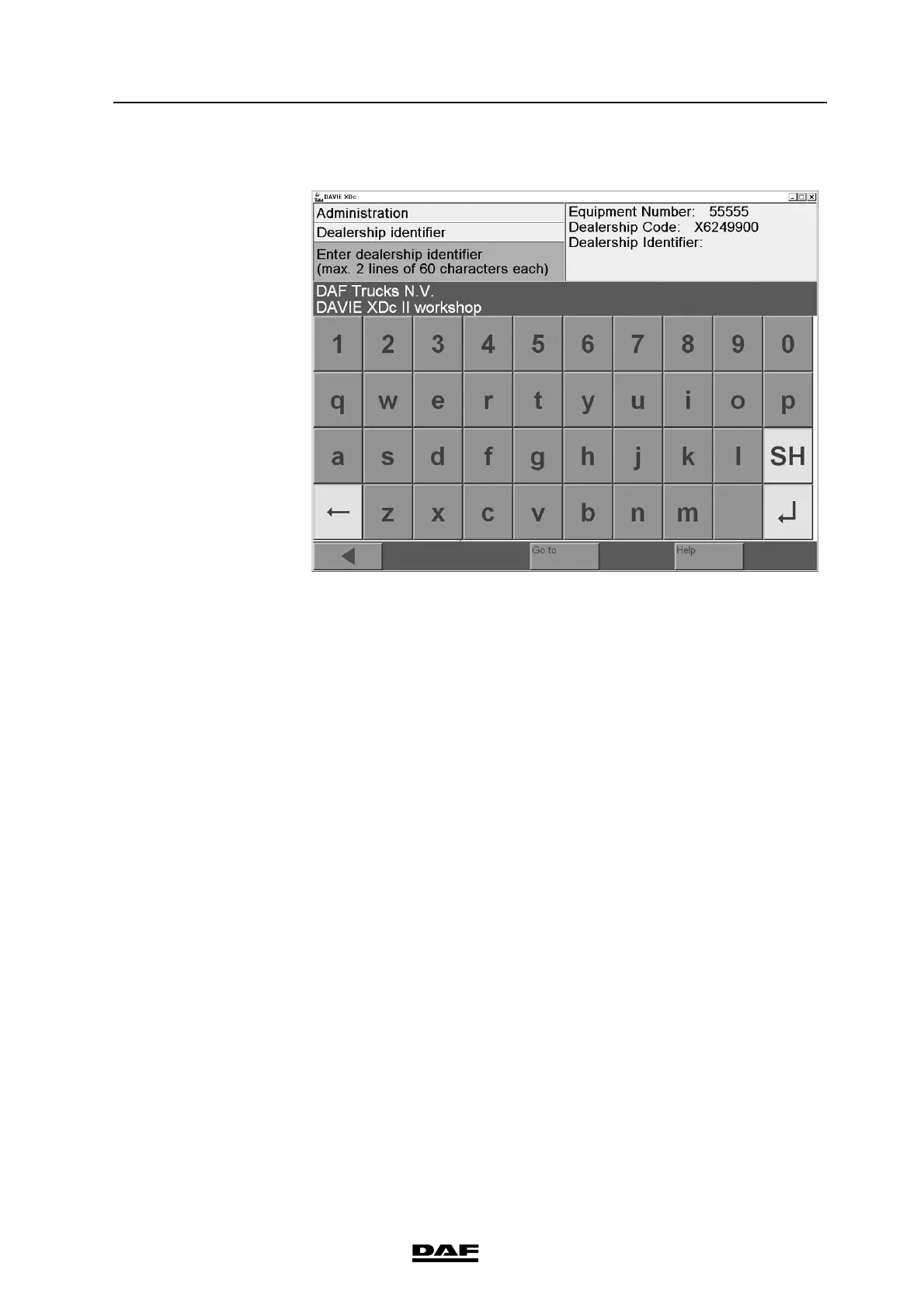©
200706 4-7
Operation
DAVIE XDc II
Figure 4-10 Keyboard: Dealership Identifier
14.The final basic setting, which could be implemented before starting to work
with the DAVIE XDc II, is to change the "Initial graphic", the displayed
graphic in the start screen.
Use the "Forward / >" button to go step by step through all available "Initial
Graphics".
Use the "Back / <"button to accept the displayed graphic in the start screen
and to return to the "Administration" screen.
15.Return to the start screen and logout as Administrator.
16.It may be necessary to set a unique VCI-ID if more than 1 pair of DAVIE
XDc II and VCI is used in the same workshop (refer to "Configuration
manager").
