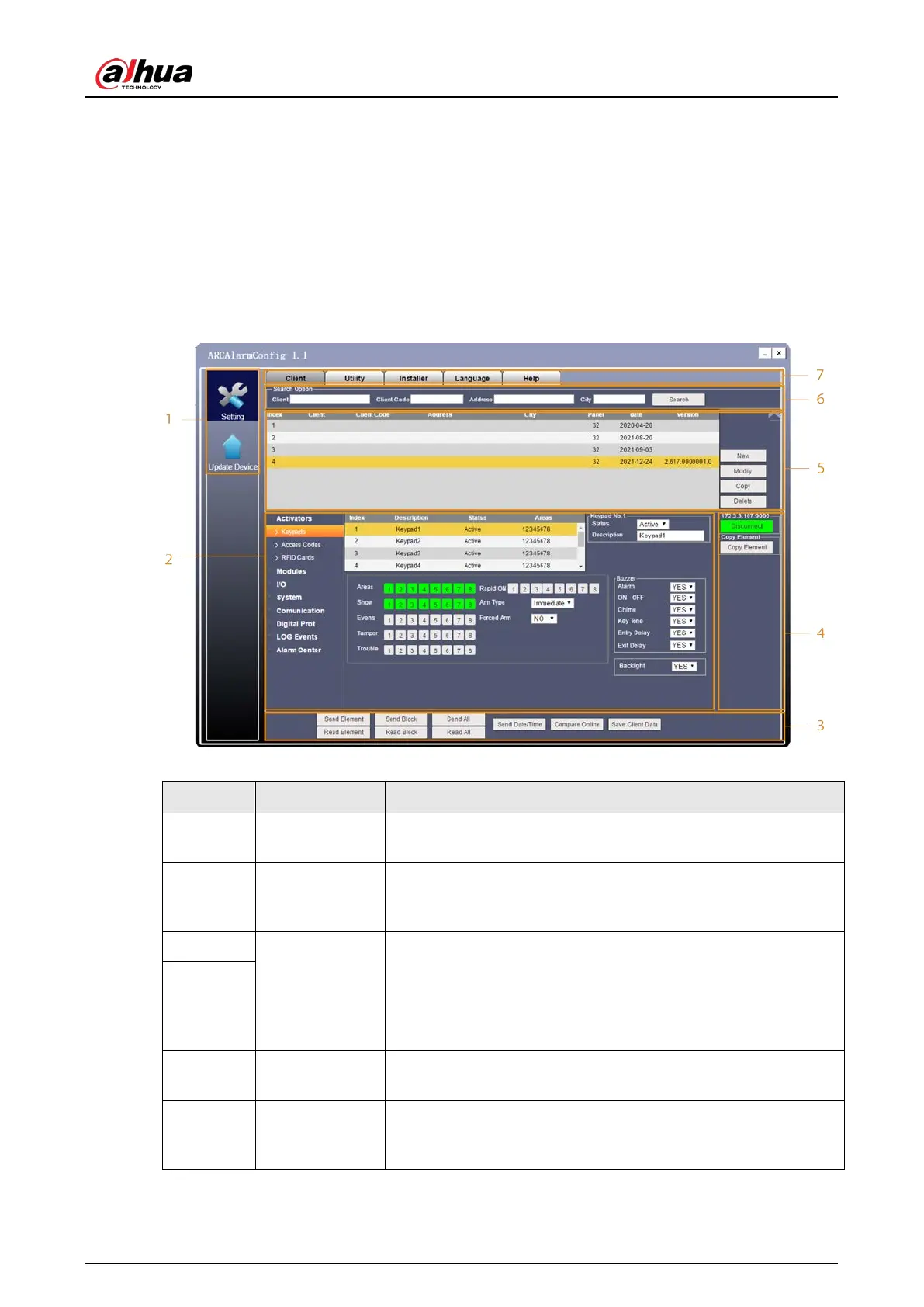User’s Manual
90
8 Alarm Config Tool
The alarm config tool is for installers to configure alarm control parameters.
8.1 Home Page
Figure 8-1 Home page
Table 8-1 Main interface introduction
No. Name Description
1 Menu
Includes two menus:
Setting
and
Update Device
. For details,
see "8.2 Setting" and "8.3 Updating Device".
2 Parameters
You can configure parameters and enter related information for
activators, modules, I/O, system, communication, digital prompt,
and log events.
3
Functions
buttons
●
Connect Device
: You can connect the alarm config tool to
the alarm controller.
●
Copy Element
: You can copy elements of activators,
modules, I/O, system, communication, digital prompt, and
log events, and send them to the alarm controller.
4
5
Client
management
You can add new clients and enter detailed information. You can
also modify, copy, and delete the existing records.
6 Search option
You can search for details on each client through the client
number, client code, address, or city. You can enter details for
one or two of the four items for the search.
