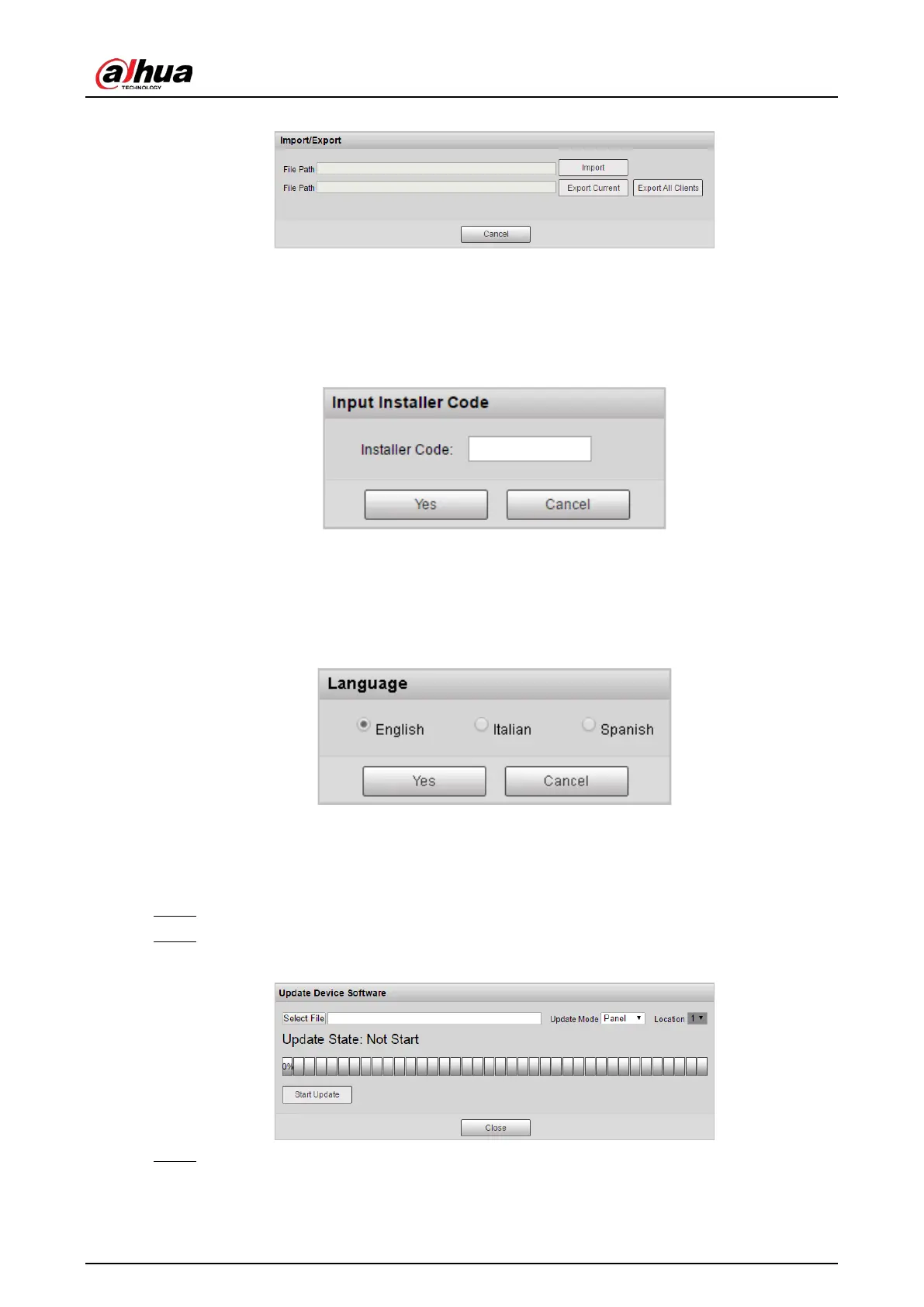User’s Manual
103
Figure 8-29 Import/Export
8.2.3 Installer
Click
Installer
, and the
Input Installer Code
box is shown. You can input the installer code.
Figure 8-30 Input installer code
8.2.4 Language
Click
Language
, and the
Language
box is shown. You can select English, Italian, or Spanish.
Figure 8-31 Language
8.3 Updating Device
Step 1 Click
Update Device
.
Step 2 The
Update Device Software
box is shown.
Figure 8-32 Update device software
Step 3 In the
Update Mode
list, select
Panel
or
Keypad
depending on your requirement. If you
select
Keypad
, then you need to select the corresponding RS-485 address number from
the
Location
list.
