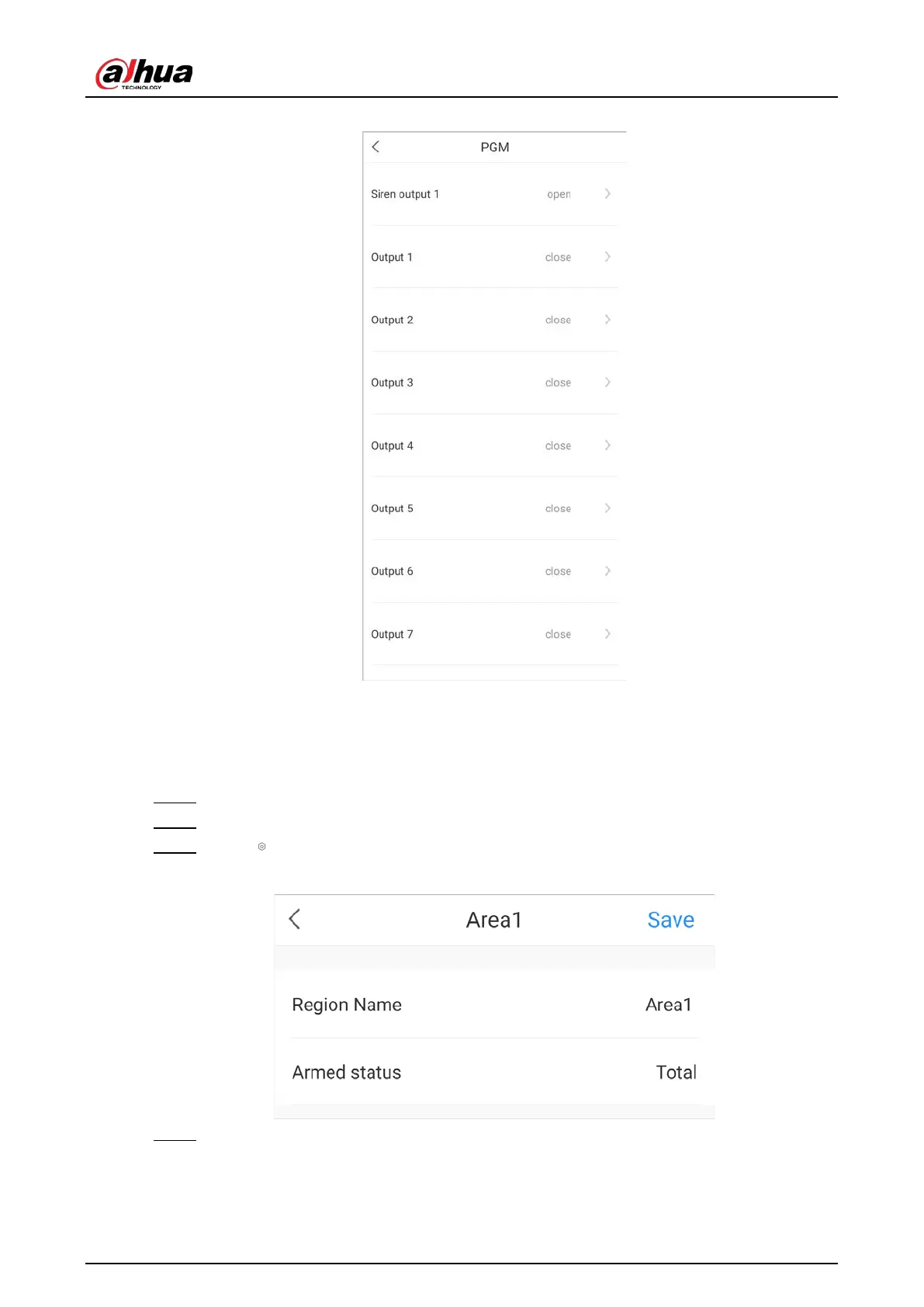User’s Manual
111
Figure 9-7 Siren output
9.5.2 Configuring Area
This section uses configuring area 1 as an example.
Step 1 On the
Home
screen, tap the added alarm controller.
Step 2 On the device operation screen, tap
Area 1
.
Step 3 Tap at the upper-right corner to enter the device details screen.
Figure 9-8 Area configuration
Step 4 Tap
Region Name
to modify the area name. You can also view the armed status of the
selected area.
