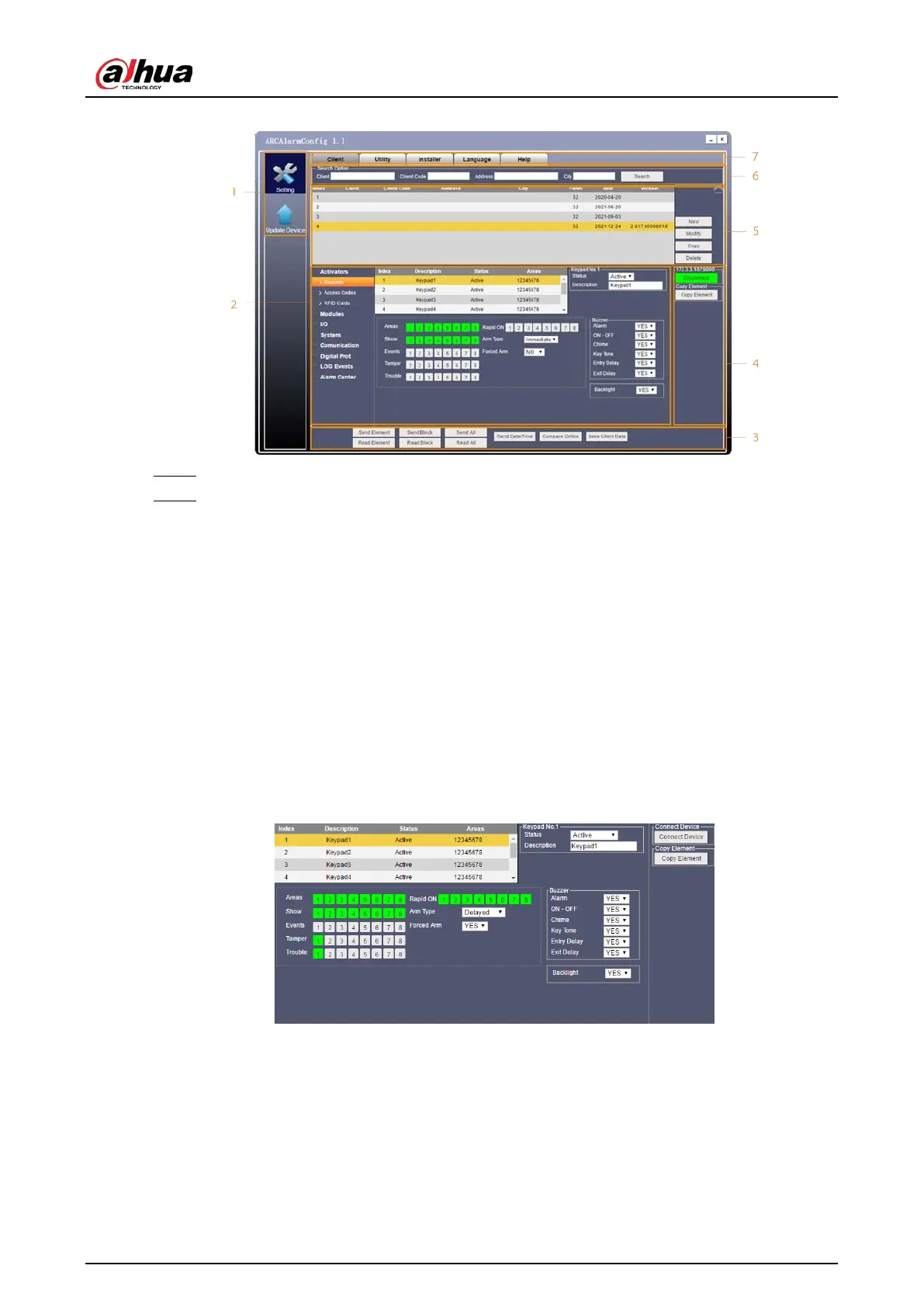User’s Manual
93
Figure 8-3 Client
Step 2 Enter the searching options.
Step 3 Click
Search
.
The clients whom you want to search for will be shown.
8.2.1.3 Configuring Client Parameters
Activator
In
Activator
, you can configure parameters for keypads and access codes.
Keypads
On the client interface, select
Activator
>
Keypads
, and the
Keypads
page is shown. You can start
configuring the parameters if needed, and the settings will be effective in real time. For details, see
"7.3 Keypads".
Figure 8-4 Keypads
Access Codes
On the client interface, select
Activator
>
Access Codes
, and the
Access Codes
page is shown. You
can start configuring the parameters if needed, and the settings will be effective in real time. For
details, see "7.14 Access Codes".
