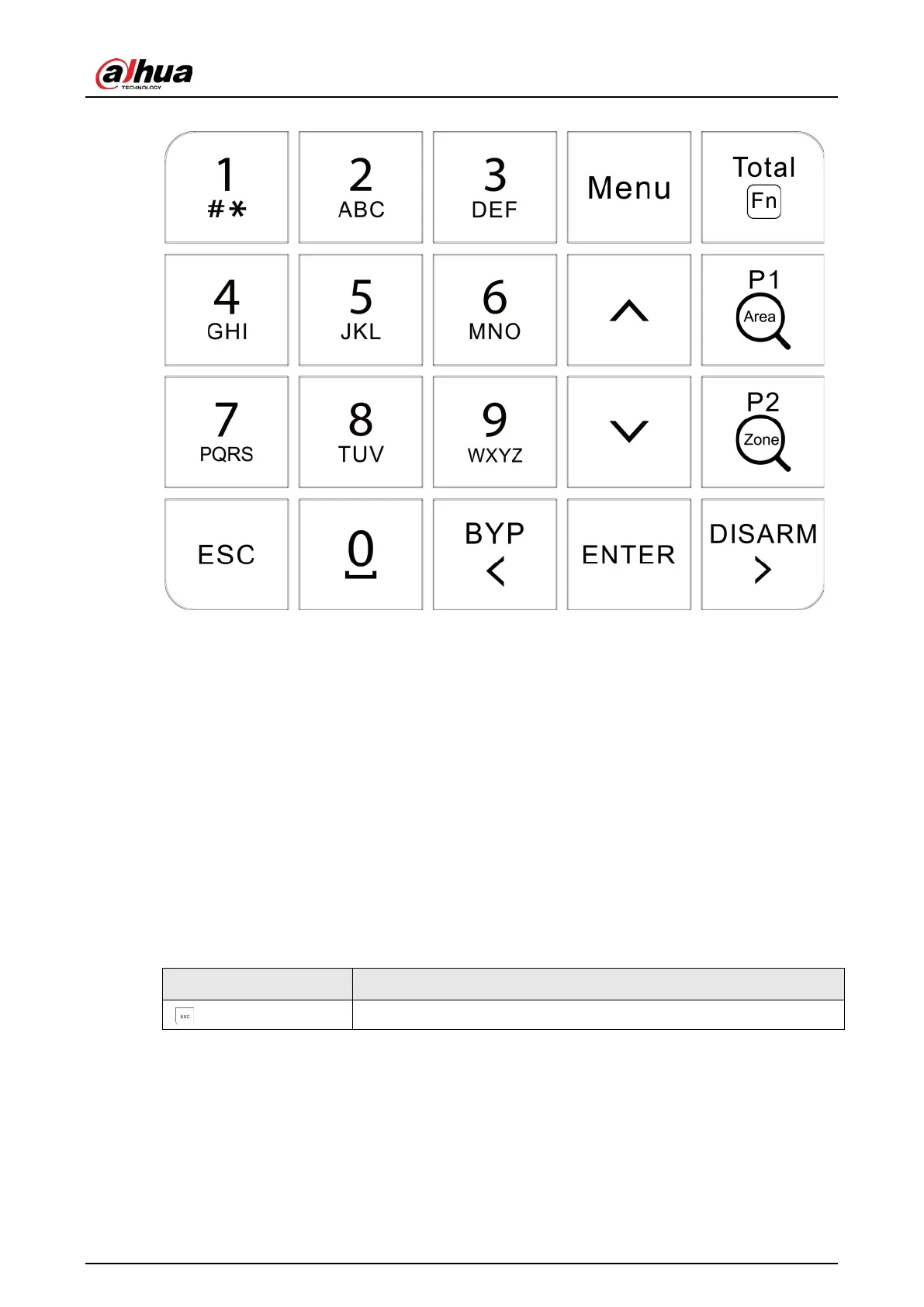User’s Manual
22
Figure 4-5 Keys
4.5.1 Numeric Keys (from 0-9)
The numeric keys have following functions.
●
Enter access codes as required to access programming (technician or user) or to arm/disarm.
●
The keys from 1 to 8 represent eight areas. When the zone is not ready, you can press and hold
the key to show the
NOT READY
details, and when the key LED light slowly flashes or quickly
flashes, press and hold the key to show the alarm details.
●
The keys from 0 to 9 can be used to enter or edit alphanumeric descriptions.
●
Press 1 to enter
#
,
*
, and
.
. Press 0 to enter space.
4.5.2 Function Keys
Table 4-2 Function keys
Key Function
Exit from the current menu or return to the previous menu.
