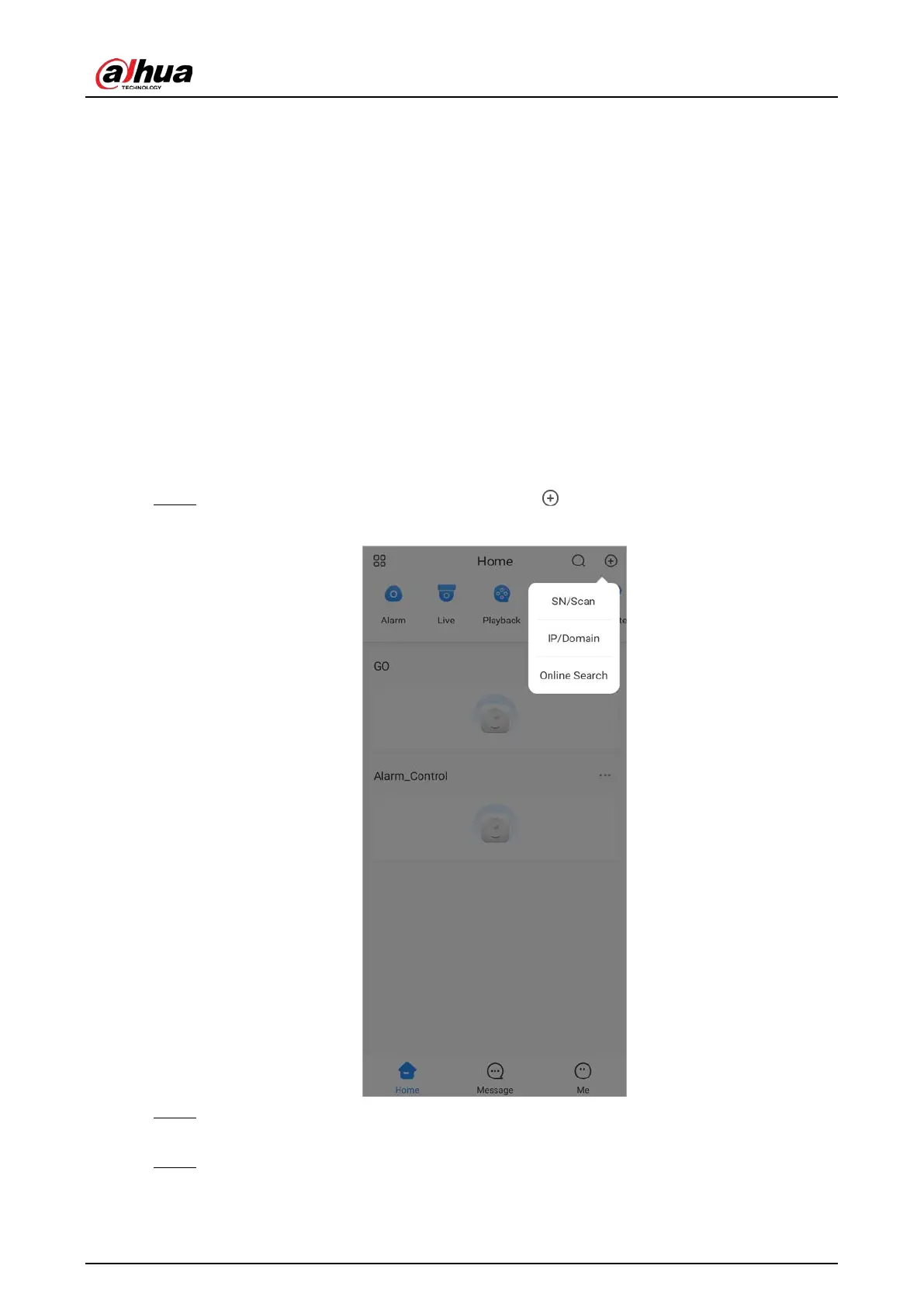User’s Manual
105
9 DMSS App Operations
You can remotely manage the alarm controller on DMSS app.
9.1 Installing the App
Download the DMSS app in the Google Play (Android OS) or app store (iOS).
9.2 Adding Alarm Controller
Enable P2P function on the alarm controller, otherwise, the device cannot be accessed to DMSS app.
For details, see "7.25 2G/4G Module".
Step 1 Open the DMSS app. On the
Home
screen, tap , and then select
SN/Scan
.
Figure 9-1 Add device to the app (1)
Step 2 Scan device QR code, or manually enter device SN, and then select the device type as
Alarm controller
.
Step 3 Enter device name, device password, and save settings.
