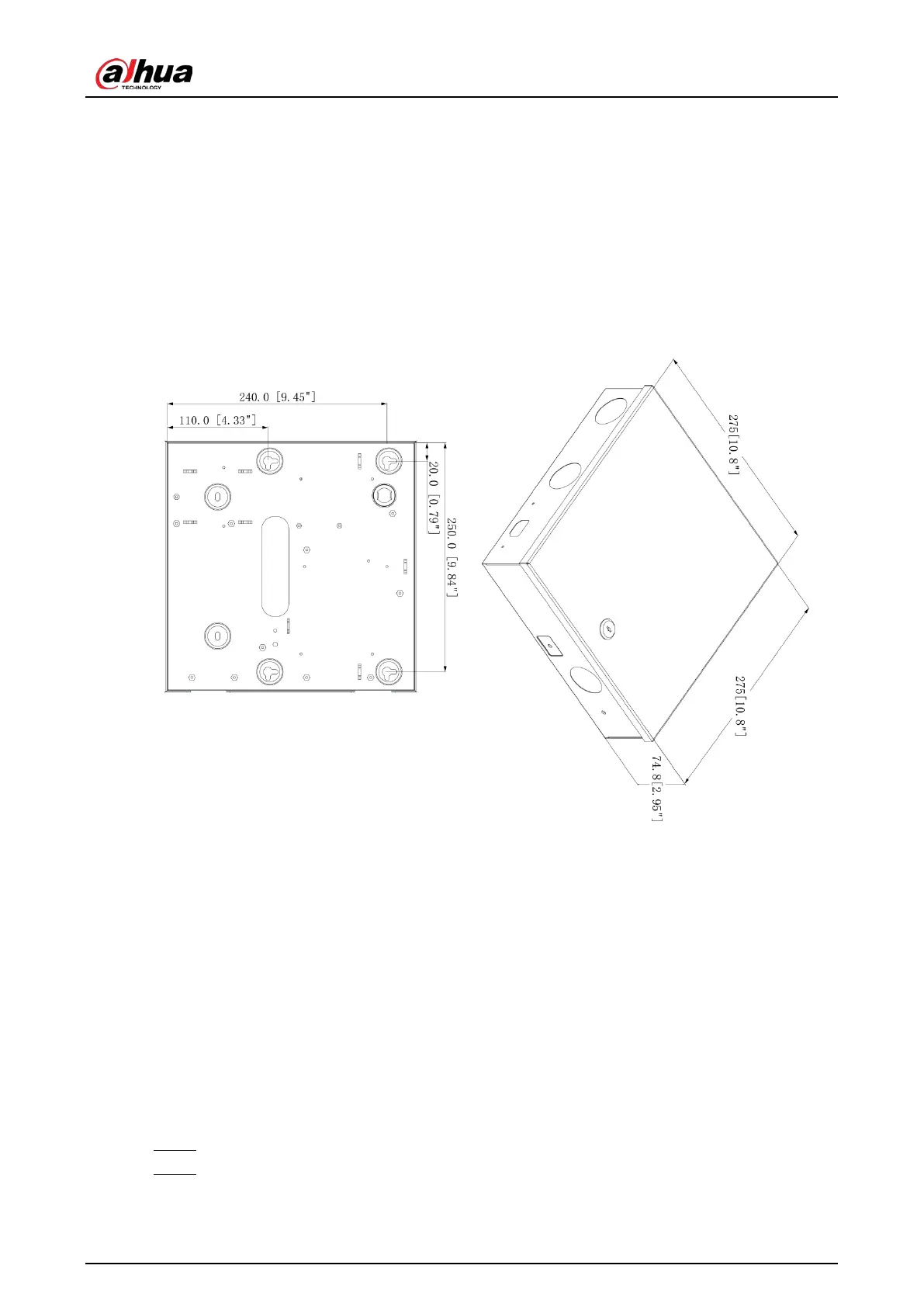User’s Manual
8
2 Wiring and Installation
This chapter introduces the main ports, wiring, and installation of the alarm controller.
2.1 Dimensions
Figure 2-1 Dimensions (unit: mm [inch])
2.2 Installation
Prerequisites
Make sure to prepare following expansion bolts and self-tapping screws first.
●
Expansion bolts
Outer diameter: 5.5 mm; inner diameter: 2.9 mm; length: 24.5 mm; quantity: 4.
●
Self-tapping screw
Diameter: 4 mm; length: 25 mm; quantity: 4.
The controller supports wall mount.
Procedure
Step 1 Unpack the box and take out the expansion bolts and self-tapping screws.
Step 2 Drill screw holes with a diameter of about 5.5 mm and a depth of about 24.5 mm on the
mounting surface.
