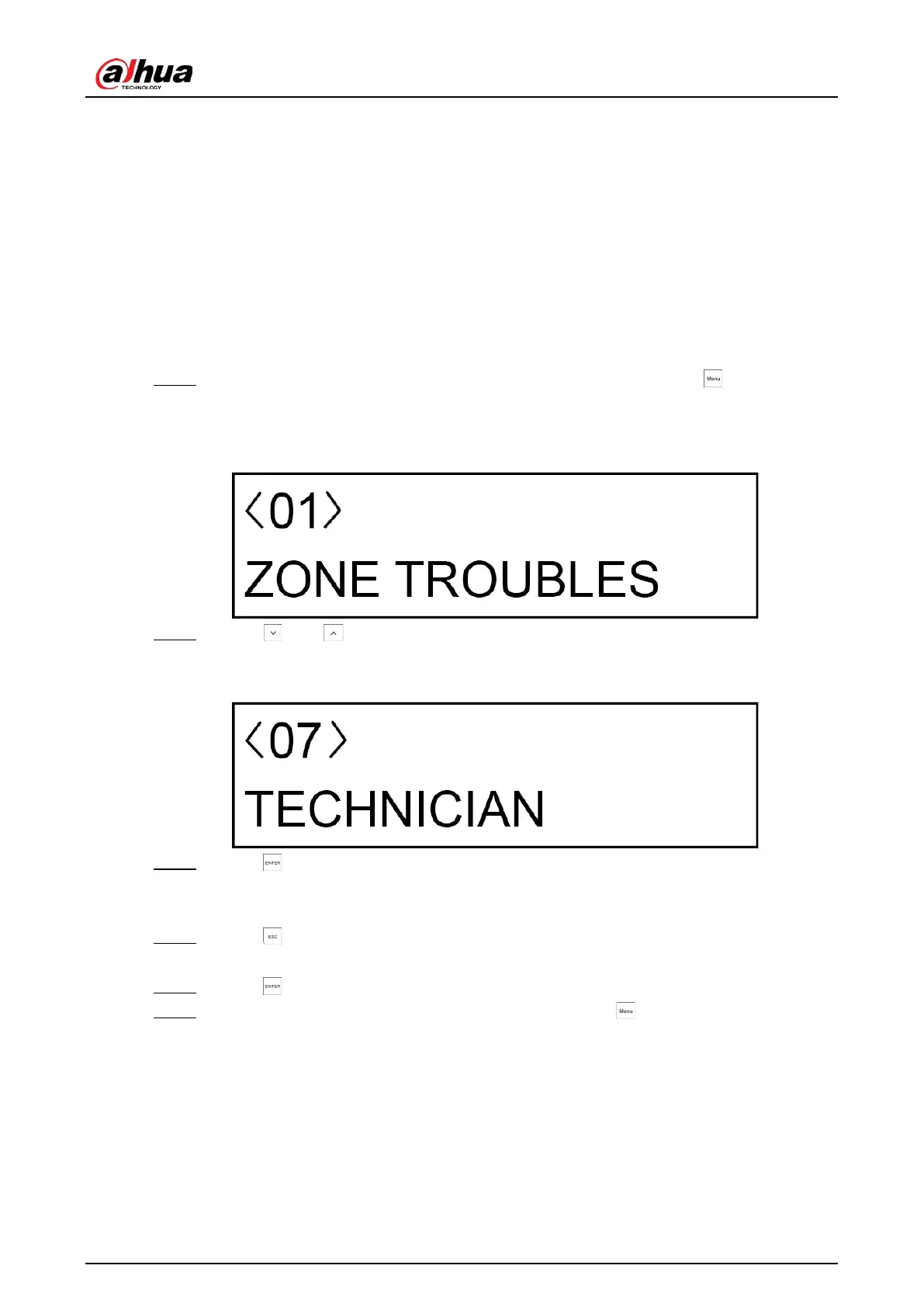User’s Manual
37
7 Installer Operations
This chapter introduces the menu operations for the installer.
7.1 Entering the Installer Menu
To enter the installer menu, the technician must be authorized from the user menu.
The default technician code for entering the installer menu is 1961.
Step 1 Enter the access code (default supervisor code is 1234), and then press .
The
ZONE TROUBLES
menu is displayed on the LCD display.
Figure 7-1 Zone trouble menu
Step 2 Press and to scroll up and down until you reach the
TEHCNICIAN
menu.
Figure 7-2 Technician menu
Step 3 Press .
Three beeps confirm that the technician code is operational and has been authorized for a
defined period.
Step 4 Press to exit from the
Technician
menu.
A message about
EXIT FROM MENU
is displayed.
Step 5 Press to return to the main screen.
Step 6 Enter the technician code (default is 1961) and then press to enter the installer menu.
The
KEYPADS
menu is displayed.
