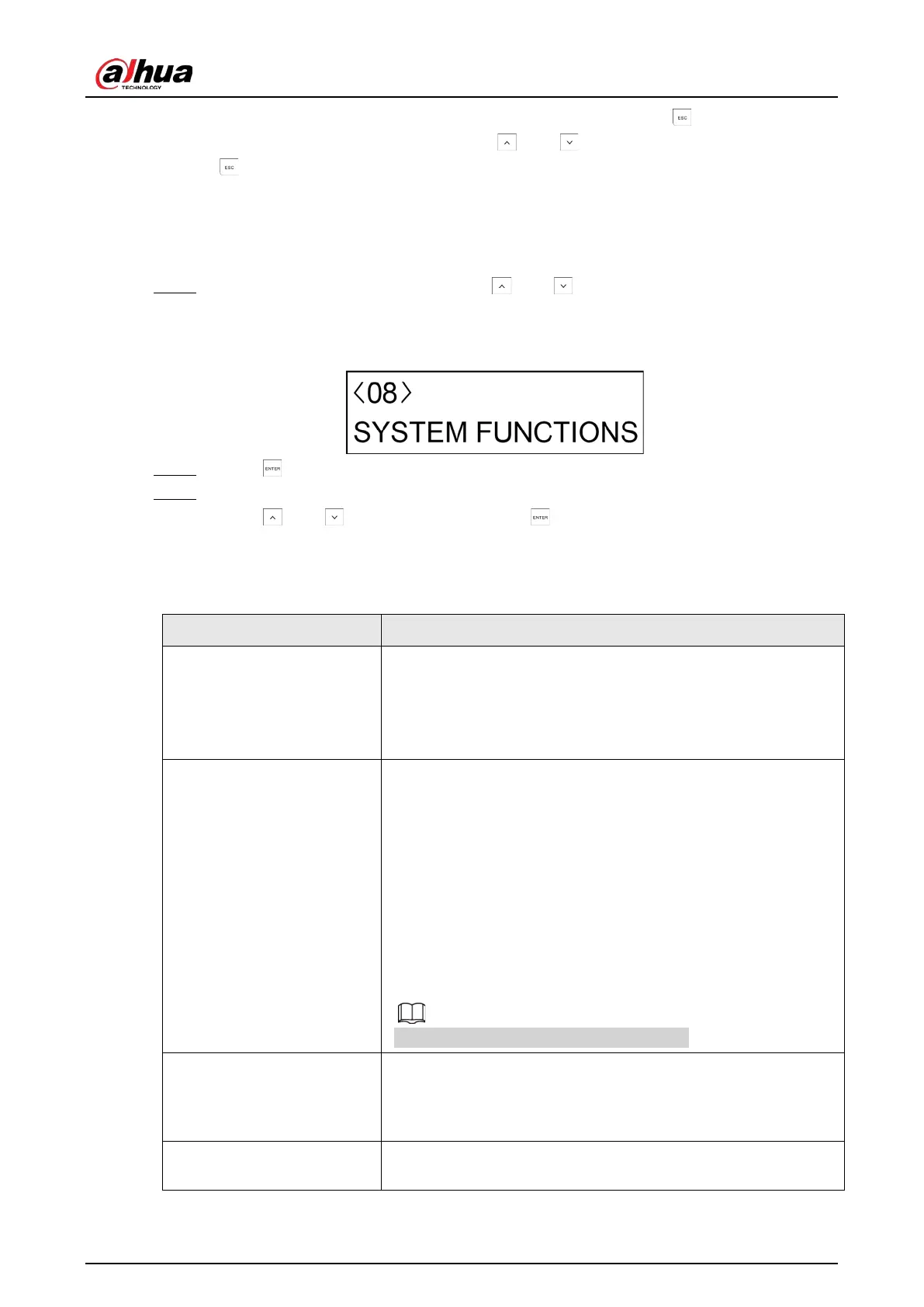User’s Manual
57
Then you can continue with programming other outputs, or press to return to the
AREAS
menu from where you can press and to move to the next menu or press
to exit from the installer menu.
7.11 System Functions
Step 1 After entering the installer menu, press and to scroll up and down until you reach
the
SYSTEM FUNCTIONS
menu.
Figure 7-11 System functions
Step 2 Press to enter the programming mode.
Step 3 Configure the parameters.
Press and to alter the options. Press to confirm the setting and move to the
next submenu.
The two numeric fields 000.00 represent minutes and seconds.
Table 7-12 System functions settings
Submenu Setting
MAX AL CYCLE
Maximum of alarm cycles.
Set the maximum number of alarms that the controller can
generate during an arming cycle. This count is the total of the
maximum number of alarm cycles for all the controller zones. 000
represents that there is no limit.
SYS AL CYCLE
Max system alarm cycles.
Set the maximum number of alarms generated during one alarm
cycle by the controller tamper, siren tamper, module tamper, bus
alarm (if enabled), wireless alarm (if enabled), and supervision
alarm (if enabled). 000 represents that there is no limit.
●
During an arming or disarming period, for events from the
same source (intrusion, bandit, anti-demolition, failure), the
log should be kept at most 10.
●
Then disarm or re-arm the system, the same source log can
save up to 10.
Value is less than 3 exceed from EN50131-3.
PANEL TAMPER AREAS
Set which area(s) the alarm generated by the controller tamper
should be linked. If no area is associated, no controller tamper
alarm will be activated. The control panel tamper can be
assigned to multiple areas.
SIREN TAMPER AREAS
Set which area(s) the alarm generated by the siren tamper (ST)
should be linked.
