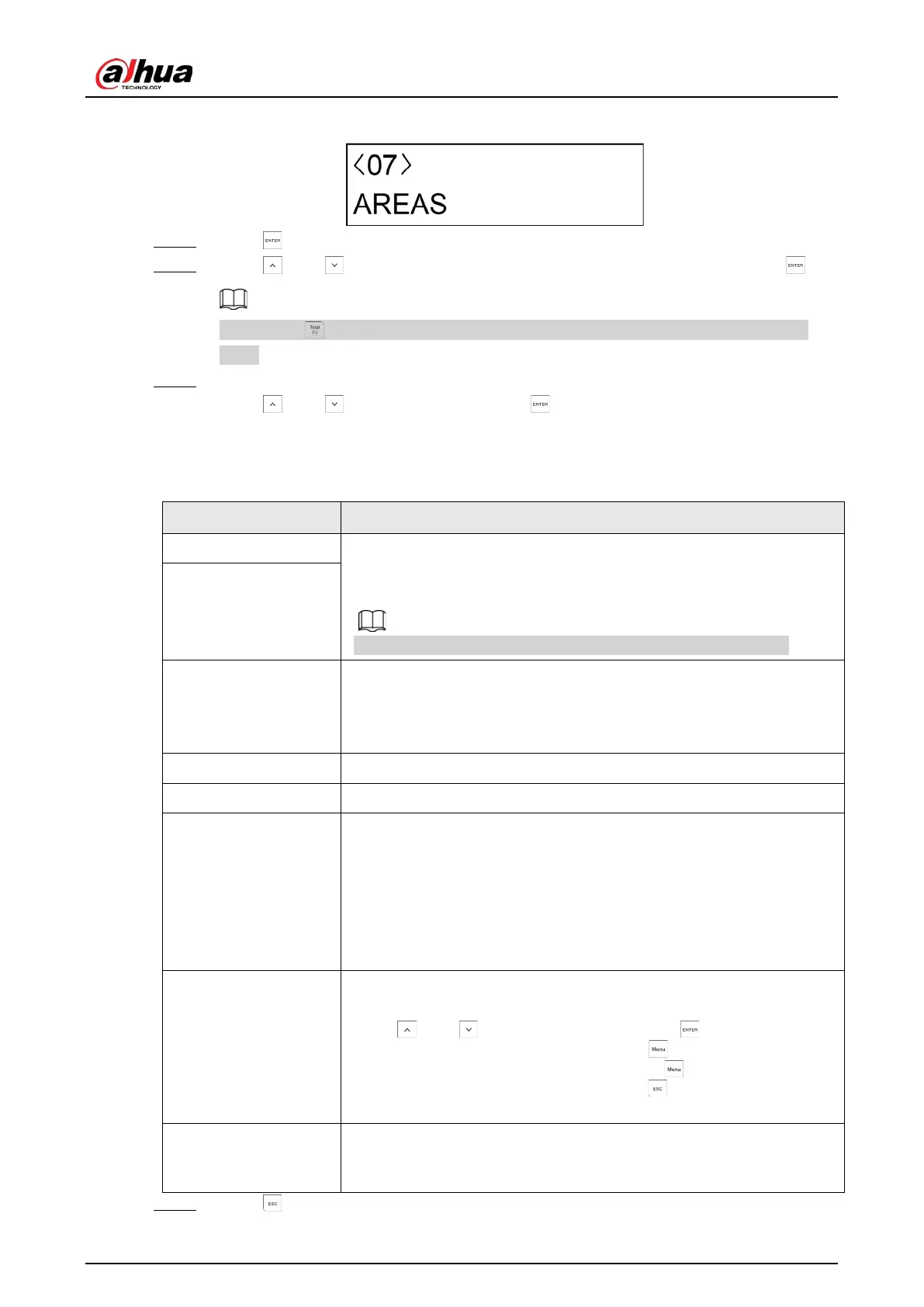User’s Manual
56
Figure 7-10 Areas
Step 2 Press to enter the programming mode.
Step 3 Press and to select the
AREAS
that you want to configure, and then press .
By pressing + 2, you can enter the
EDITING
mode for changing the description of
areas.
Step 4 Configure the parameters.
Press and to alter the options. Press to confirm the setting and move to the
next submenu.
The two numeric fields 000.00 represent minutes and seconds.
Table 7-11 Areas settings
Submenu Setting
ENREY D1 Set the entry delay 1 and entry delay 2.
During the delayed period, the alarms are not reported. The valid entry
delay time range is from 30 s to 999 min and 59 s.
EN certificates will not be met if the entry delay time exceeds 45.
ENTRY D2
EXIT DELAY
Set the exit delay time.
The alarm is not valid when it is triggered during exit delay time. When
this value is set to 0, there will be no exit delay time and the arming is
operated directly.
BUZ DU Set the buzzer alarm duration for each area (minutes/seconds).
BUZ DELAY Set the buzzer alarm delay duration for each area (minutes/seconds).
IN AND AREA
The area undergoing programming can be programmed to follow
other
AREAS
in
AND
mode.
If the area is in
AND
, it means that the programmed area can no longer
be armed or disarmed through a direct code or remote control.
For example, the protection of staircases shared by two apartments,
which arm when both areas of the two apartments are armed and
disarmed when one of the two systems disarm.
TIMER1/TIMER2/
TIMER3/TIMER4
Provides 4 timers that can be used to control the arming or disarming
of the area.
Press and or directly press the value + to alter the timer
to be set. After making the selection, press to move to the next
field, and after setting the fourth timer, press to move to the
AREAS
menu. Select another area or press to exit the
AREAS
menu.
client ID
The
client ID
is different for each area and represents the identification
used by PSTN. The alarm event links multiple areas and each area
respectively links PSTN transmission.
Step 5 Press to return to the
AREAS
menu.
