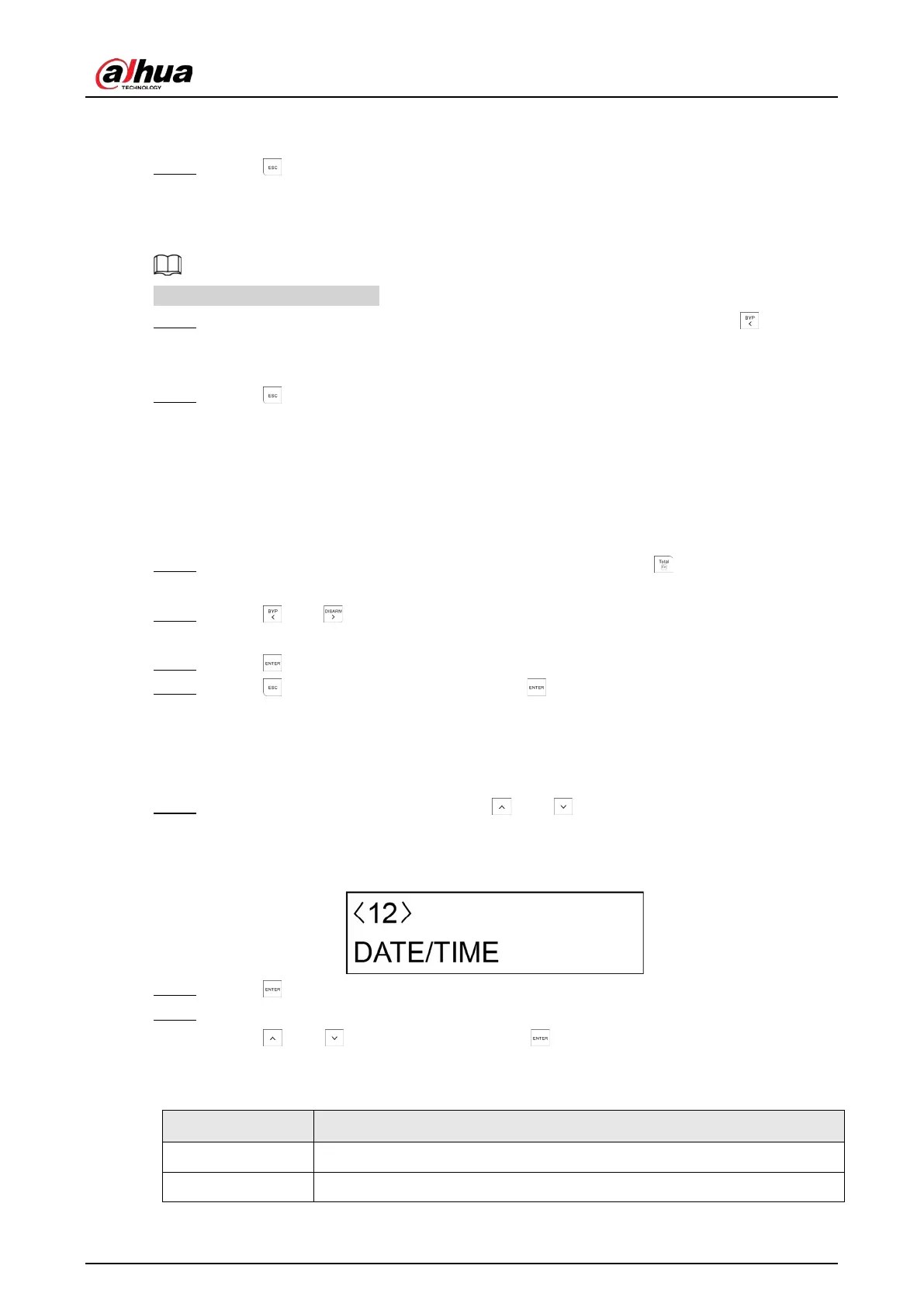User’s Manual
65
If the code is not valid or entered incorrectly, the operation will not succeed and two beeps
with the text
PWD INVALID
confirm the error. In this case, repeat the operation correctly.
Step 3 Press to exit.
7.14.3.2 Deleting an Existing Access Code
Access code 1 cannot be deleted.
Step 1 On the
ACCESS CODE
submenu, for example, access code 2, press and hold for at
least three seconds.
The
NO PRESENT
message is shown to indicate that the access code is deleted.
Step 2 Press to exit.
A cancelled access code is no longer operational but can be reactivated by a user with an
appropriate authority level such as supervisor.
7.14.3.3 Customizing the Description of Access Code
You can customize the factory default description (access code no.) if needed.
Step 1 On the
NEW CODE
submenu, for example, access code 2, press + 2 (F2) to enter the
editing status.
Step 2 Press and to move to the position of the description, and then enter the character
by using the specific key (0 to 9).
Step 3 Press to save the description.
Step 4 Press to exit from the submenu or press to continue.
7.15 Date and Time
Step 1 After entering the installer menu, press and to scroll up and down until you reach
the
DATE/TIME
menu.
Figure 7-15 Date and time
Step 2 Press to enter the programming mode.
Step 3 Configure the parameters.
Press and to alter the options. Press to confirm the setting and move to the
next submenu.
Table 7-17 Date and time settings
Submenu Setting
TIME Set the time for the controller.
DATE Set the date for the controller (day/month/year).
