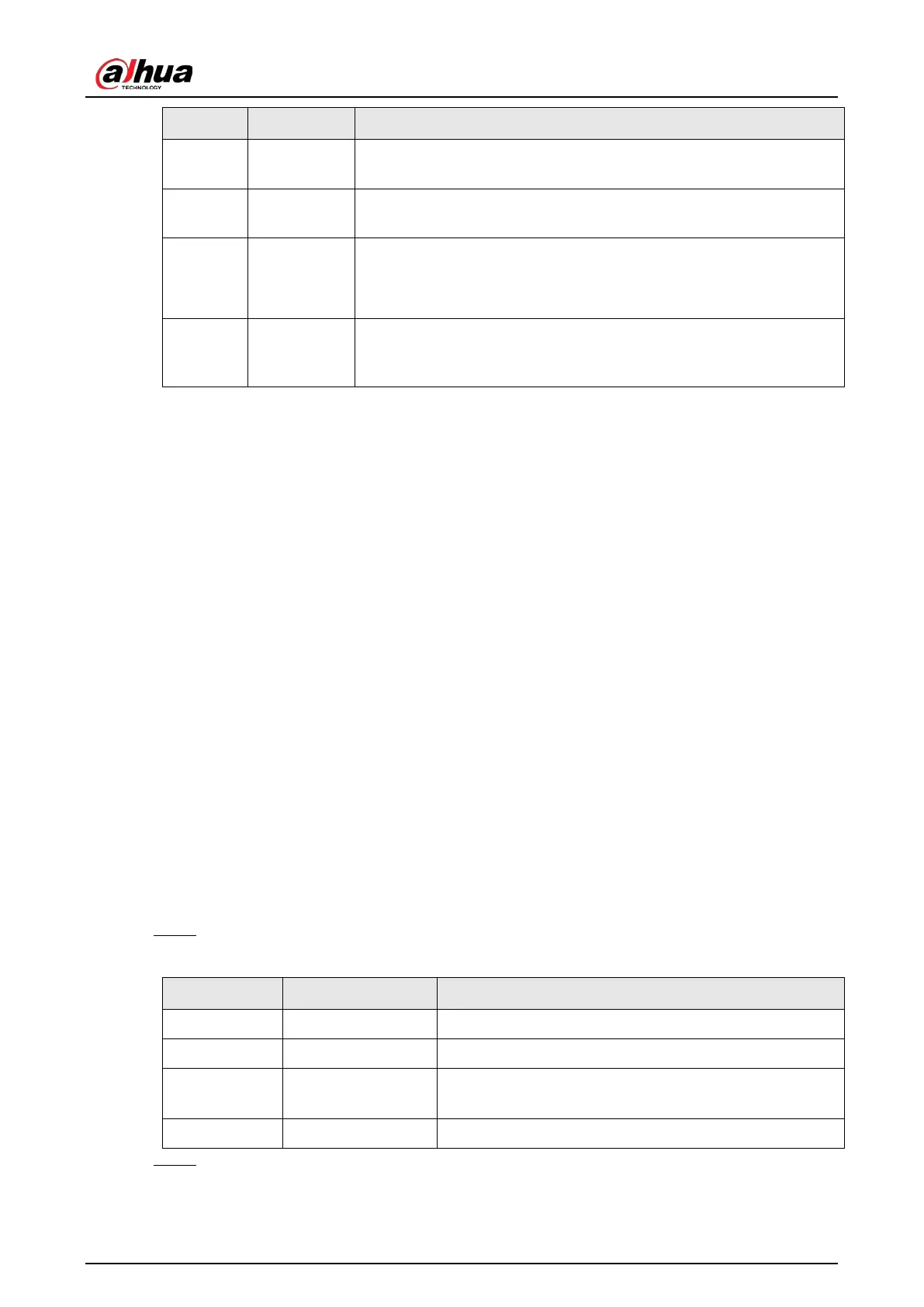User’s Manual
13
No. Name Function
5 DIP 5
Enables to return to the factory default settings (in conjunction with
DIP 6).
6 DIP 6
Enables to return to the factory default settings (in conjunction with
DIP 5).
7 DIP 7
Enables updating the controller.
●
OFF represents
NOT TO UPGRADE
.
●
ON represents
UPGRADE ENABLED
.
8 DIP 8
Resets the factory default settings. Move it to ON. RS-485 light
flashing 3 times indicates that restart is complete, and then move it
to OFF.
2.3.3.2 Restoring Factory Default Settings
Prerequisites
Reset of the security code and the supervisor code depend on the
FACTORY RST
parameter in the
SYSTEM FUNCTIONS
menu. By default, this parameter is set to
PART
, and with the
PART
setting, it
is possible to reset the security code and the supervisor code. The
FACTORY RST
parameter can be
set to
PART
,
TOTL
, or
OFF
.
●
PART
: The controller is partially (security code and supervisor code) resettable and the IP address
restores to the default, but the wireless codes of sensors and sirens are not cancelled.
●
TOTL
: Enables all the controller parameters to be reset.
●
OFF
: Prevents any restoration of factory settings.
Background Information
If the supervisor code (factory default 1234) gets lost, and you do not have any other valid user
codes, it will not be possible to enable the technician code that allows access to the controller
programming.
Therefore, in the technician menu programming, the
FACTORY RST
parameter in the
SYSTEM
FUNCTIONS
menu must be set to
PART
or
TOTL
. Then you can follow the specified procedure to
reset the supervisor code.
Procedure
Step 1 Set the DIP 5 and DIP 6 as below to return the controller to the factory default settings.
Table 2-3 Restore factory default settings
DIP 5 DIP 6 Function
OFF ON Security code reset.
ON OFF Supervisor code reset (default 1234).
ON ON
Total reset (depends on settings in
SYSTEM FUNCTIONS
menu).
OFF OFF Normal operation.
Step 2 After setting DIP 5 and DIP 6, move the DIP 8 to the ON to take the setting effect.
After restarting is complete, the RS-485 light flashes three times. Then move the DIP 8 to
the OFF.
