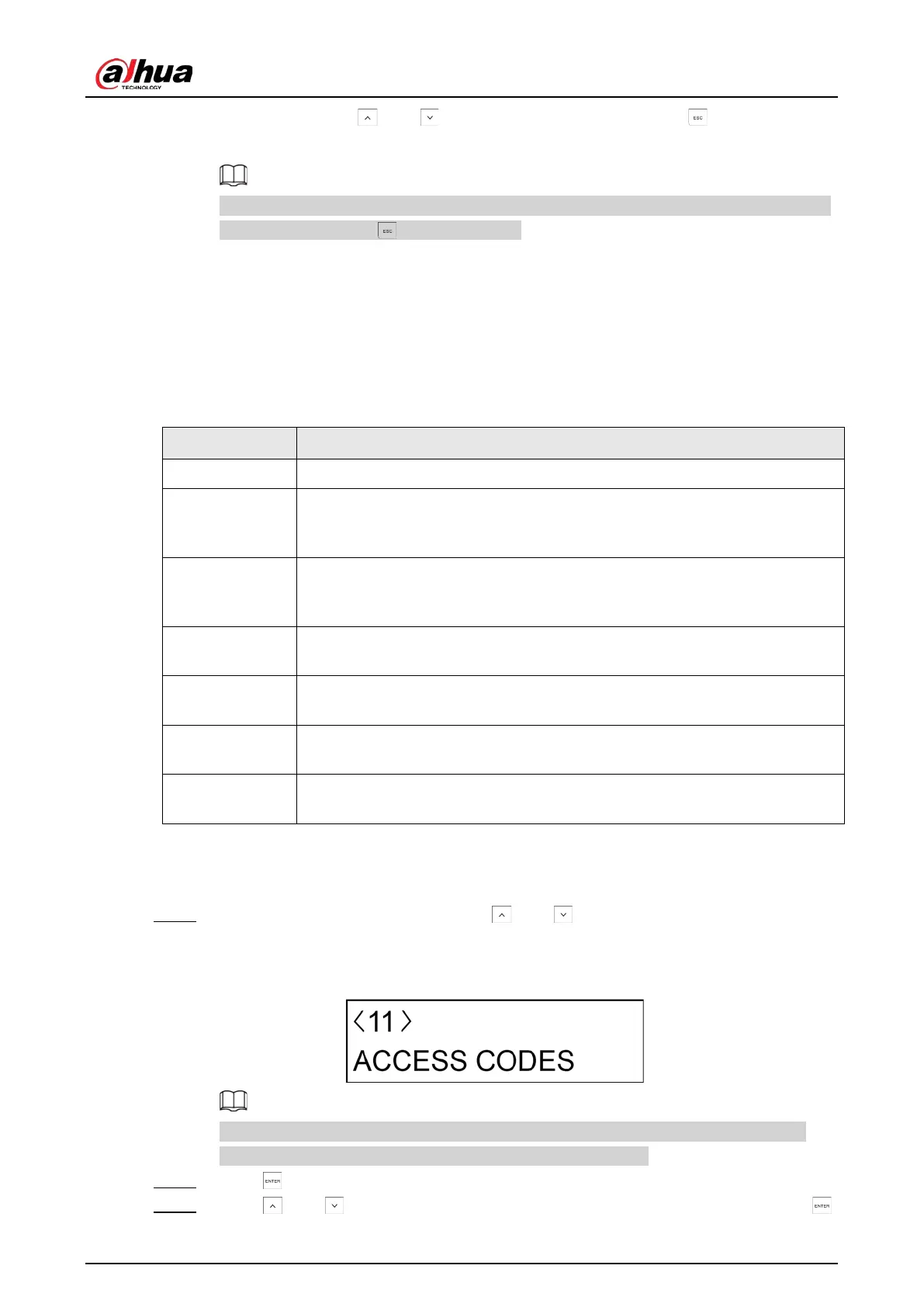User’s Manual
62
Then you can press and to move to the next menu or press to exit from the
installer menu.
You will be notified 1 minute before timed arming begins, and the keypad will beep once
every 2 seconds. Press to cancel arming.
7.14 Access Codes
7.14.1 Authority Level
Table 7-15 Authority level
User type Authority level
Supervisor Full control over all operations of all areas. Factory default setting is 1234.
Manager
Control over operations in areas allowed by the keypad. The manager can
change his own code, and codes and authorities of lower levels, but cannot
change the supervisor code.
Master
Only has control over operations assigned to the master. The master can only
change his own code and those of a lower level and access the user menu up
to option 9.
User
Only has control over operations assigned to the user. The user can only
change his own code and access the user Menu up to option 8.
Temporary
Only has control over arming and disarming operations. The temporary does
not have access to the user menu.
Duress
Only has control over arming and disarming operations and automatic report
of the duress alarms. The duress does not have access to the user menu.
Patrol
Only has control over disarming operations. When the patrol time ends, the
zones are automatically armed again.
7.14.2 Configuring Authority Level
Step 1 After entering the installer menu, press and to scroll up and down until you reach
the
ACCESS CODES
menu.
Figure 7-14 Access codes
Access code 1 is always the supervisor code. From 2 onwards it is possible to program
users with an authority level. You can set up to 99 access codes.
Step 2 Press to enter the programming mode.
Step 3 Press and to select an access code that you want to configure, and then press .
