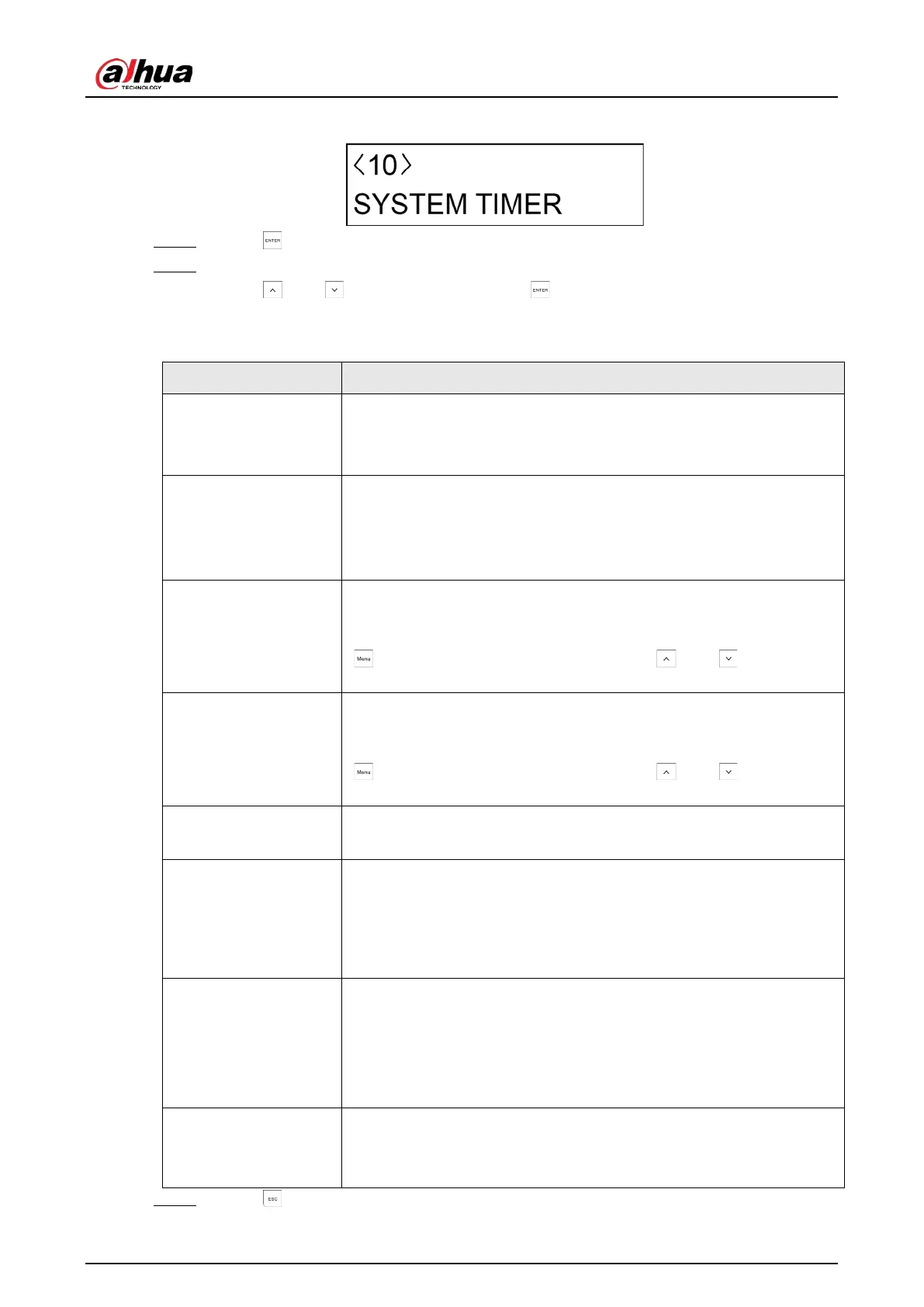User’s Manual
61
Figure 7-13 System timer
Step 2 Press to enter the programming mode.
Step 3 Configure the parameters.
Press and to alter the options. Press to confirm the setting and move to the
next submenu.
Table 7-14 System timer settings
Submenu Setting
STATE
●
ACTIVE
: Timer enabled.
●
ISOLATE
: Timer enabled but temporarily locked.
●
OFF
: Timer disabled.
TYPE
●
START/STOP
: The timer applies to arming and disarming, access
code duration and link output duration.
●
STAR
: The timer applies to arming only.
●
STOP
: The timer applies to disarming only.
START TIME
enter the start time for automatic arming, access code duration, and
link output duration.
Press the corresponding keys to enter the desired value and then press
to confirm the value. You can also press and to change
the value.
STOP TIME
enter the stop time for automatic disarming, access code duration, and
link output duration.
Press the corresponding keys to enter the desired value and then press
to confirm the value. You can also press and to change
the value.
DAYS
Establish the days of the week on which the timer will have an effect.
Press keys 1 to 7 to select the day.
HOLIDAYS
Establish whether the timer being programmed refers to the holidays
programmed.
●
YES
: The timer is blocked during the holiday periods.
●
NO
: The timer does not follow the holiday conditions, and
therefore continues active whatever is associated with it.
ARMING
Select the type of arming for the timer.
●
DELAYED
: Automatic (by timers) delayed arming follow the same
time of a manual delayed arming and the buzzer must beep for all
the arming time.
●
IMMEDIATE
FORCED ARM
Select whether the timer arming will be forced.
●
YES
●
NO
Step 4 Press to return to the
SYSTEM TIMER
menu.
