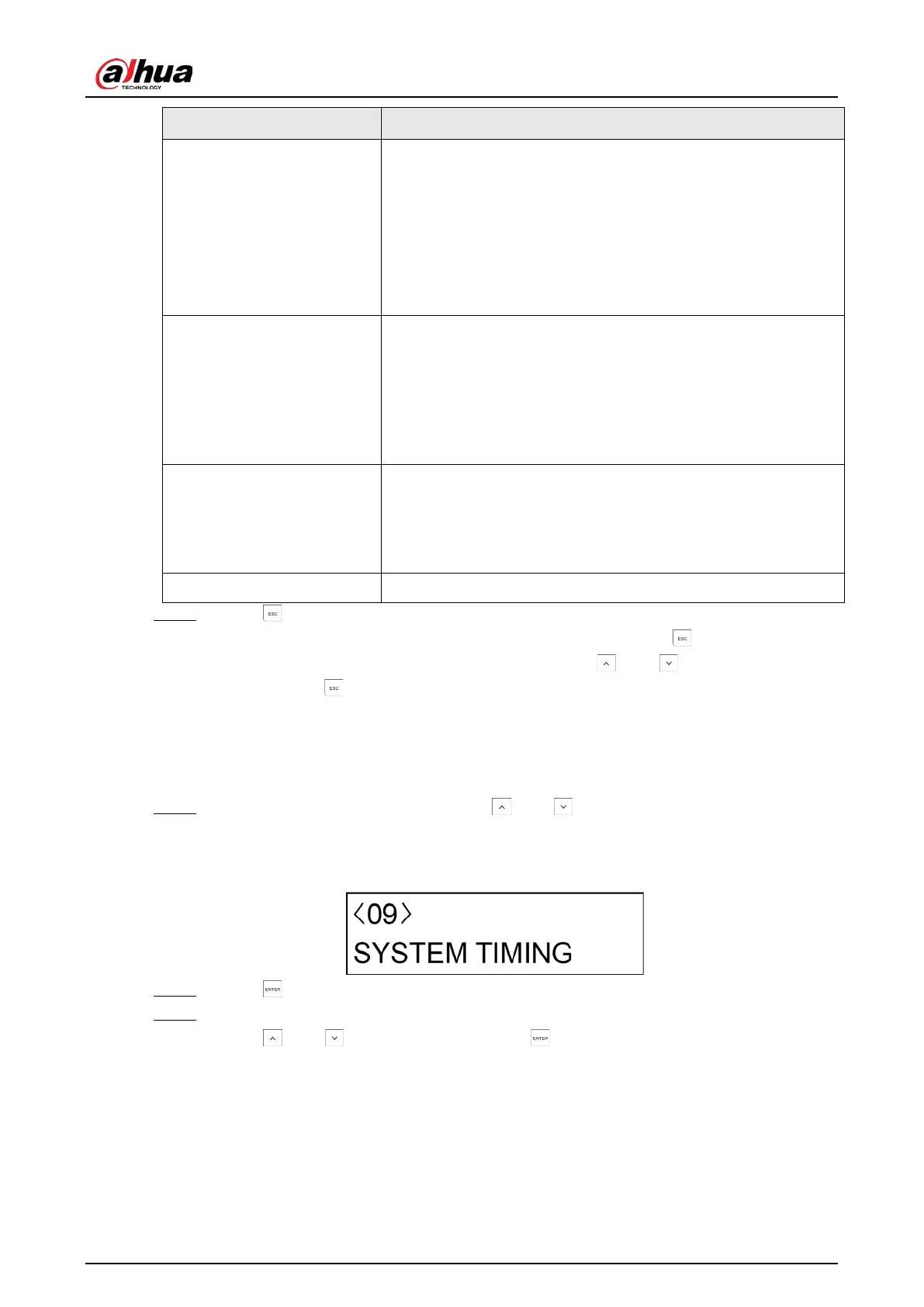User’s Manual
59
Submenu Setting
PWD ERR MAX
Password error maximum.
Set the maximum allowed number of errors in code entry from
the keypad (1 to 4). 00 represents there is no limit. If the
maximum entry time is reached, the current keypad will be
locked for 3 minutes.
If the user password is not completely entered, the system will
automatically return to the home screen after 60 seconds and
record an error.
FACTORY RST
Set whether the controller is enabled to restore factory settings.
●
PART
: Delete all controller data except the wireless devices
codes (such as sensors and sirens).
●
TOTL
: Delete all controller d data.
●
NO
: The reset of factory default procedure will have no
effect.
EOL R VALUE
Set the EOL value to 2.7 K, 4.7 K, or 6.8 K. The panel zones
termination supports NC, NO, 1EOL, 2EOL and 3EOL. For 1 EOL
and 2 EOL, the resistors value can be set to 2.7 K, 4.7 K, or 6.8 K;
for 3 EOL, the resistors value is fixed to 2.7 K (R1, R2), and 6.8 K
(R3).
FIRMWARE VER Show the firmware version of the controller.
Step 4 Press to return to the
SYSTEM FUNCTIONS
menu.
Then you can continue with programming other outputs, or press to return to the
SYSTEM FUNCTIONS
menu from where you can press and to move to the next
menu or press to exit from the installer menu.
7.12 System Timing
Step 1 After entering the installer menu, press and to scroll up and down until you reach
the
SYSTEM TIMING
menu.
Figure 7-12 System timing
Step 2 Press to enter the programming mode.
Step 3 Configure the parameters.
Press and to alter the options. Press to confirm the setting and move to the
next submenu.
The two numeric fields 000.00 represent minutes and seconds.
