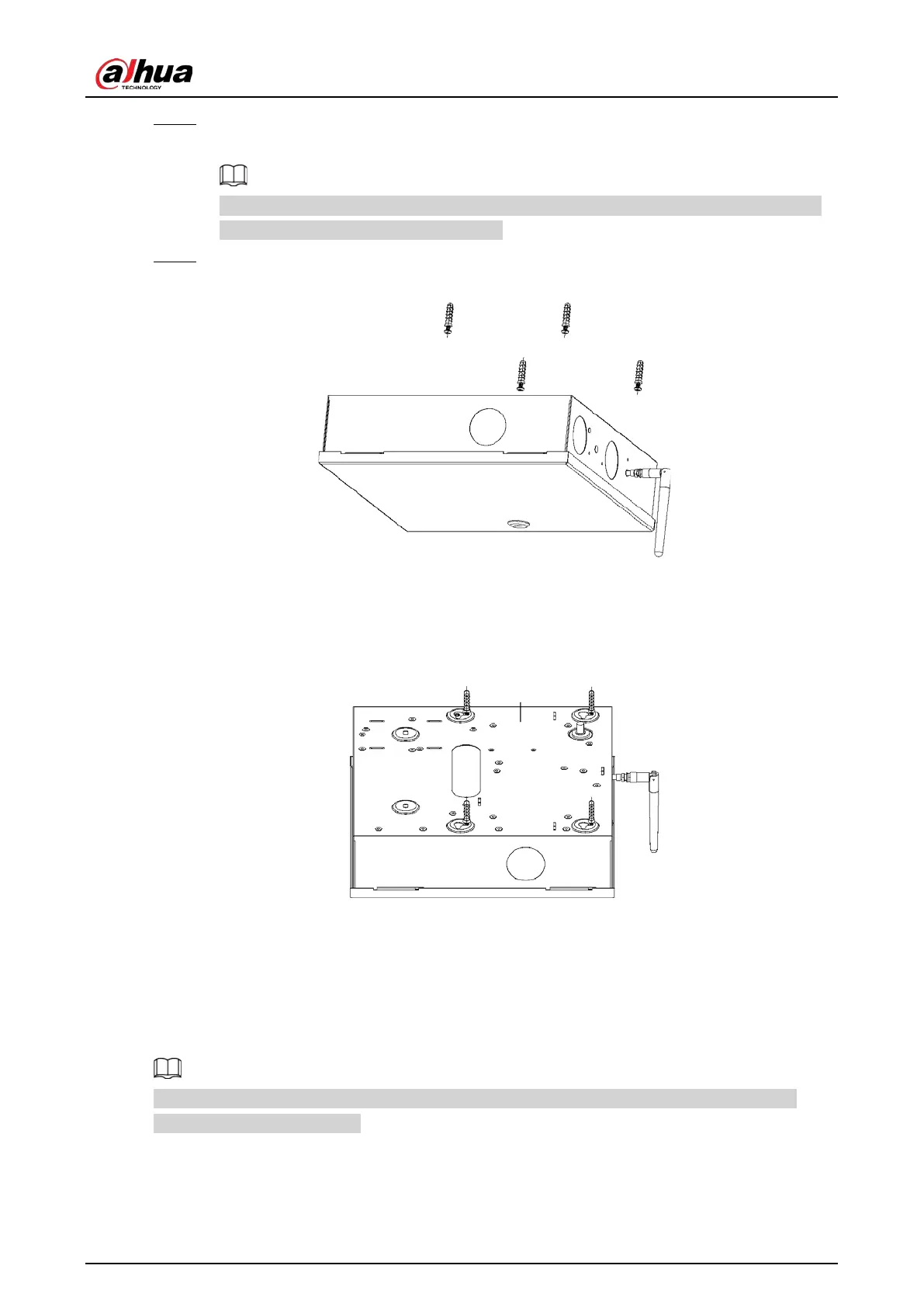User’s Manual
9
Step 3 Insert expansion bolts into the drilled screw holes, and then put in and fasten the self-
tapping screws.
Make sure to leave about 5 mm distance between the bottom surface of the screw head
and the top surface of the expansion bolt.
Step 4 Fix the controller with the screws.
Figure 2-2 Install the controller
2.3 Main Board
2.3.1 Main board Ports
The PSTN module, 2G module, and 4G are not supplied with standard models, and you should
purchase separately if needed.
