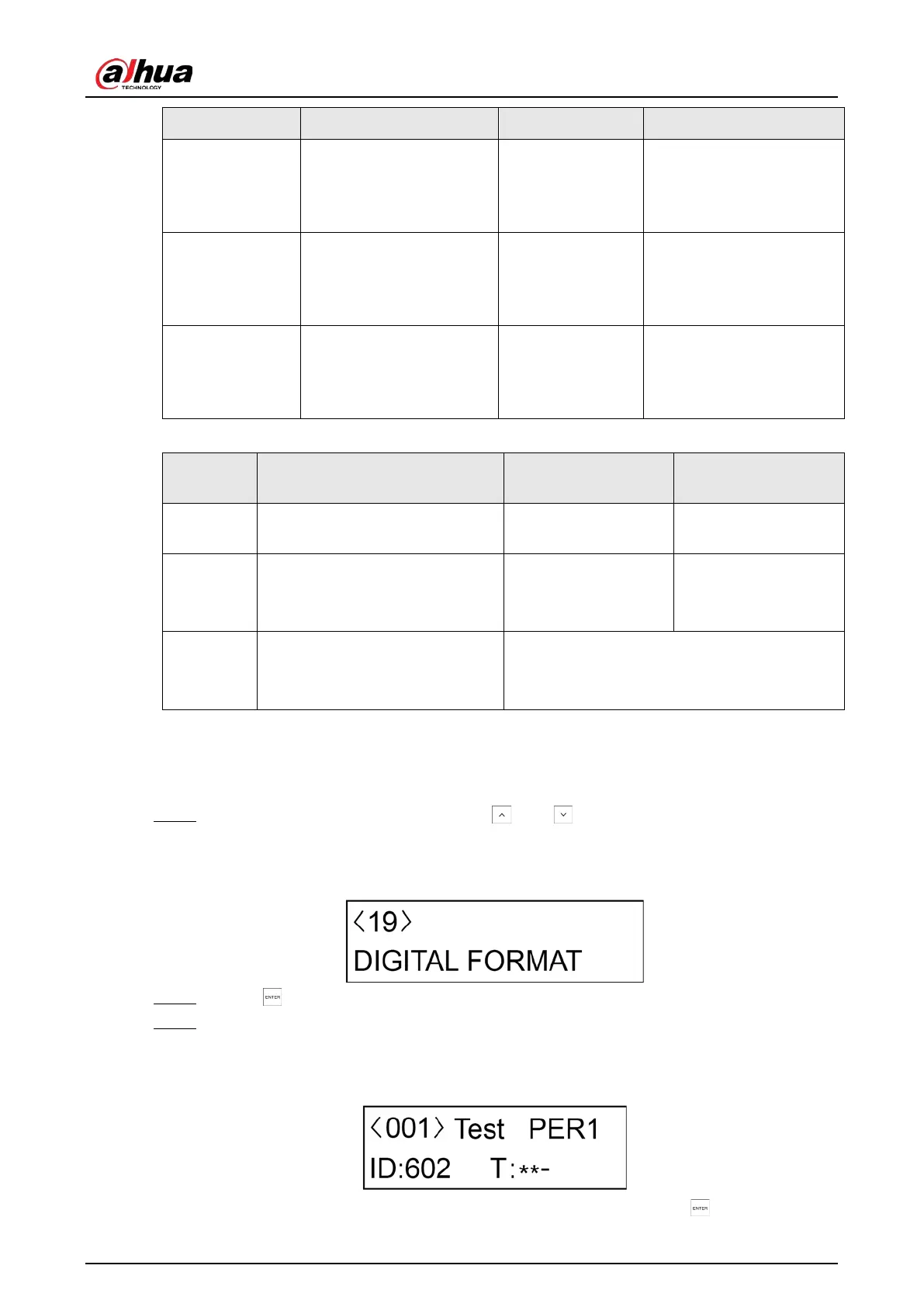User’s Manual
78
No. Meaning Note Content by controller
Triggered by
zone1
Emergency Info
(22/05/2018 13:13)–
Fire
Alarm:Z1_Area:12345678
4.16.1 User4 Arm
User4 is
Marguerite, she
total arms
Area Status (22/05/2018
13:13)–
Area ON:12345678 by
Marguerite
4.16.2 User4 Disarm
User4 is
Marguerite, she
disarm
Area Status (22/05/2018
13:13)–
Area OFF:12345678 by
Marguerite
Table 7-24 Others
No. Meaning Note
Content shown on
smartphone
5.1
F3 (Total+3) test SMS function,
display
S
on keypad
— *****SMS Test*****
5.2 System status
AC Power OK
Battery OK
No Alarm Exist
System status
(22/05/2018 13:13)-
5.3
AC Power: OK-
Battery: OK-
Alarm Exist: NO
—
7.22 Digital Format
Step 1 After entering the installer menu, press and to scroll up and down until you reach
the
DIGITAL FORMAT
menu.
Figure 7-25 Digital format
Step 2 Press to enter the programming mode.
Step 3 Configure the programming settings.
Take event No. 001 as an example.
Figure 7-26 Periodic test
To select which telephone number to be linked, on this screen, press , the telephone
