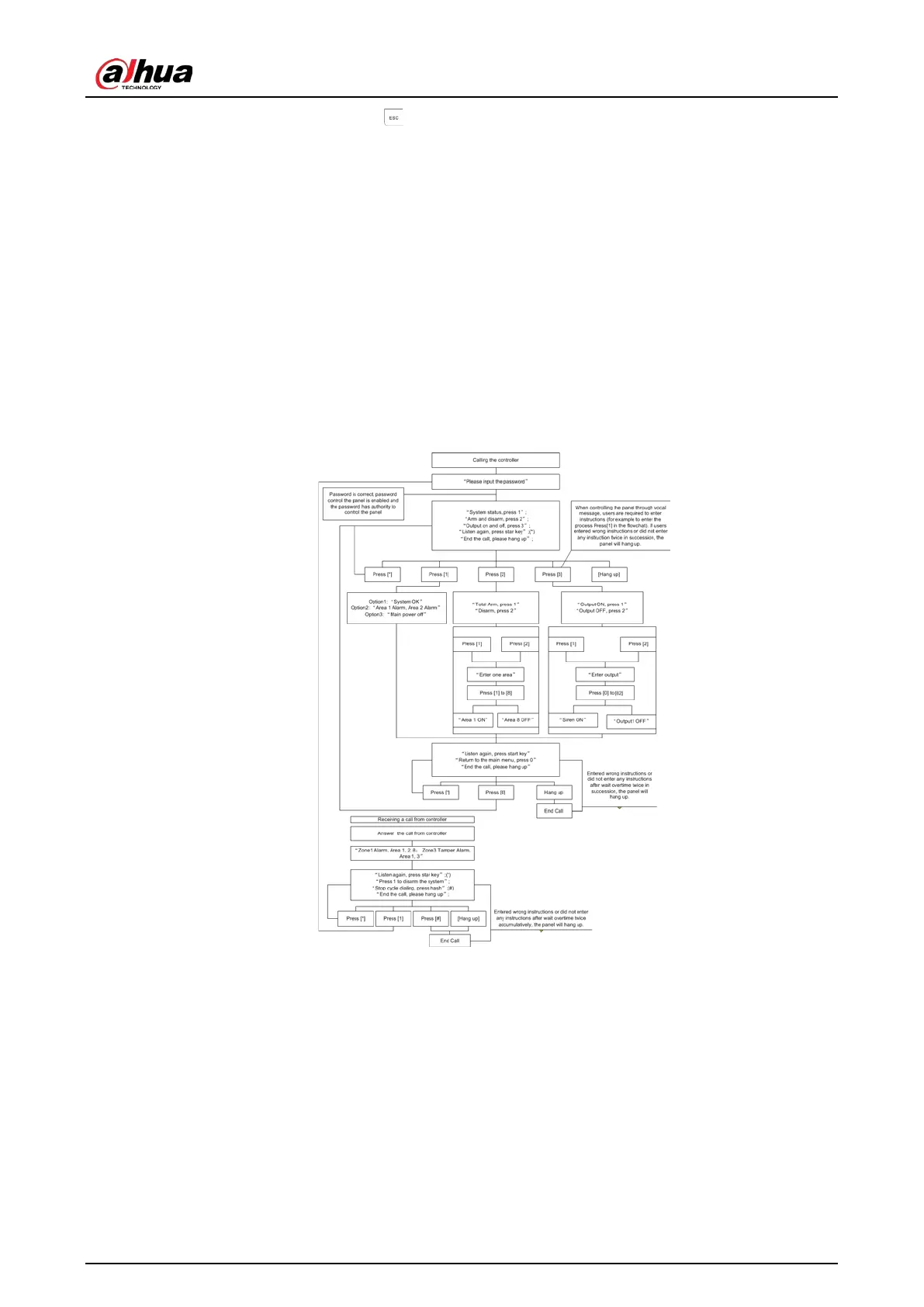User’s Manual
73
the next menu or press to exit from the installer menu.
Related Operations
Procedure to Enter in the
Interactive Vocal Guide
Menu
1. Call the 2G/4G module equipped with the controller or receive a call from it.
When 2G/4G module is called and answer to voice broadcast
Please input the password
.
2. Provide a correct password (it will match with a valid one stored in a controller).
The password must be the same as the one used locally by the keypad but here must have 6
digits. If it has 4 or 5 digits on the keypad, prefix it with zeros before the code to bring it to 6
digits (for example, 001234).
User codes less than 6 digits will not be available in the interactive vocal call.
3. A procedure voice broadcasting message starts if the code is correct or a voice broadcasting
Input Error
starts if you use a wrong code.
Figure 7-22 Vocal message flow
