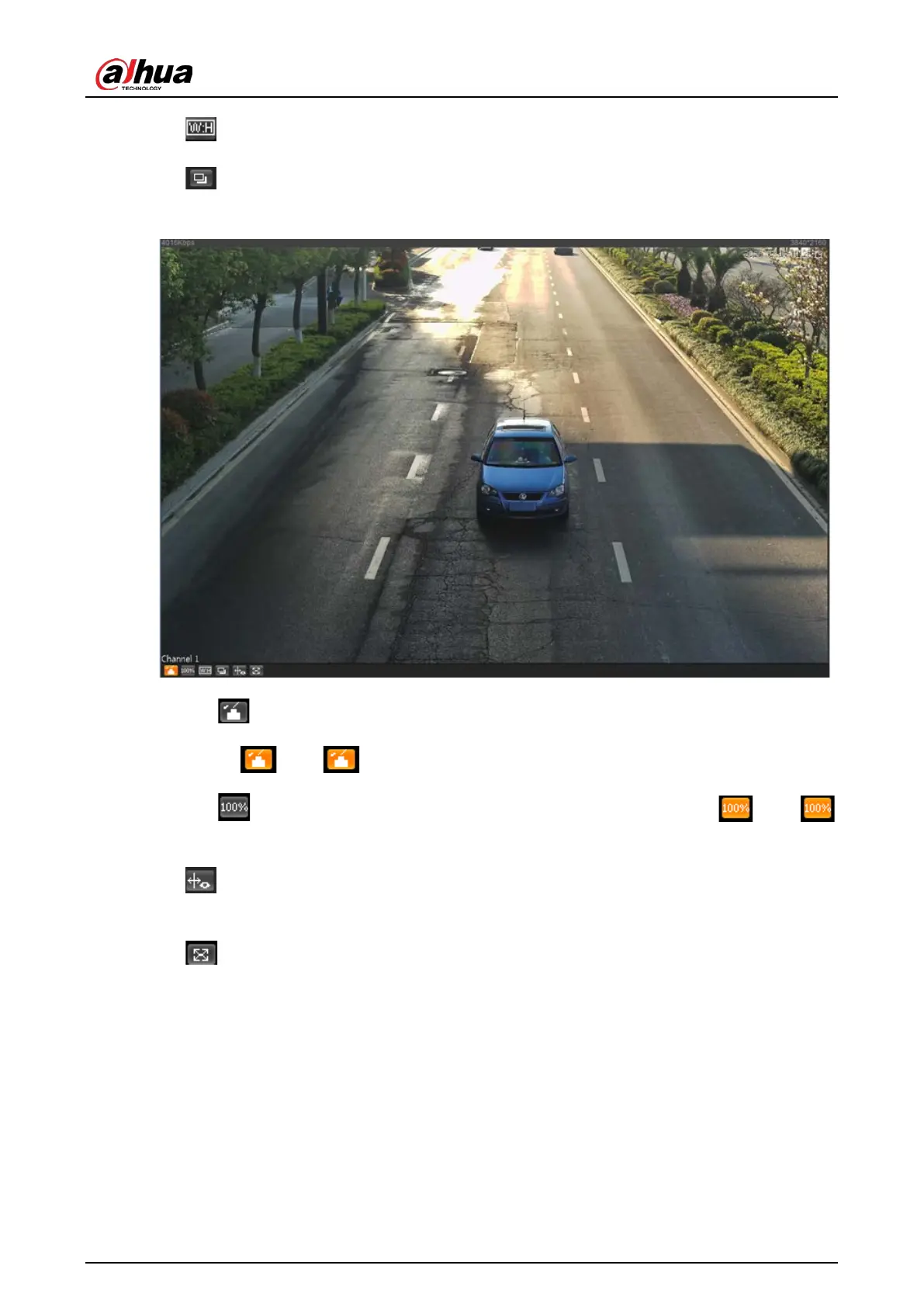Web Operation Manual
7
: Adjust the image to original size or appropriate window.
: Click it to switch to big window. Click it again to exit big window.
Big window Figure 2-2
: Click it to open image adjustment window on the right, meanwhile the button turns
to . Click to close the image adjustment window.
: Click it and the image is displayed at 100%, and the button turns to . Click
to switch back to original size.
: Click it to enable smart track detection. Number plate, vehicle bounding box, and other
smart tracking information will be displayed in the video image.
: Click it and the window is displayed in full screen; double-click or right-click to exit full
screen.
