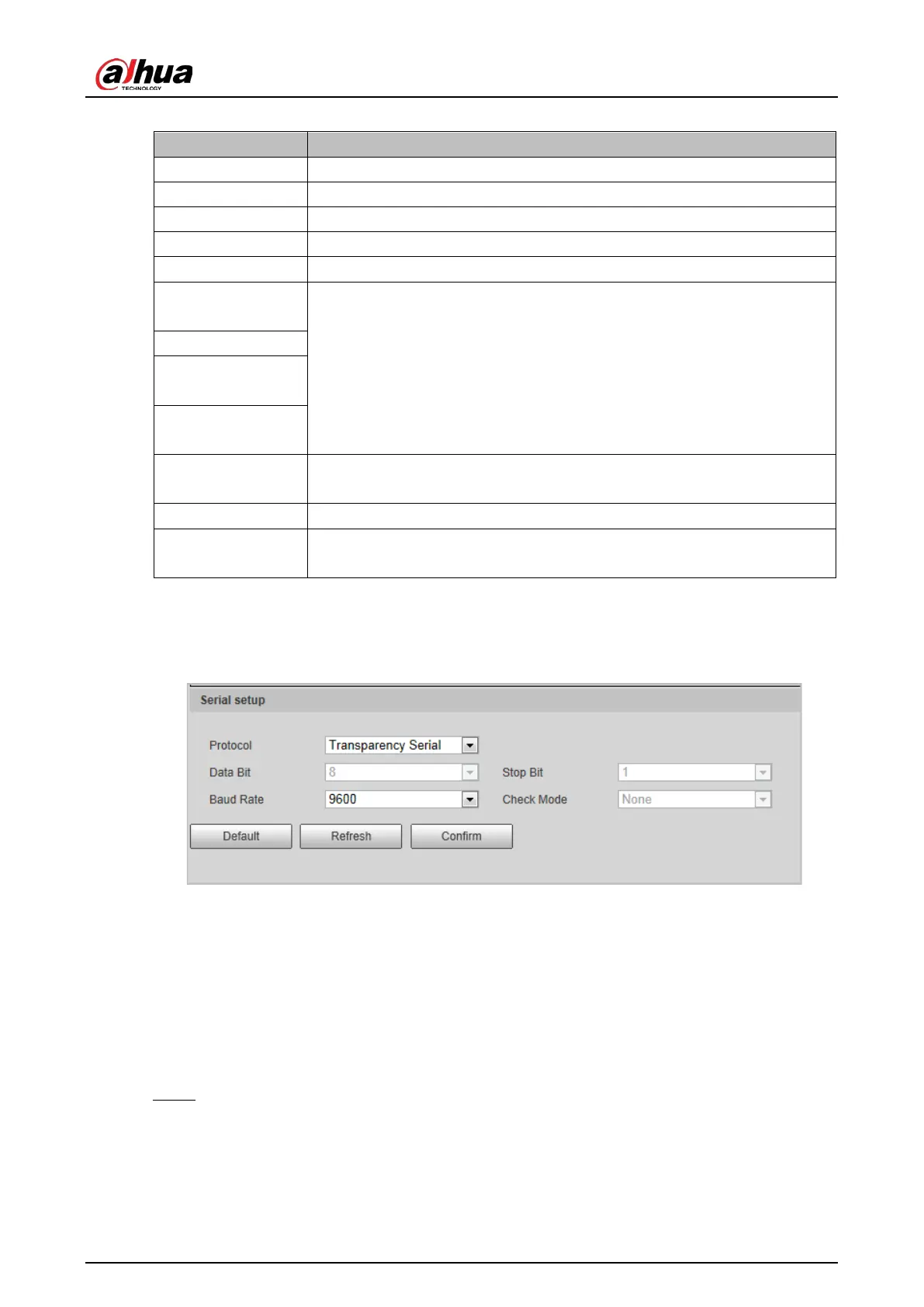Web Operation Manual
64
Table 5-31 Important external light parameters description
Parameter Description
Protocol Select from Flashing Light, Strobe and Continuous Light.
Device No. Choice Select device number as needed.
Device No. Select external light number based on the selected device number.
Check Status
Select Ye s to enable external light status check.
Scene Mode Select the working environment of the external light.
Xenon Flash
Brightness
Set as needed.
Xenon Delay Time
LED Strobe
Brightness
LED Flash Pulse
Width
Work Mode
Select the work mode of the external light from Force Infrared, Force White
and Auto.
Copy to Other Ports
Click Copy to copy the configuration of the current light to other ports.
Initialization
Click Initialization to restore the RS-485 address of the external light to
default.
3) Click Confirm.
Transparency Serial
1) Select Transparency Serial.
Transparency serial Figure 5-53
2) Set Transparency Serial as Protocol, and configure Baud Rate as needed.
3) Click Confirm.
5.5.3 Light Configuration
You can configure the work mode of the flashing lights and strobes connected through RS-485 to the
Camera in this section.
Select Setting > Peripheral > Light Config. Step 1
