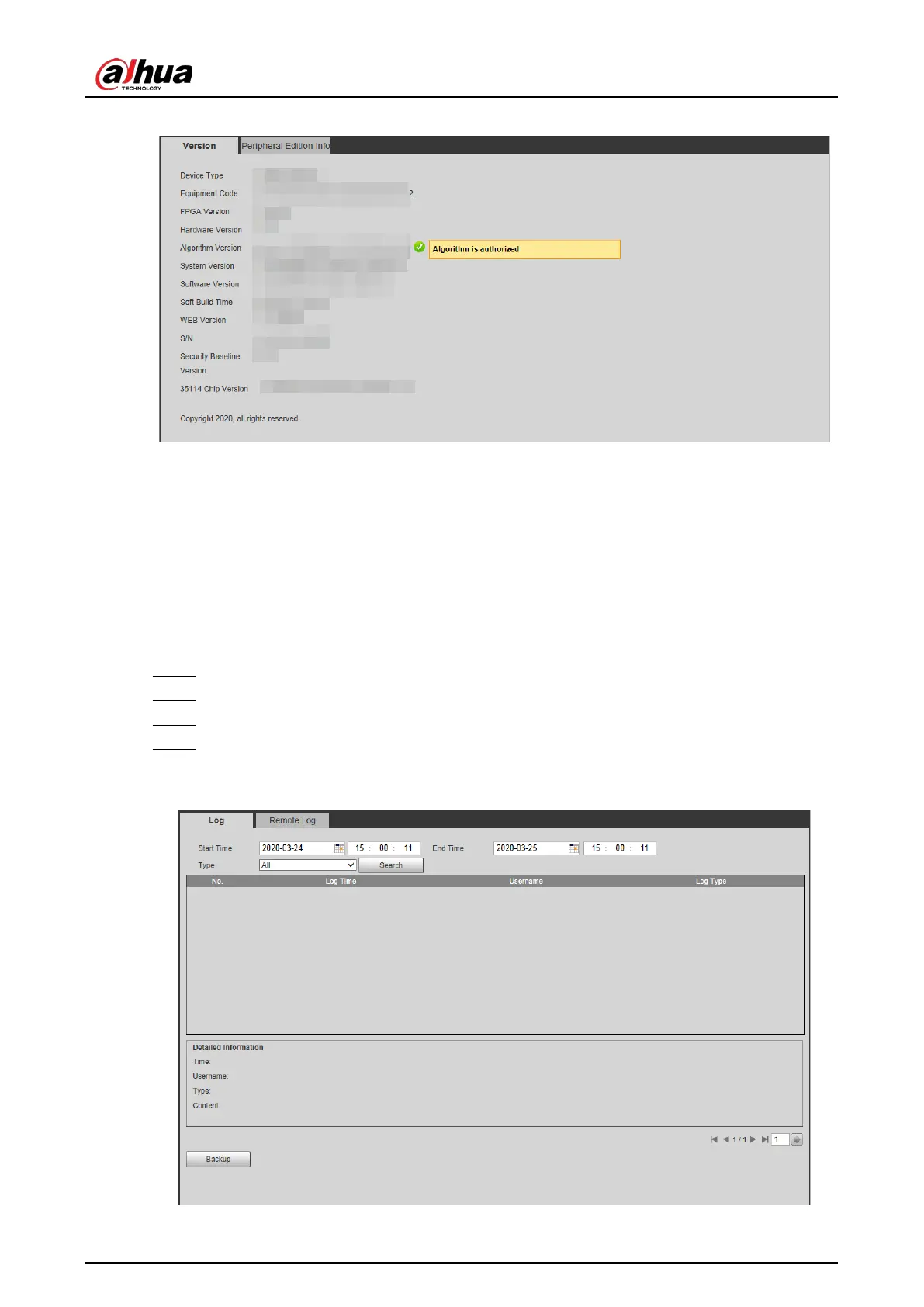Web Operation Manual
88
Version Figure 5-87
5.8.2 Log
5.8.2.1 System Log
You can search for and view logs by the time and type, and backup the logs. The log type includes All,
System, Setting, Data, Event, Record, Account, and Safety.
Select Setting > System Info > Log > Log. Step 1
Configure Start Time and End Time, and then select log type. Step 2
Click Search. Step 3
View and backup the search results. Step 4
You can save the search results to your PC in a .txt file.
Log Figure 5-88
