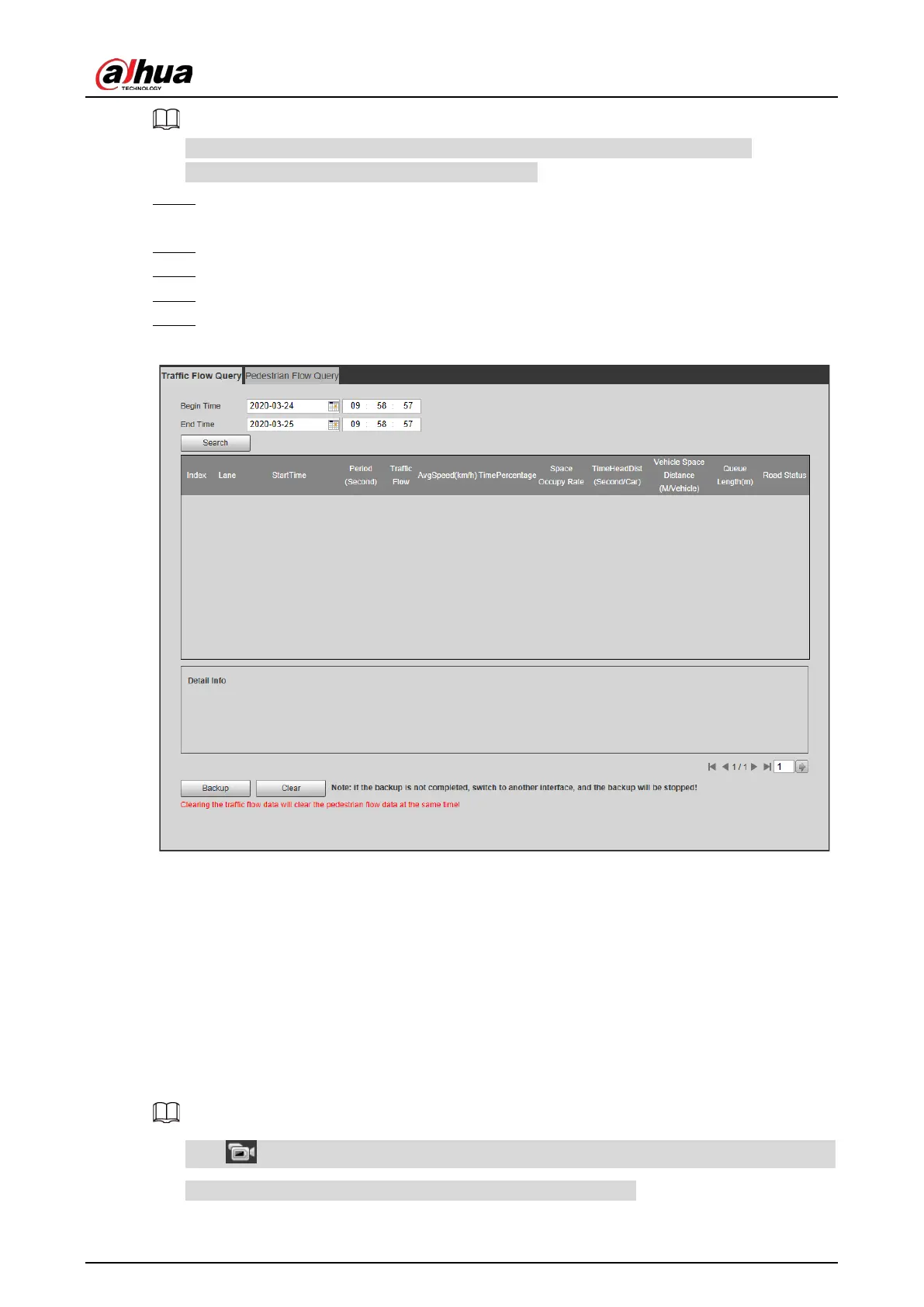Web Operation Manual
17
The function is available on select models, and might differ from the actual product.
This section uses Traffic Flow Query as an example.
Select Query > Flow Query > Traffic Flow Query (select Pedestrian Flow Query if you Step 1
want to search for pedestrian flow).
Set Begin Time and End Time of your search. Step 2
Click Search. Step 3
Select search results, and click Backup to save the results to PC. Step 4
Click Clear to delete all the current results. Step 5
Traffic flow query Figure 4-4
Recording Search 4.3
Search for the video recordings stored on your PC to trace back abnormal events (if any).
4.3.1 Recording
You can search for a recorded video on your PC and play back the video.
Click on the Live page, and the Camera starts recording. The recorded video is saved on
the path defined in Setting > Storage > Destination > Save Path.
