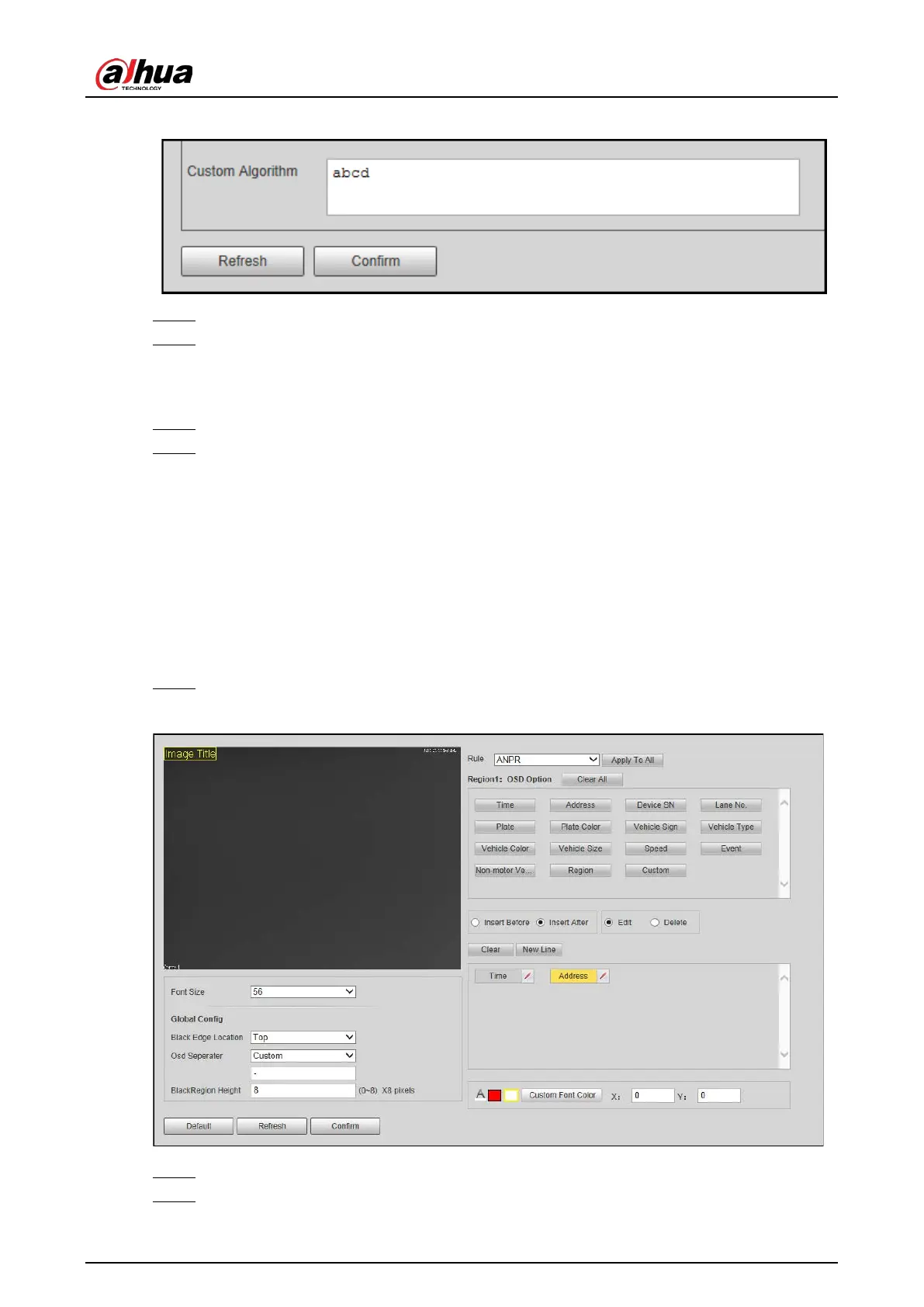Web Operation Manual
54
Custom algorithm (2) Figure 5-40
Configure custom algorithm. Step 2
Click Confirm. Step 3
5.4.3.2.3 Intelligence Default
Select Setting > Event > ANPR Snap > Intelligent Analysis > Intelligence Default. Step 1
Click Default to restore settings including lane property, violation capture and intelligent Step 2
business to default.
5.4.4 Configuring OSD
5.4.4.1 Configuring Snapshot OSD
Configure OSD content, style and position for captured image.
Select Setting > Event > Electronic Police >Snapshot OSD. Step 1
Snapshot OSD Figure 5-41
Configure OSD black edge position, black region height, OSD separator, and front size. Step 2
Select a rule type. Step 3
