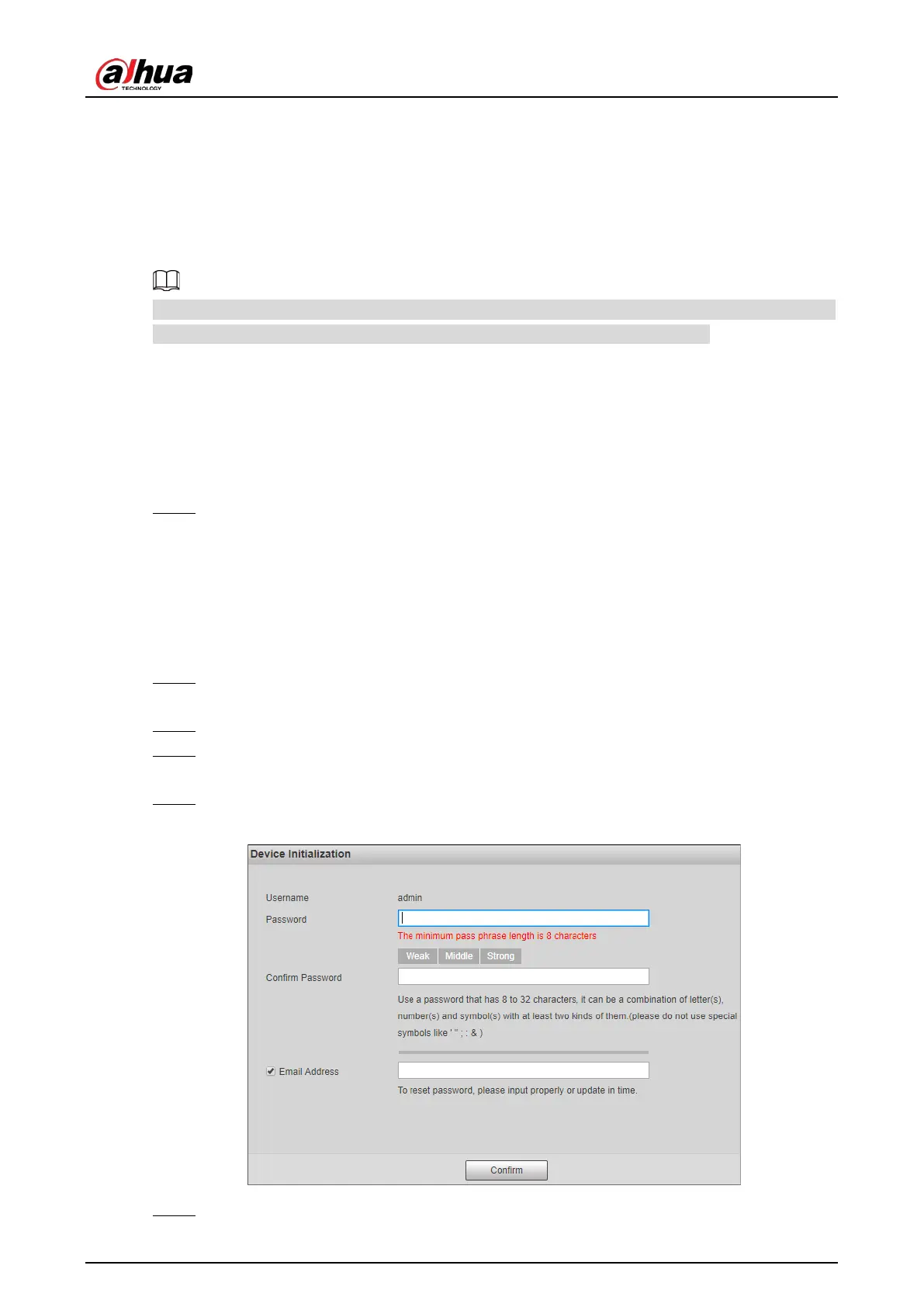Web Operation Manual
1
1 Web Introduction
After mounting the Camera (see details in the user’s manual of the all-in-one enforcement camera),
power on the Camera, connect it to the network and configure its settings, then you can get the
desired detection results.
The actual page might vary depending on the model you purchased and the version of software. The
figures in this manual are only for reference, and might differ from the actual page.
First-time Login 1.1
The Camera is delivered in the uninitialized status. You need to initialize the Camera and modify its
default password before it can be used.
Connect the Camera to the network. Step 1
1) Connect the Camera to PC over the Ethernet cable.
2) Keep the IP address of the PC and the camera on the same network segment.
The network segment can be set to 192.168.1.X, but cannot be the same as the factory
default IP of the Camera (192.168.1.108).
3) Execute ping ***.***. ***. *** (device IP) command on PC to check the network
connection.
Enter the IP address of the Camera (192.168.1.108) in the browser address bar, and press the Step 2
Enter key to log in to the web page of the Camera.
On the Device Initialization page, enter your new password. Step 3
Select the Email Address checkbox, and then enter your email address. This helps you reset Step 4
your password when your password is lost or forgotten.
Click Confirm. Step 5
Device initialization Figure 1-1
On the Online Upgrade page, select Auto-check for updates and then click Confirm. Step 6
