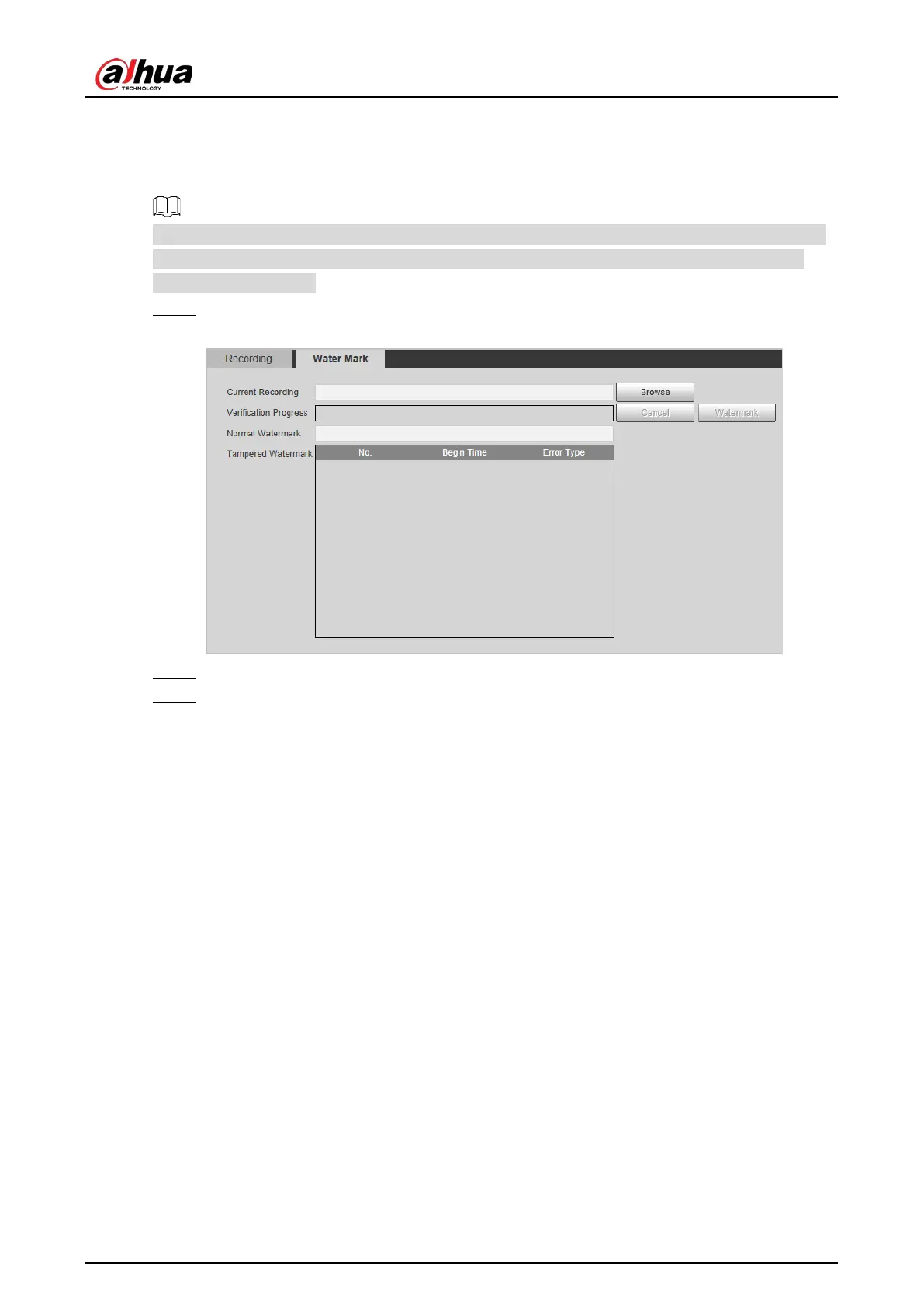Web Operation Manual
19
4.3.2 Watermark
Verify the watermark of selected video recordings. Only .dav recording is supported.
Before verifying the watermark, you need to select Watermark Settings and configure Watermark
Character from Setting > Camera > Video > Video > Main Stream. The watermark character is
DigitalCCTV by default.
Select Query > Record Query > Water Mark. Step 1
Watermark Figure 4-6
Click Browse to select a recording. Step 2
Click Watermark. The system will display the verification progress and normal watermark Step 3
information.
